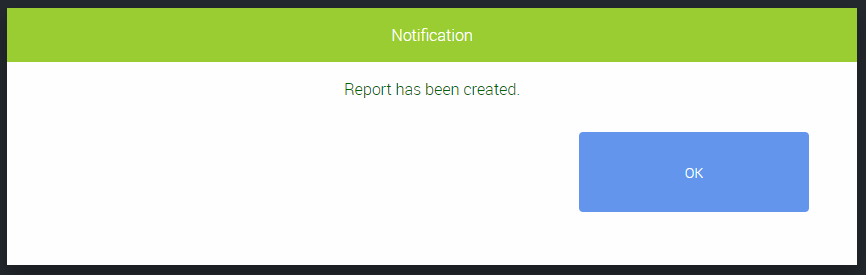The X Report prints a report of money taken and completed sales at that point in time during the current batch. The X Report can be run at any time, and as many times as necessary.
1) Click Actions at top of POS screen to open Actions menu:
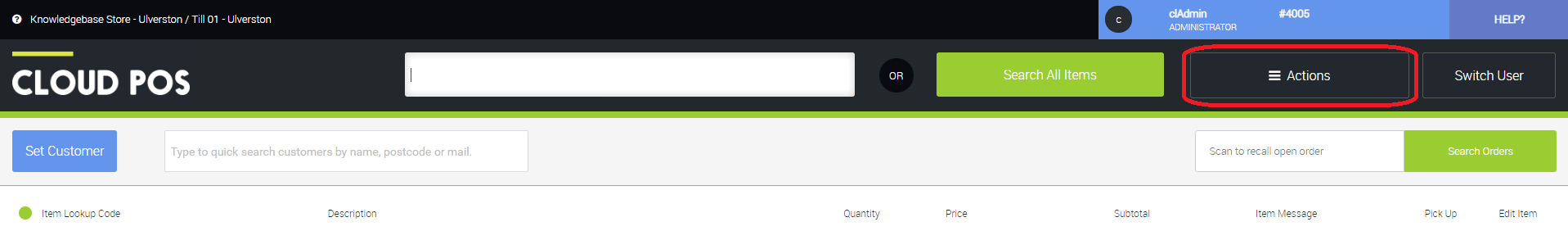
2) Click X Report;
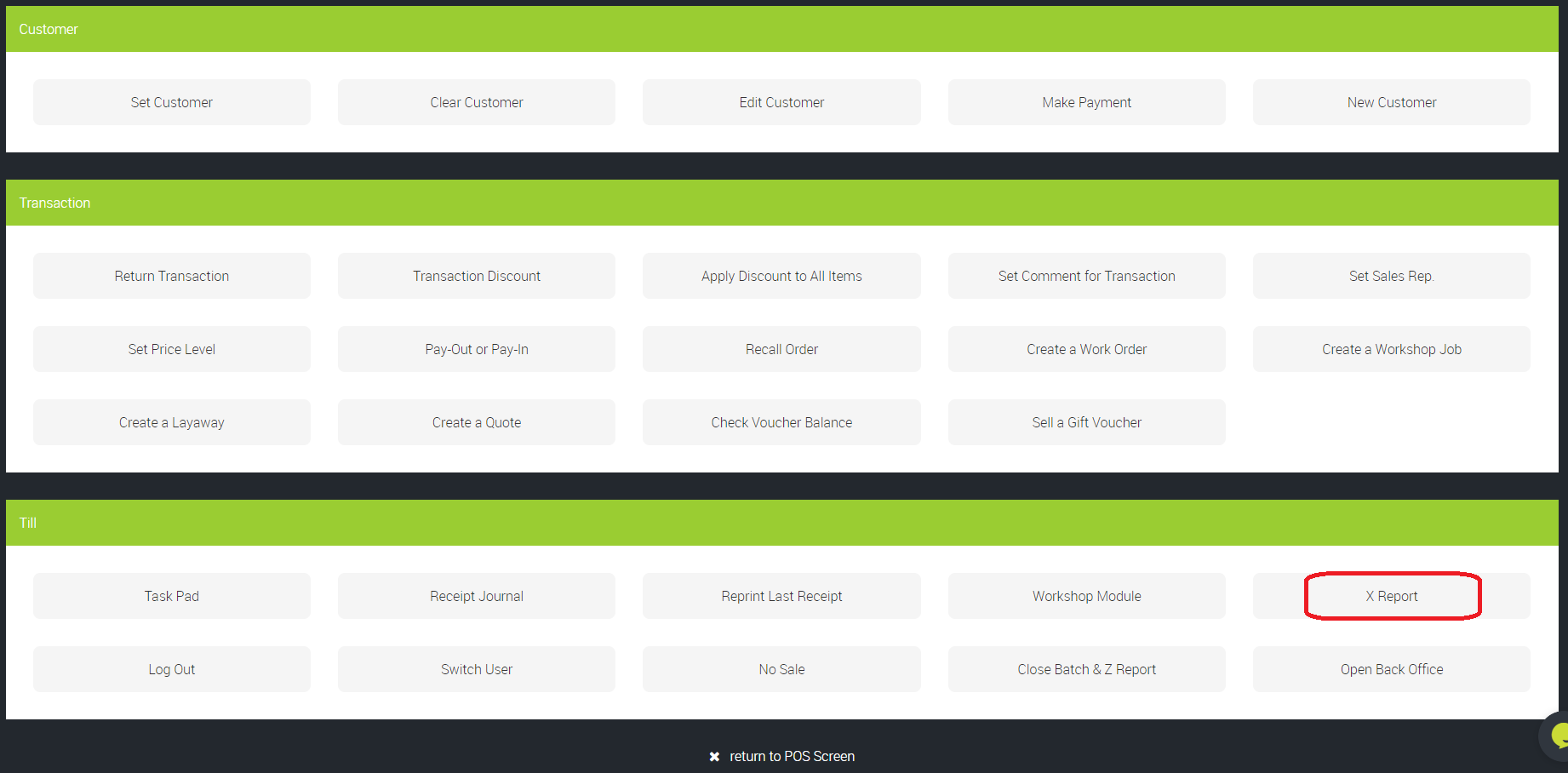
3) This will print an X Report showing the running total for the current batch on that register.