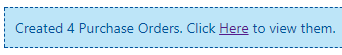When generating Purchase Orders, you can now add all suppliers in one go, rather than adding them one by one. This enables you to autonomously generate Purchase Orders for every item required from your system, whether it be by re-order information (min/max levels) for stock replenishment or customer orders.
When generating Purchase Orders, select 'Add All Suppliers' and they will be added to the list - you can remove any suppliers from this list simply by clicking on them.
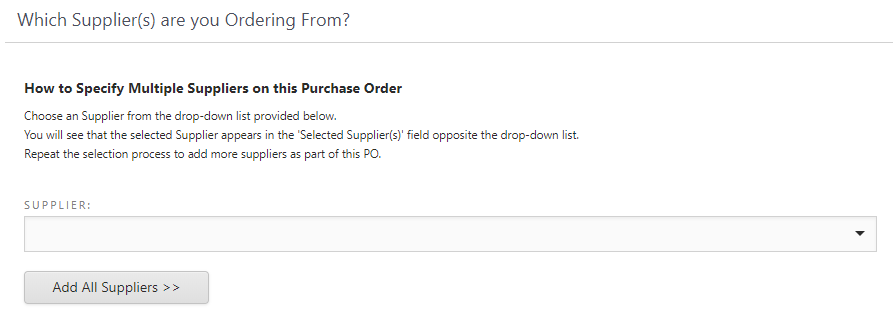
A dialogue box will fire to detail Purchase Orders may be created for each of the suppliers you had selected:
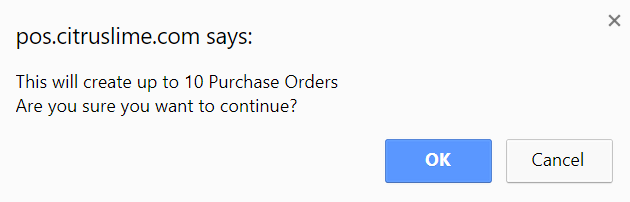
Click OK and the Purchase Orders required will be created and a hyper link to them will fire at the bottom of the screen: