From the Purchase Order list, select ‘contents’ for the purchase order you need to delete
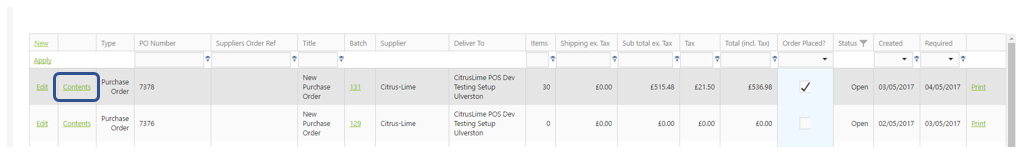
Within the purchase order click on the Options menu, then select delete purchase order
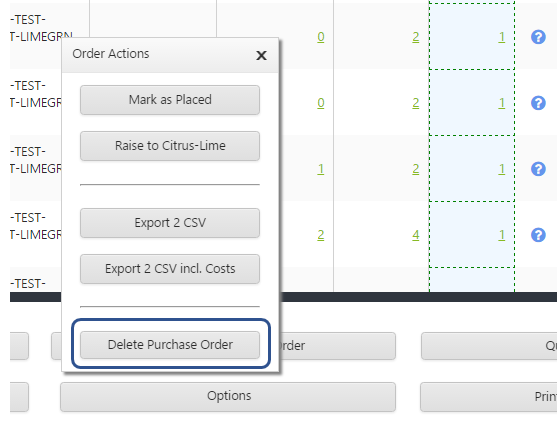
From the Purchase Order list, select ‘contents’ for the purchase order you need to delete
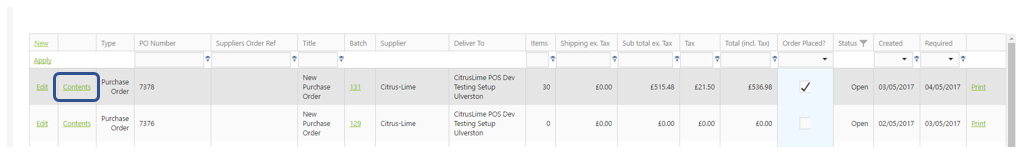
Within the purchase order click on the Options menu, then select delete purchase order
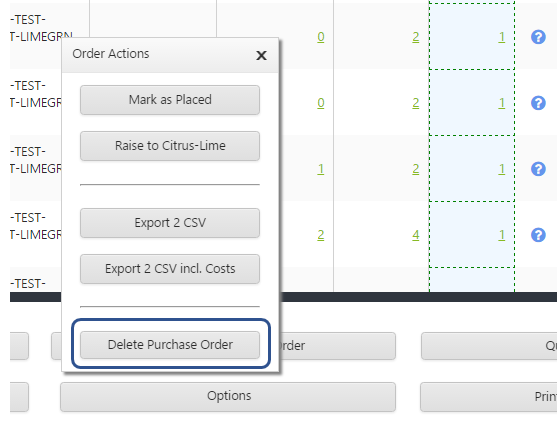
Purchase Order search screen explained
What are the different ways to create Purchase Orders?
Checkout V4 // Accessing Order Information
Can I raise a Purchase Order directly to the supplier?
Workshop Module // How do I view the workshop calendar by mechanic?
Workshop Module // How can I find a customer's Workshop Job?
Workshop Module // Checking in a workshop job
How can I create segments in Omnisend based on the Cloud POS order channel?
Haven't found the answer you're looking for? Contact Support