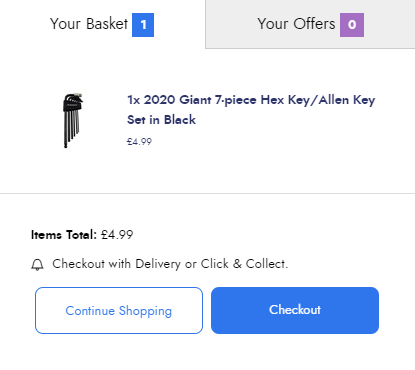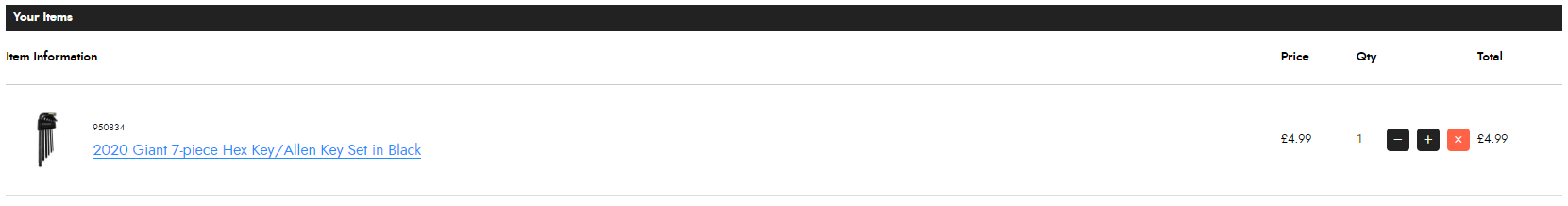Traditionally, the Citrus Store platform would consider an item 'on sale' if the selling price was less than the original price. As such, the item would show as on sale on the front end of an e-commerce site, as in the examples below:

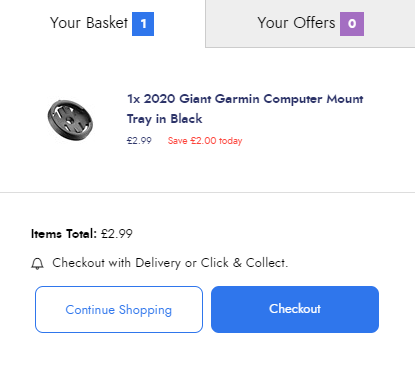

However, there are times when this sale presentation is not desirable, for example, if the retailer wishes to use price pointing. You may want to sell an item below its regular price, but not present it as being 'on sale'.
As such, there is the option within Cloud MT to set a value that determines what level of discount is considered a legitimate Sale Item.
This feature is located under the Site Management section of the Cloud MT navigation, titled Site Display Options:
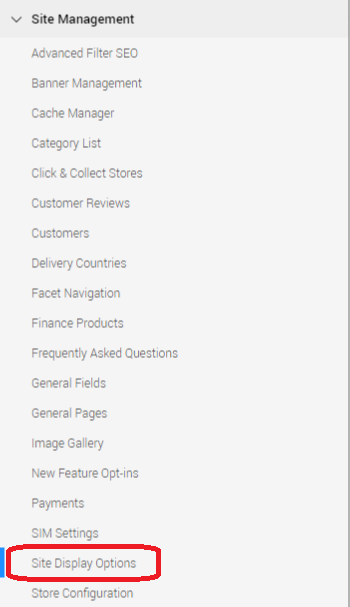
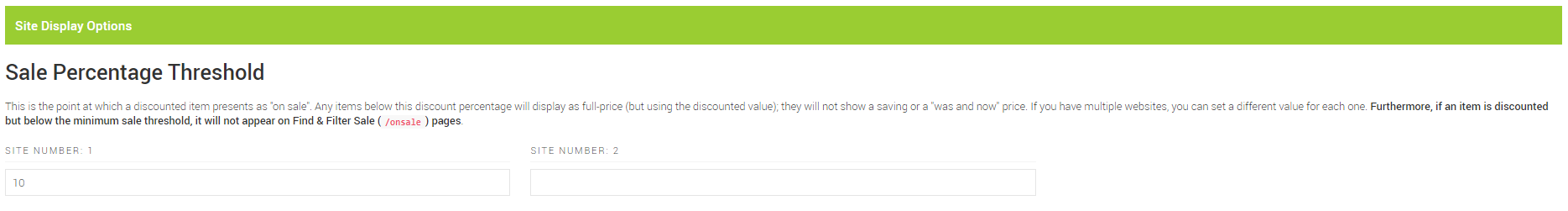
Entering values here will dictate at what level of discount items will be considered as on sale. Using the example above:
- When 10 is set, then anything that is discounted at 10% or greater would show as a Sale Item.
- Anything that is discounted below 10% would not trigger the presentational elements of a Sale Item.
The minimum value that can be set is 0.01 (this is also the default value). The maximum value is 99.9.
This is a multi-site enabled feature, so if you have more than one e-commerce site running from the same database, you can configure each site individually:
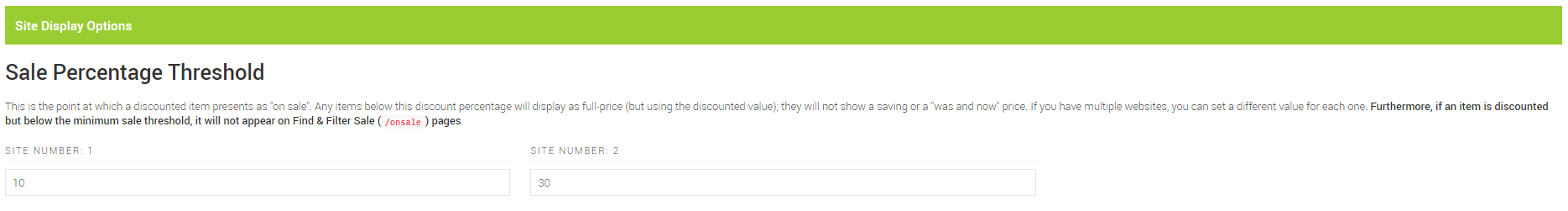
The following pages respect will the discount level with regards to the presentation of price:
- Find & Filter;
- Advanced Landing Pages;
- Detail page price;
- Range Viewer;
- Related Items;
- Homepage repeaters;
- Custom Product Builder.
The “onsale” facet (and the filter on Product Landing Pages & Advanced Landing Pages) take this configured value into account too.
For example, if you configure a Sale Level at 10%, then items beneath that discount level will not be included in Product Landing Pages & Advanced Landing Pages that result from URLs containing “/onsale” or within the filtered results when the On Sale Only filter is active.
In the example below, we can see the effect this has in a 'before and after' scenario. On the left, we have the regular sale presentation and on the right, after a sale percentage discount of 30 has been set. The item with a 29% discount is no longer presented as being on sale:
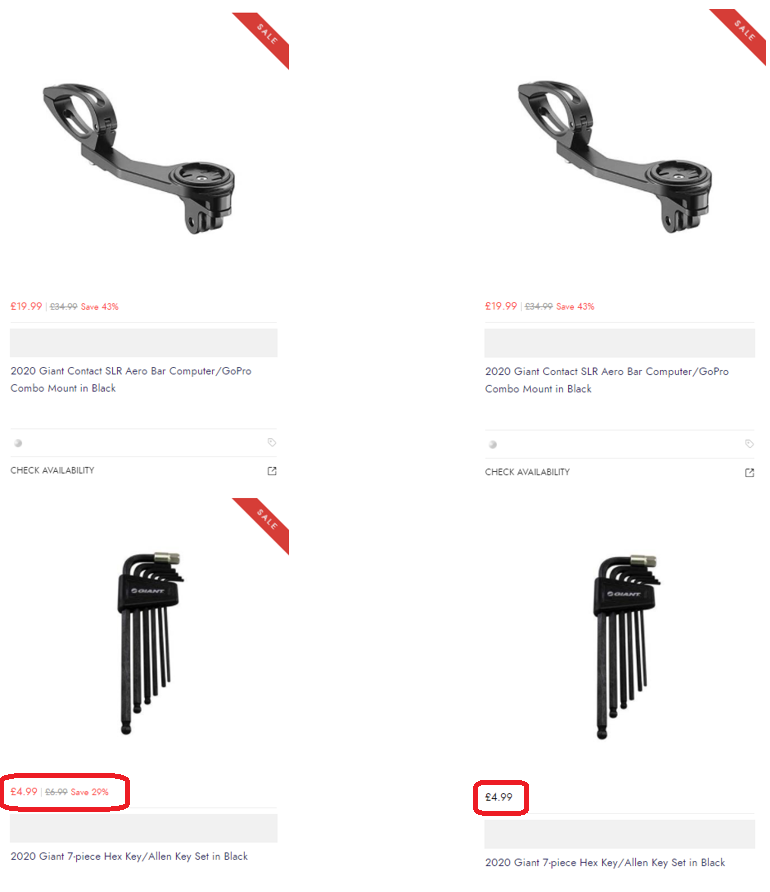
The item is not presented as a sale item as we add it to basket and proceed through the checkout: