Using the Set customer button
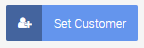
Select the customer you wish to edit, from the grid view that opens:
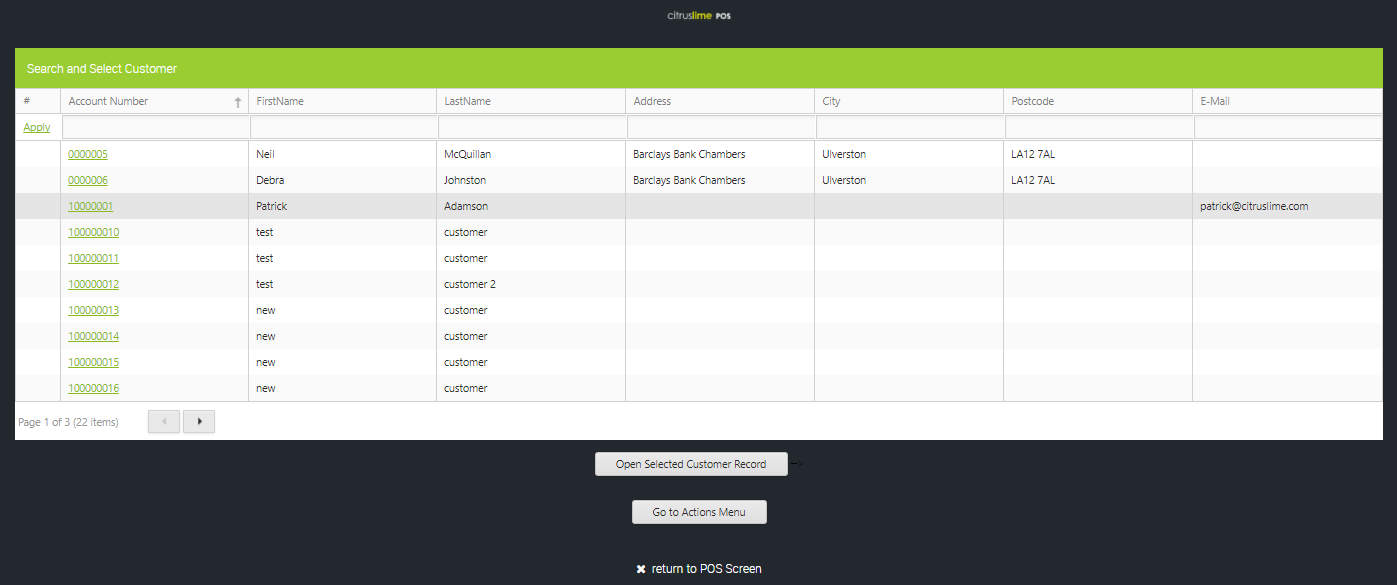
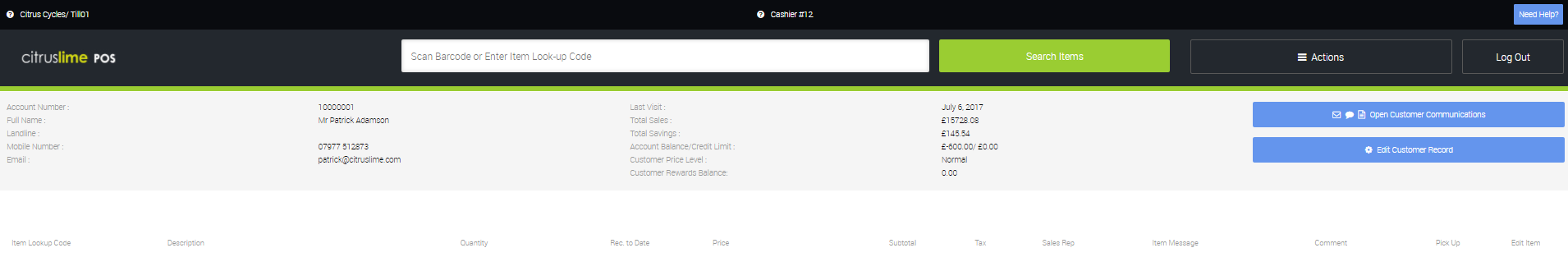
Click ‘actions’ at top of POS screen
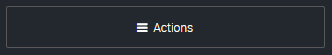
This will open the Actions menu:
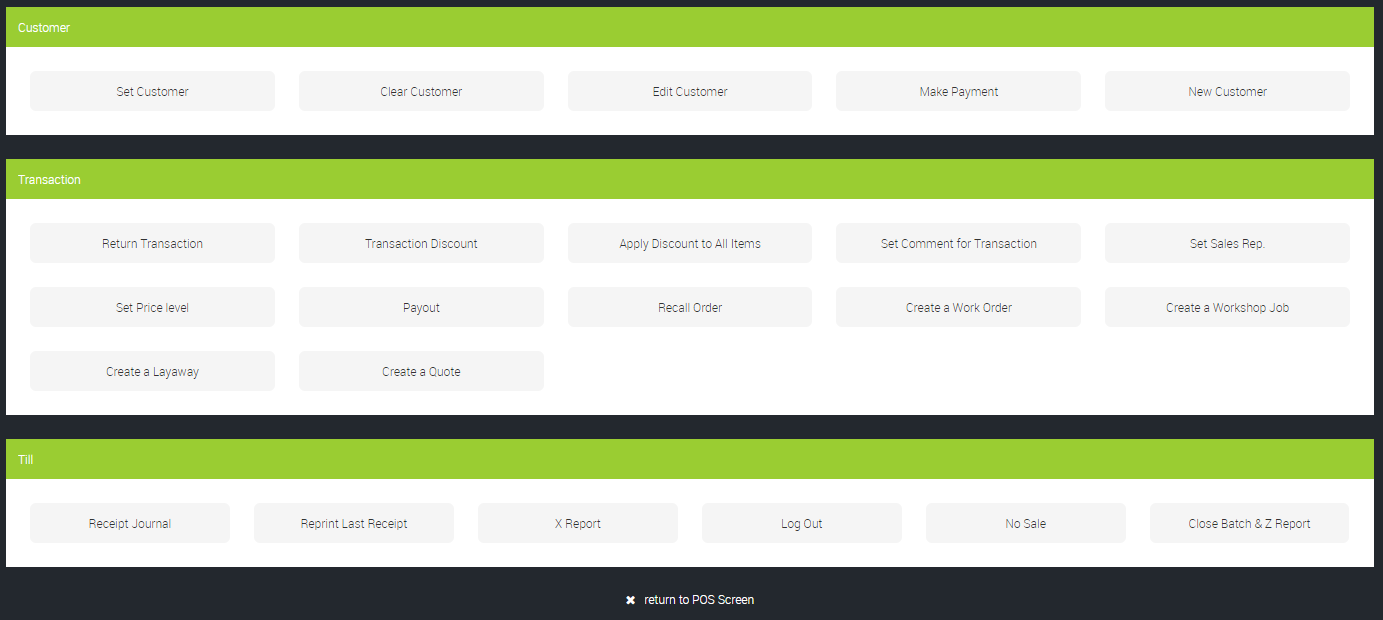
Click ‘Edit Customer’
Make changes to the required fields.
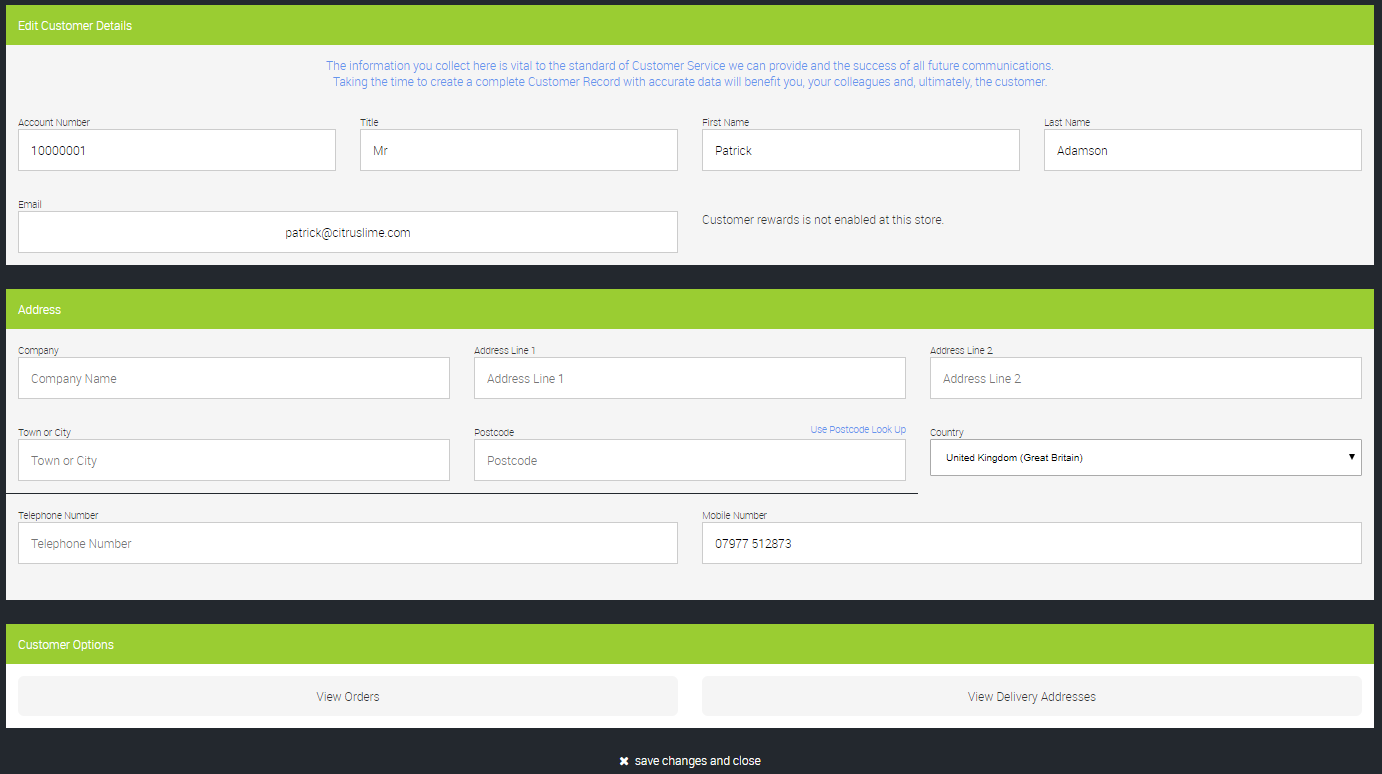
Click ‘Save Changes and Close’.
You changes have now been saved to the customer record.