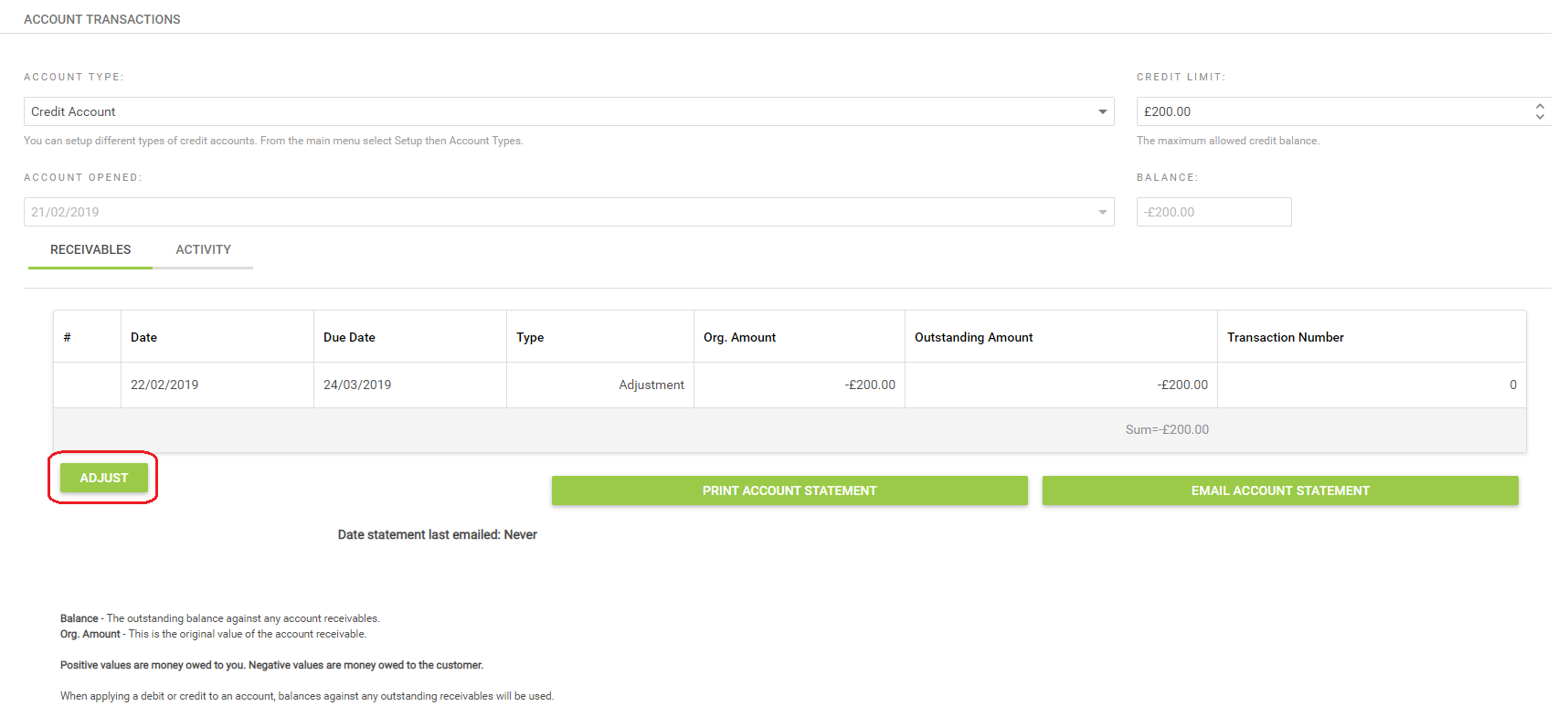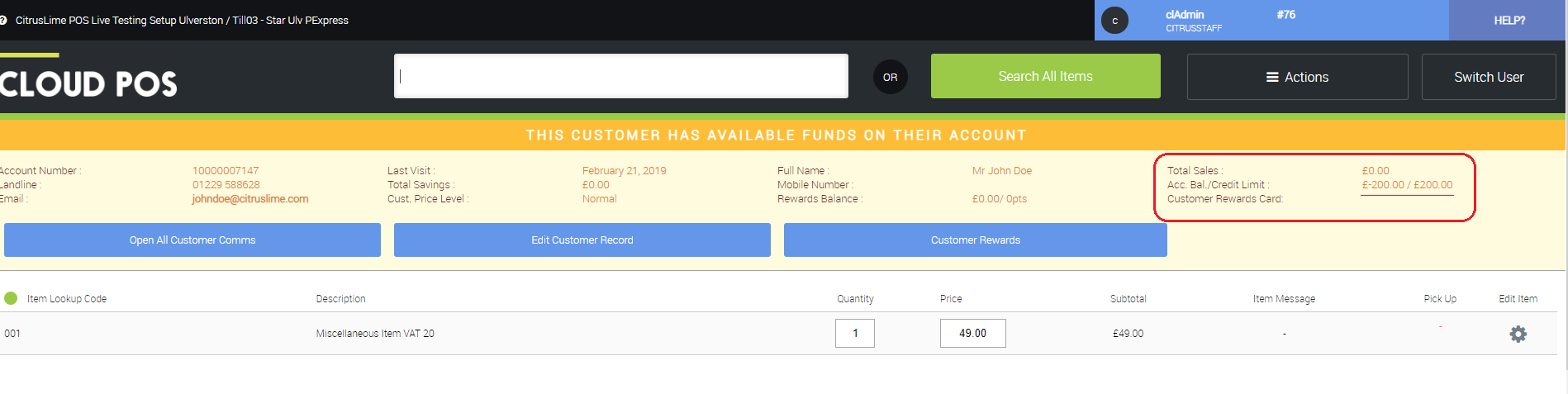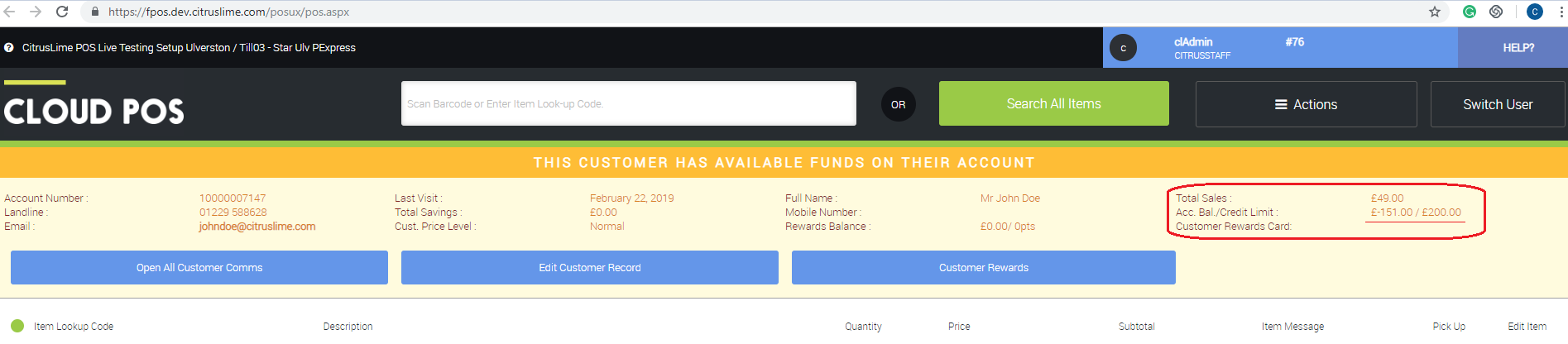IMPORTANT: This functionality should be used carefully. You are adding balance to the customer account, without actually taking any money from them through the point of sale.
This is most commonly used when moving from your old system on to Citrus-Lime Cloud POS. You may have customers on the old system who have a credit against their account which needs to be moved across the Cloud POS.
Before you can adjust the balance of a customers account, you will need to set them up with a credit account. This article will explain this process - Managing Customers // Customer Account Functionality
When the customer has a credit account, you can go back into the customer card in the Backoffice and scroll down to the Account Transactions section.
You will see an option to ADJUST - (if you have not set up the customer's credit account this button will be greyed out)
A pop-out window will appear, which gives you the option to credit or debit the customer's account.
In the example shown below, £200 has been credited to the customer's account. Meaning that they have £200 worth of credit to spend.
When building a transaction for this customer in Point of Sale, you can see that these funds are available to spend.
In this example, the customer has purchased an item at £49.00 and used the credit available on their account.
When this transaction is complete, go back to the Point of Sale and add the same customer. You can now see that they have used £49 of their £200 available credit. Leaving the customer £151.00 available funds.