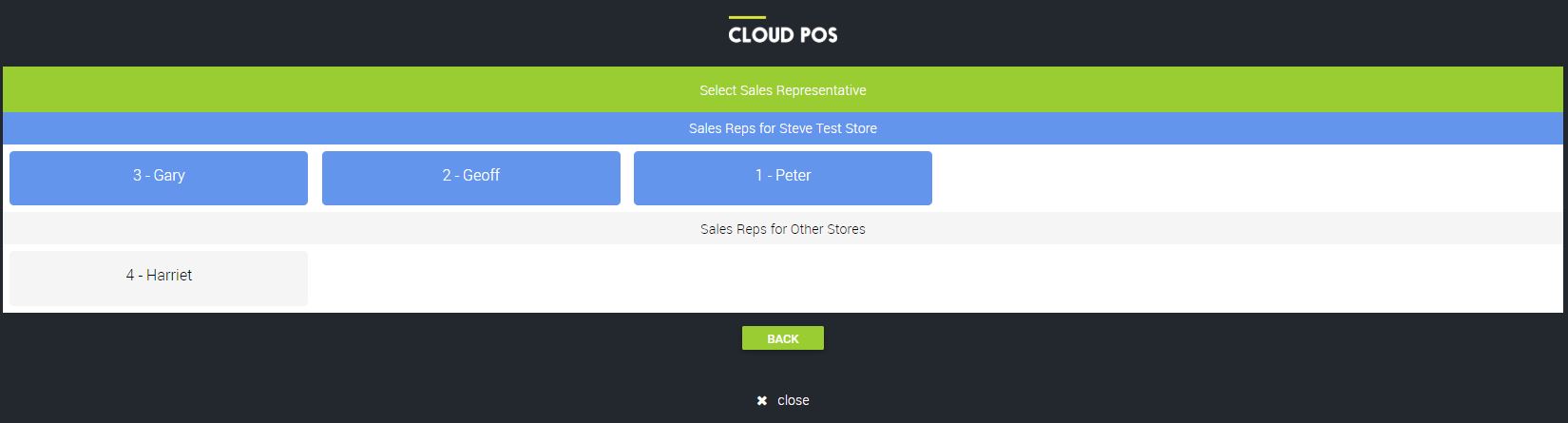From the main POS screen, before entering any items, click Actions.
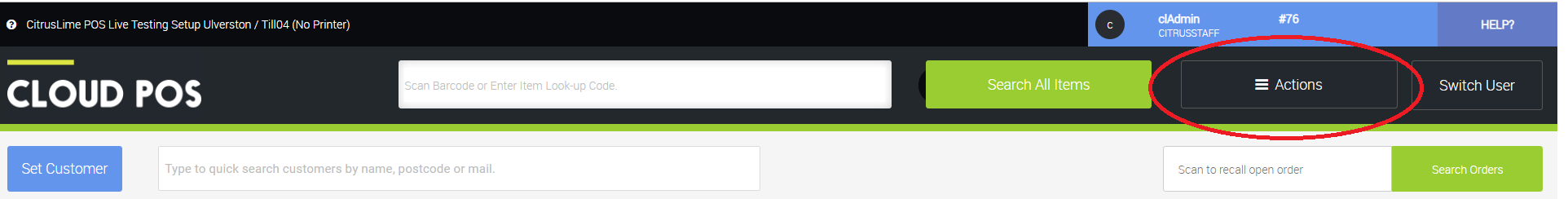
Then Set Sales Rep.
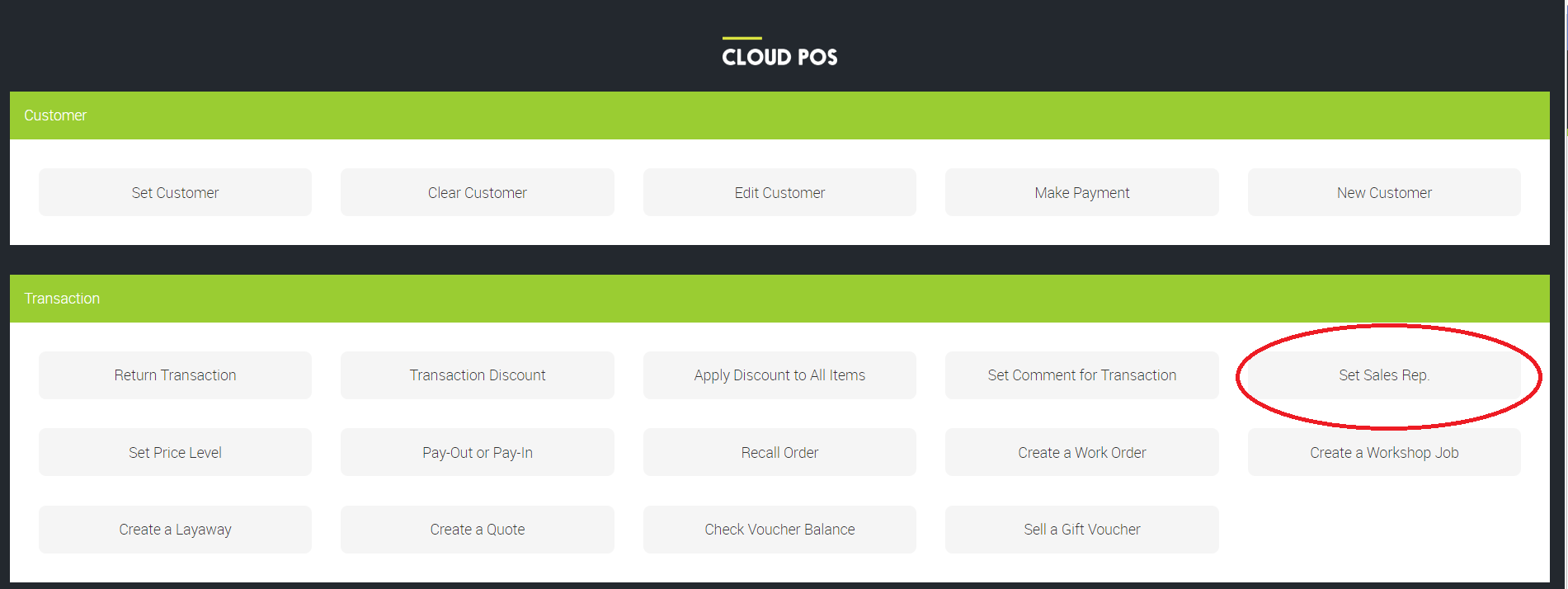
You can now select the required Sales Rep. In a multi-store environment, Sales Reps which have been assigned to this store will be prioritised in the listing and appear at the top of the screen, but you can select a rep from another store if required.
Once selected, you will automatically be redirected back to the Point of Sale screen and your selected Sales Rep. will be visible in the screen header.
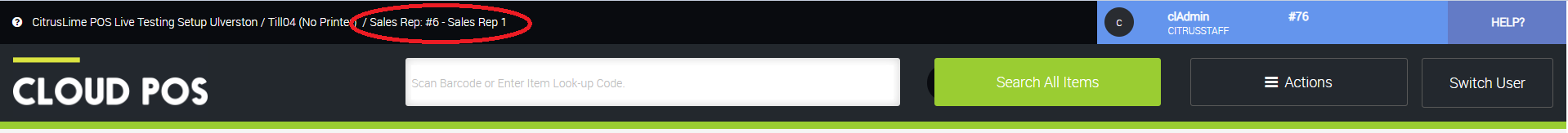
This will set the Sales Rep against every item you now add to the transaction.