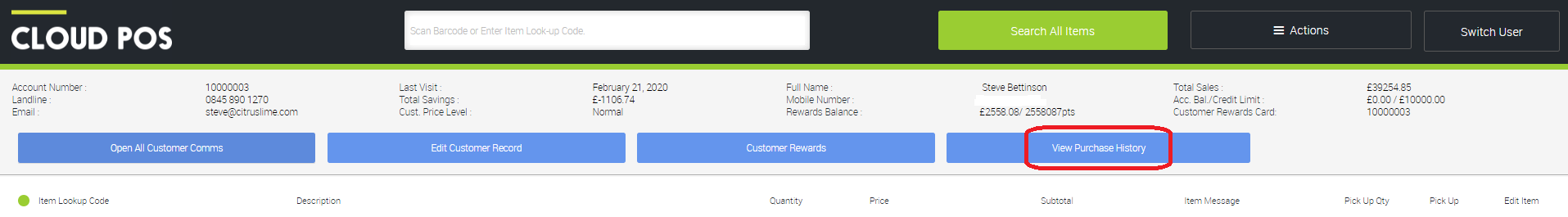You can open the full customer account card from POS, using the Edit Customer Record button found in the top right corner:
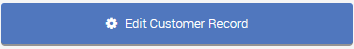
This will open the Edit Customer Details window, with the option to navigate to the customer account located in the bottom right:
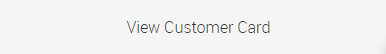
If you wish to view the customer's purchase history, there is a button in the main POS screen which provides a direct link to this: