The steps below detail how to provide Citrus-Lime with access to your Google Ads account.
1) Log in to your Google Ads account;
2) Note down your Google Ads 9 Digit Code, as per the image below:
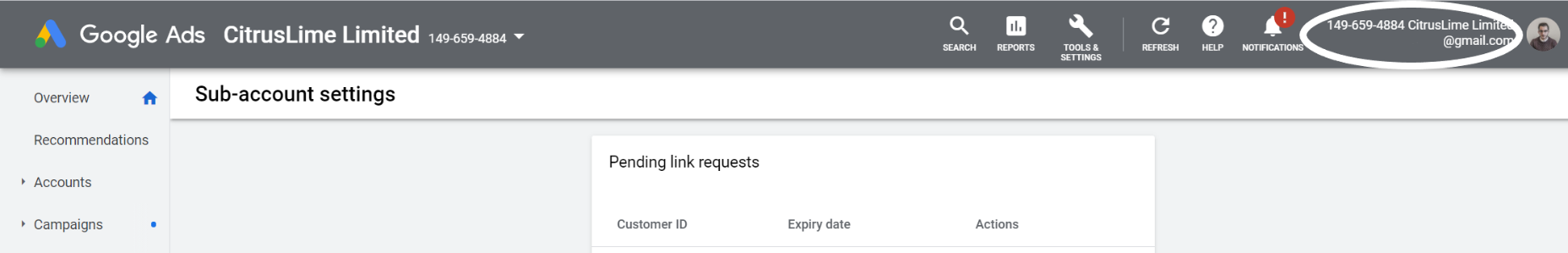
3) Once this is complete, please inform your contact at Citrus-Lime of your 9 Digit account ID;
4) A member of the Citrus-Lime Digital Marketing Services team will then request to link this with our Google Ads Managers Account.
5) You’ll be able to accept this request by following the instructions in the image below:
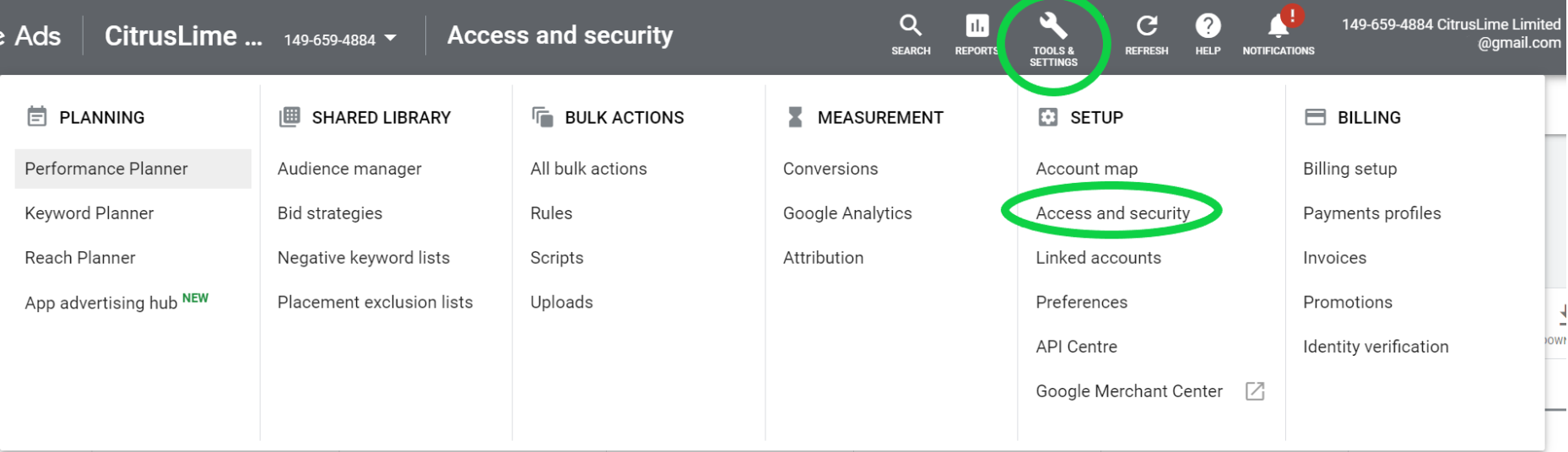
6) Once you click through to Access and security you'll be able to accept our link request. This will come from 'mccaswords@gmail.com'
That's the process complete.