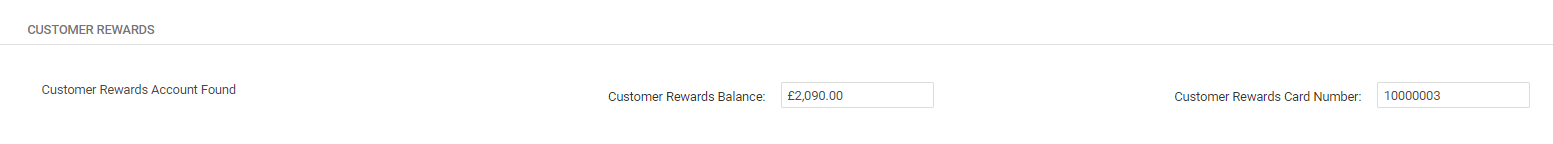As well as the Customer Rewards manager, you can check a Customer Rewards balance at the Point of Sale and the back office.
At the Point Of Sale
Click the Customer Rewards icon next to the Set Customer button in POS, then scan or enter the customer's Rewards card number on the subsequent screen, or use the Set Customer button to locate and then add the customer to the transaction in point of sale.
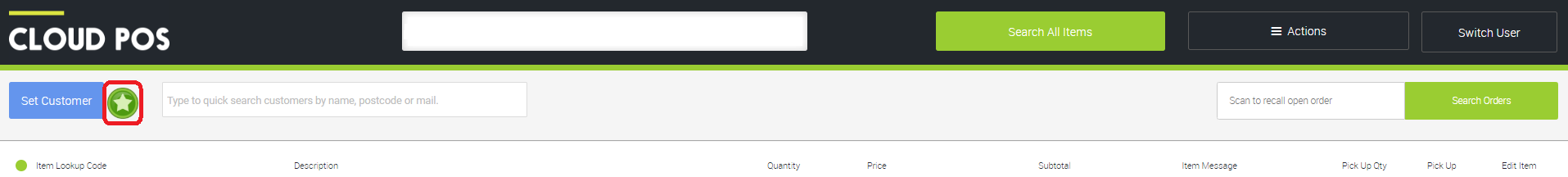
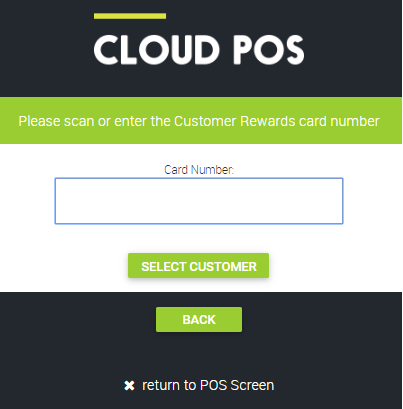
If the customer has points available to spend, both the cash value and points balance will be displayed. See the example shown below.
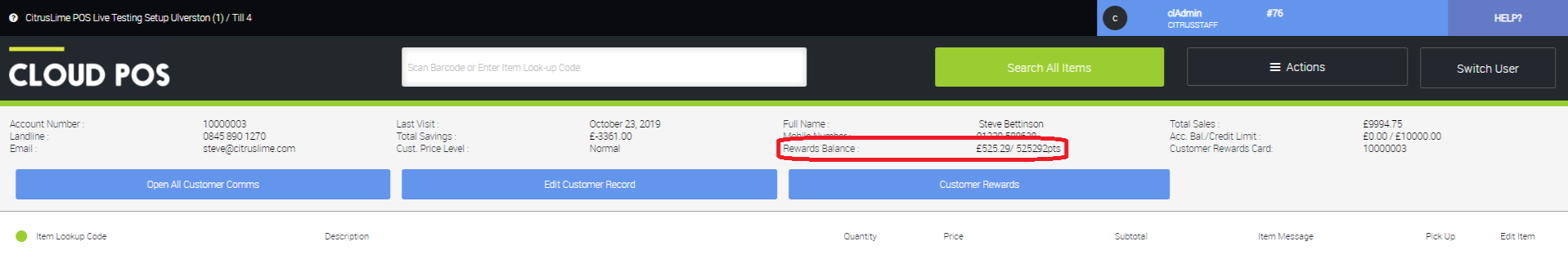
When you have confirmed that the customer has available points to redeem, continue on with the transaction as normal.
The Rewards balance is also displayed in the tender screen
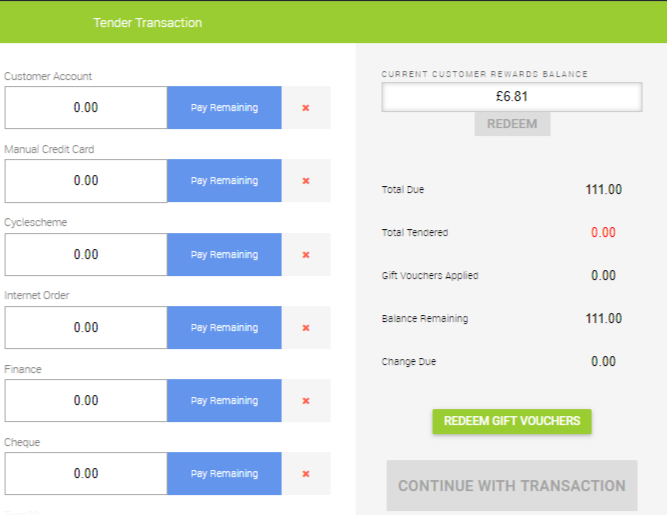
Within Cloud POS Backoffice
Within the Cloud POS backoffice menu, select Customers, Receipts, & Orders, then Customers;.
Use the filters to locate the relevant customer and click to View / Edit:
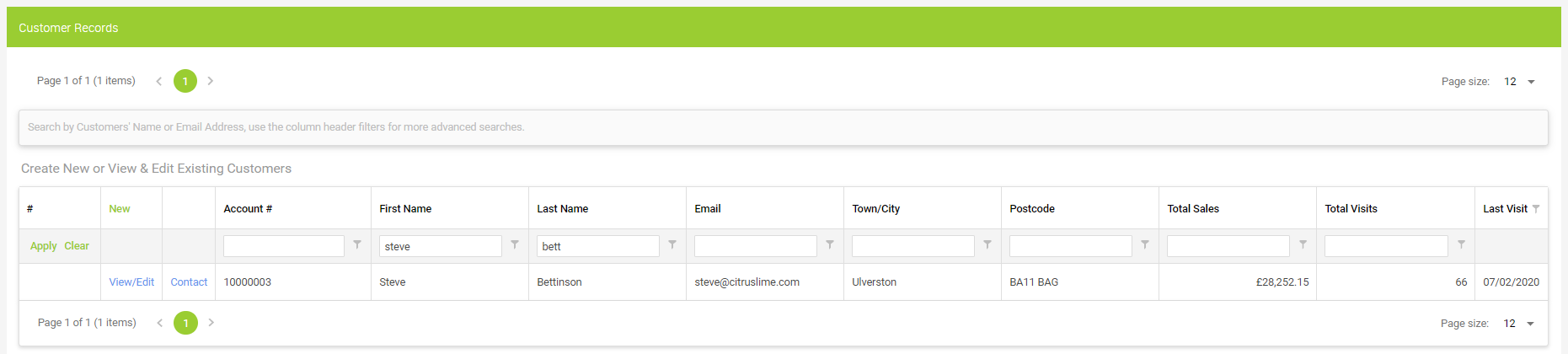
The Customer Rewards balance is displayed on the customer account page.