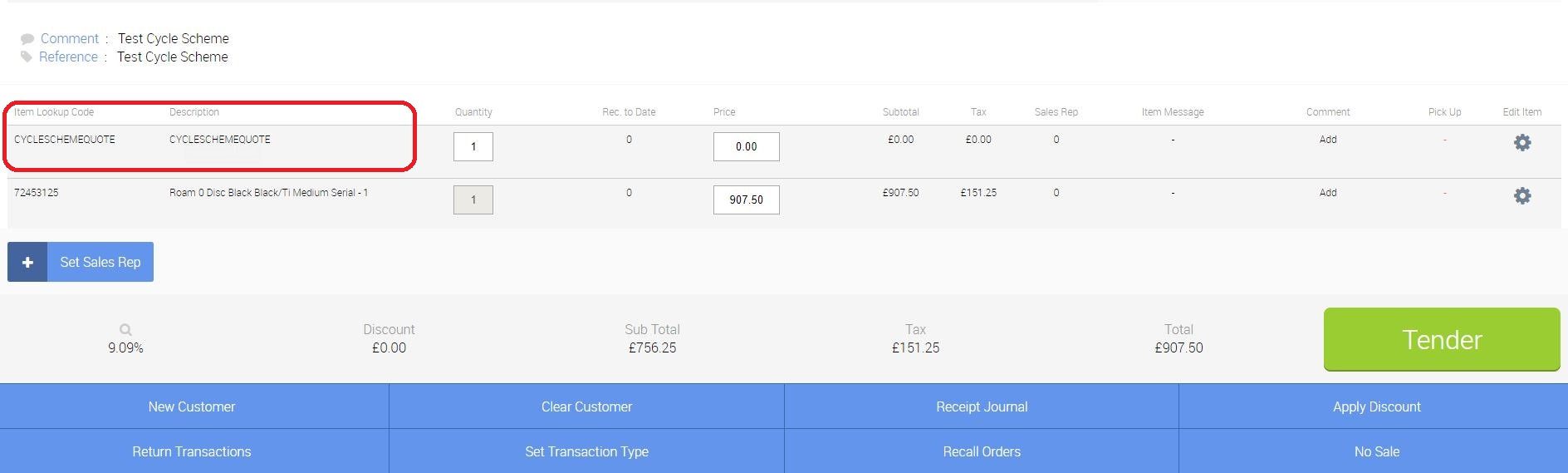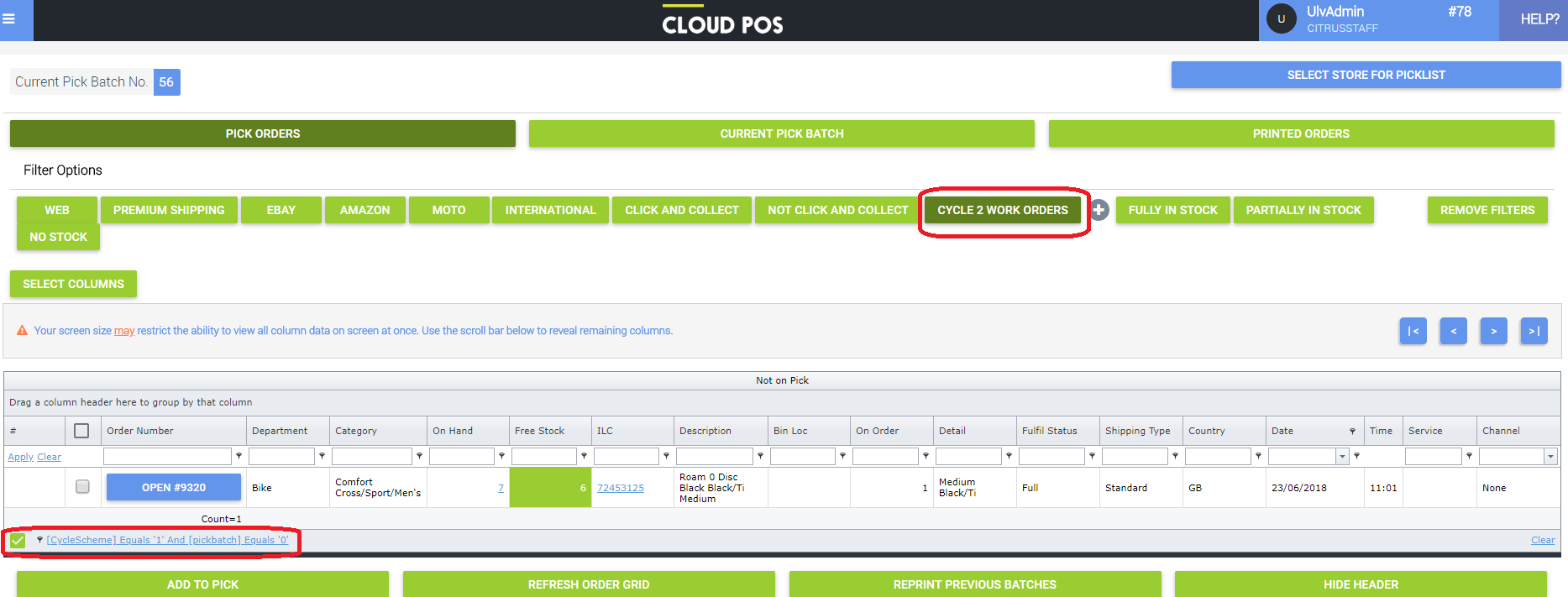The picklist functionality gives you the ability to filter for Cycle 2 Work orders. The functionality relies on the item 'CYCLESCHEMEQUOTE', as shown below, to be included on the customer order;
On the Picklist you can click the button highlighted below. This will then reduce the products showing on the picklist to just Cycle 2 Work orders;
It is also possible to see the applied filters on the bottom left of the list of items, as shown above. By unticking this box, any filters you have set will be removed.