Barcode printing options are available on a per-product basis to control how many labels print out for a particular item.
Normal label print: All new products are set with up with the normal print option when created. This means if 10 of that particular item are received in a purchase order 10 labels will print out.
Only ever print on label for this item: Setting a product to print one label means that no matter how many of that item are booked in on a purchase order, only one label will print. This is useful for items that are received and displayed in a box quantity.
Never print labels for this item: The printer will never print a label for this item.
Changing the Print Setting - Manually
Find the item within the item list.
Select Edit;
Select the Labels tab within the item card:
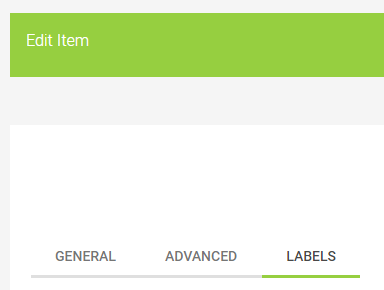
Under the section, Label Print Options, this setting can be changed:
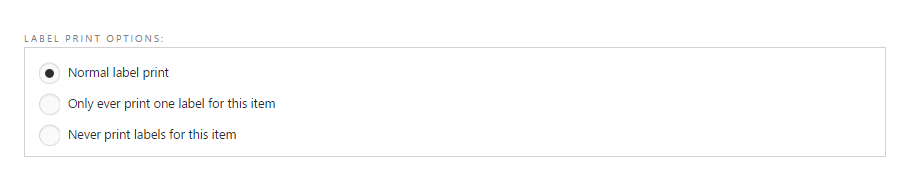
Click Save after changing this option.
Changing the Print Setting - In Bulk
The item wizard can be used to change this setting for groups of items. Read through this article which guides you through this wizard.