You can now add large numbers of items to a stock take in one go using the 'Add Items in Bulk' function.
Once you have created a Stock Take, the function is seen alongside the other standard functions:
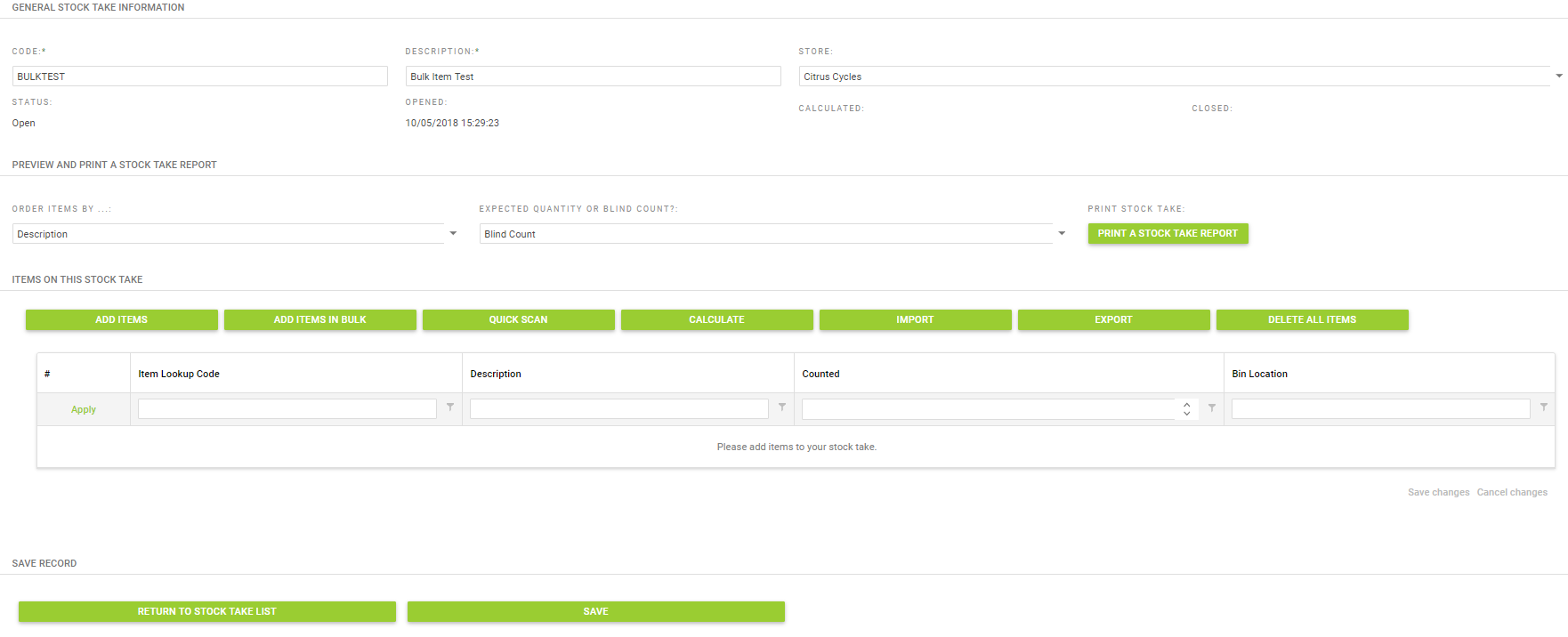


This will take you on to filterable screen:
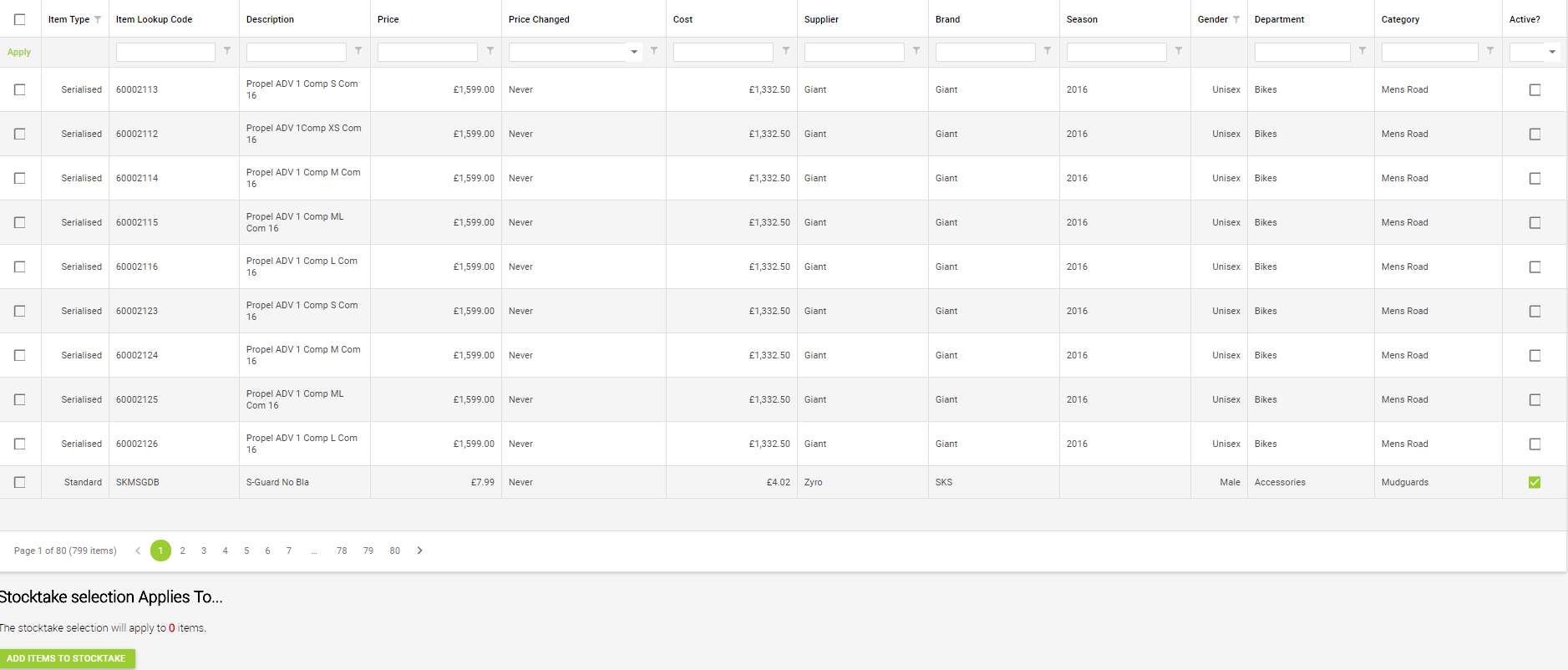
Here, you can search for the range of items you are planning to stock take, selecting them by checking the checkbox in the top left of the grid:
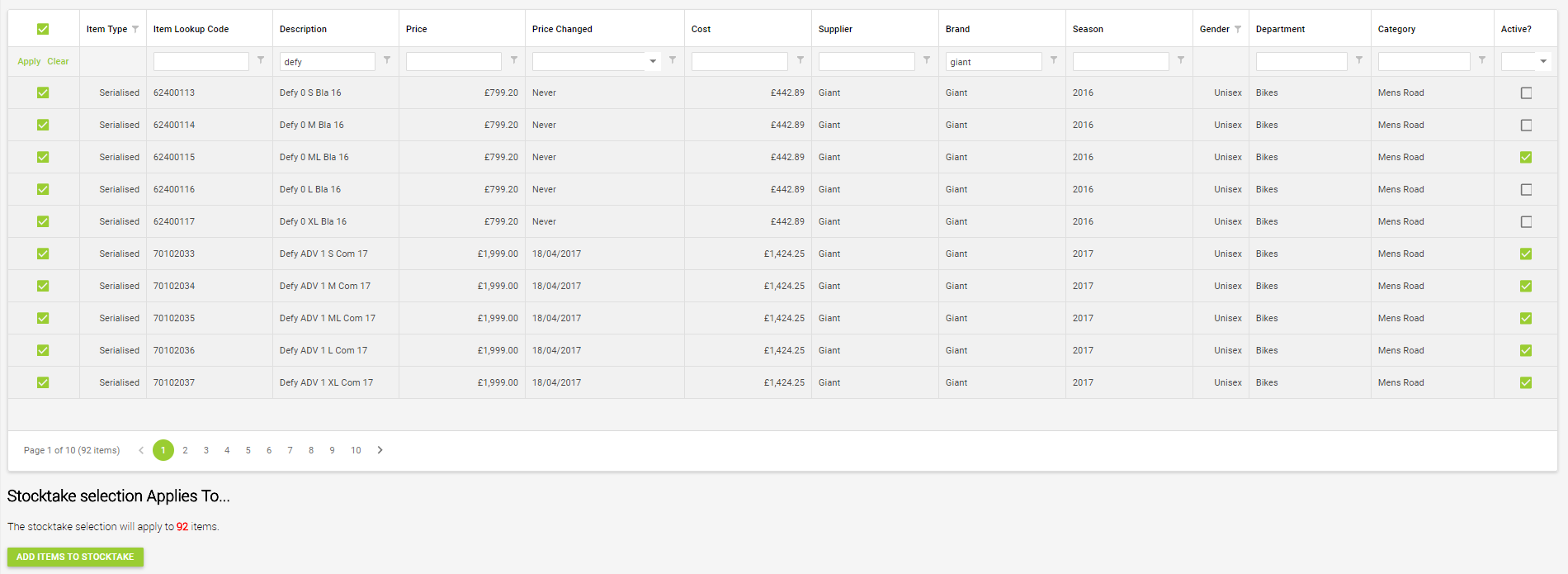
The count of items to be added to the stock take is highlighted in red in the bottom left.