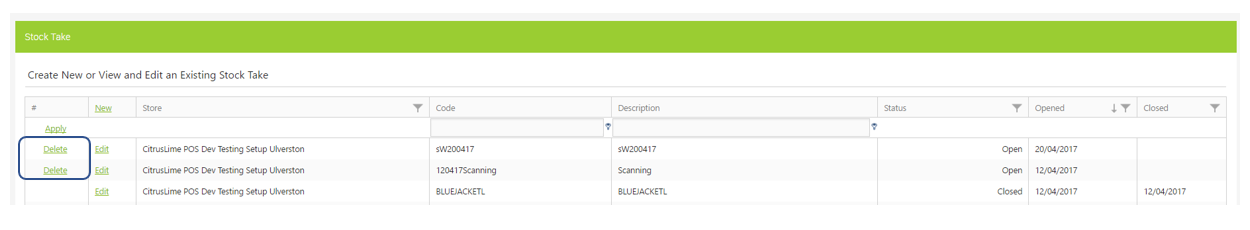Stock takes can be deleted from the stock take list prior to being calculated. Once a stock take is calculated it cannot be deleted.
Navigate to the stock take list from the back office menu:
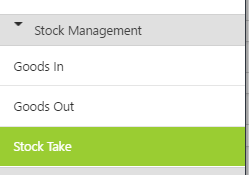
With the stock take list, use the filters to find the relevant stock take
Click delete in the left column of the stocktake grid.
Please Note: Deleting a stock take cannot be undone.