Details of the Cloud POS release due to go live 20th July 2020.
Important background work
We continue to complete background work to allow us to process more transactions and to grow our capabilities alongside our retailers growth.
Customer Notes Visible in POS **Requested by users via our feedback forum**
The customer notes will now appear on the Customer header in POS. This displays the first 120 characters of any notes present on the customer record.
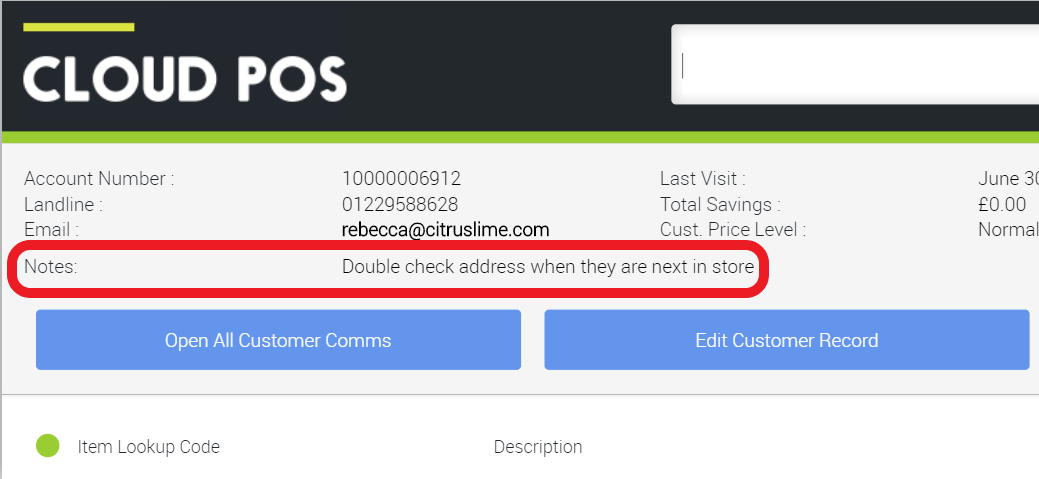
Item Messages **Requested by users via our feedback forum**
Item messages can be created in the back office and set against an item via the advanced item tab or via an item detail wizard.
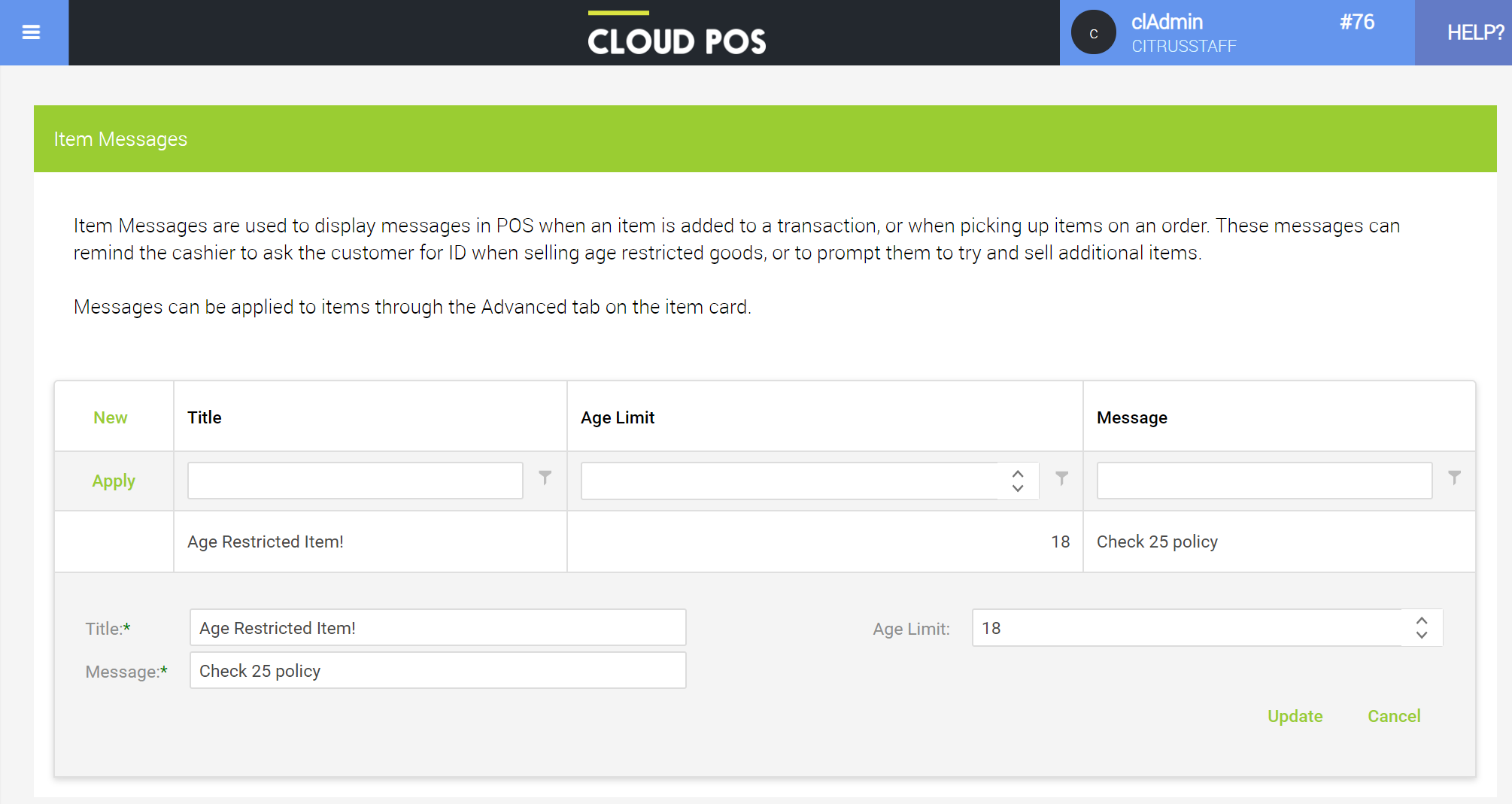
In POS the cashier will be shown the Item message when it is added to a transaction
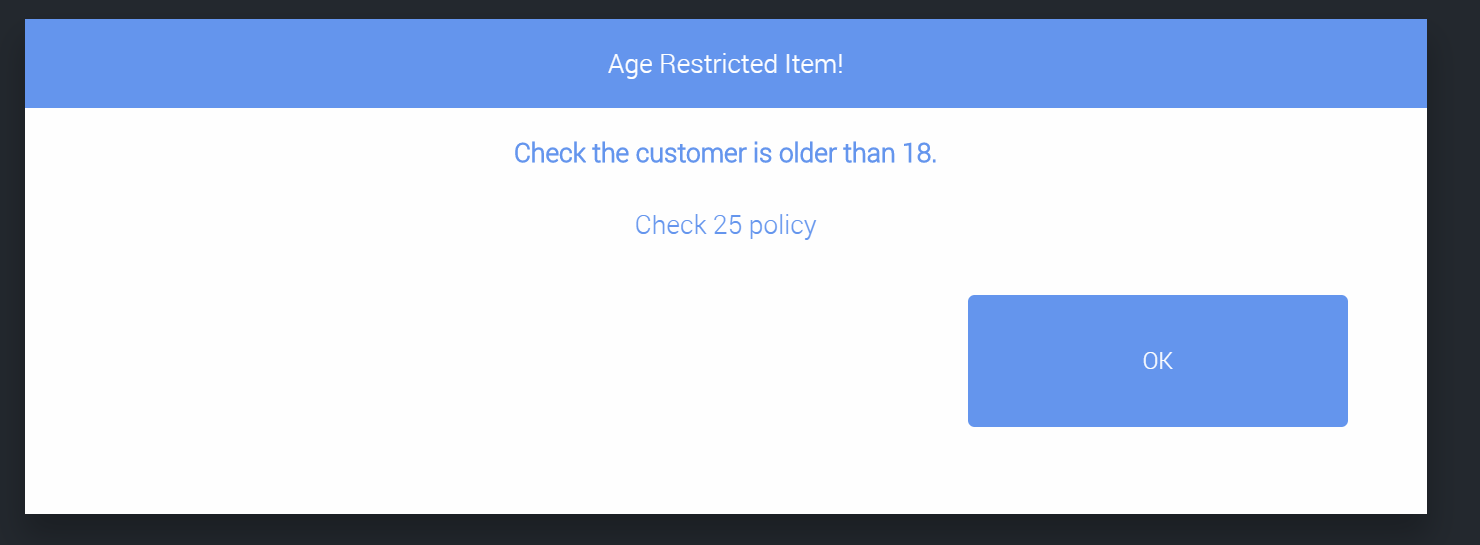
Gift Receipt option added. **Requested by users via our feedback forum**
There is now an option to print a Gift Receipt for a transaction.
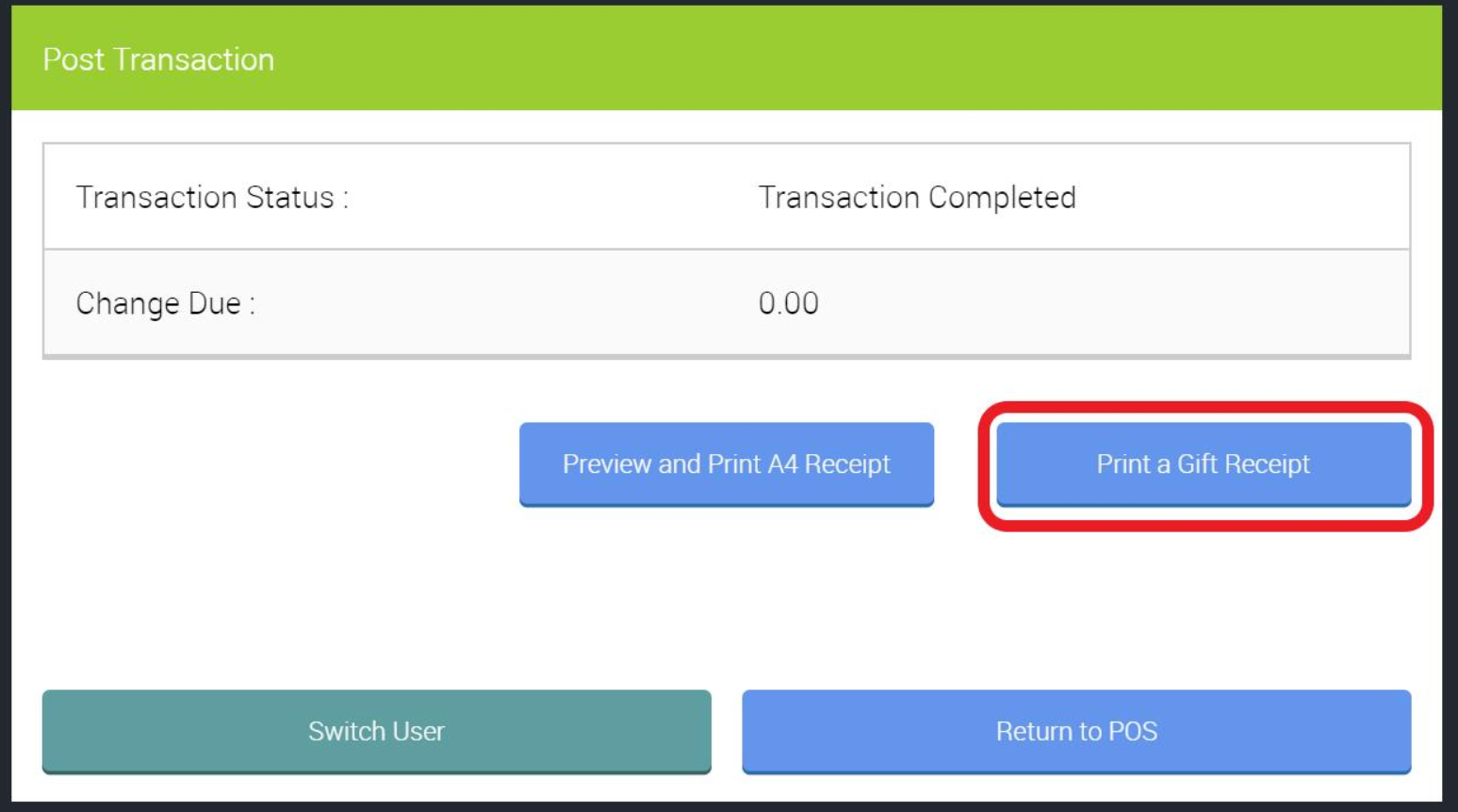
Default Due Date for Purchase Orders can now be set for each Supplier **Requested by users via our feedback forum**
There is now a Delivery Window field available to set against each supplier. It defaults to 1 day but can be edited for each supplier. This field is now used to calculate the due date for new Purchase Orders.
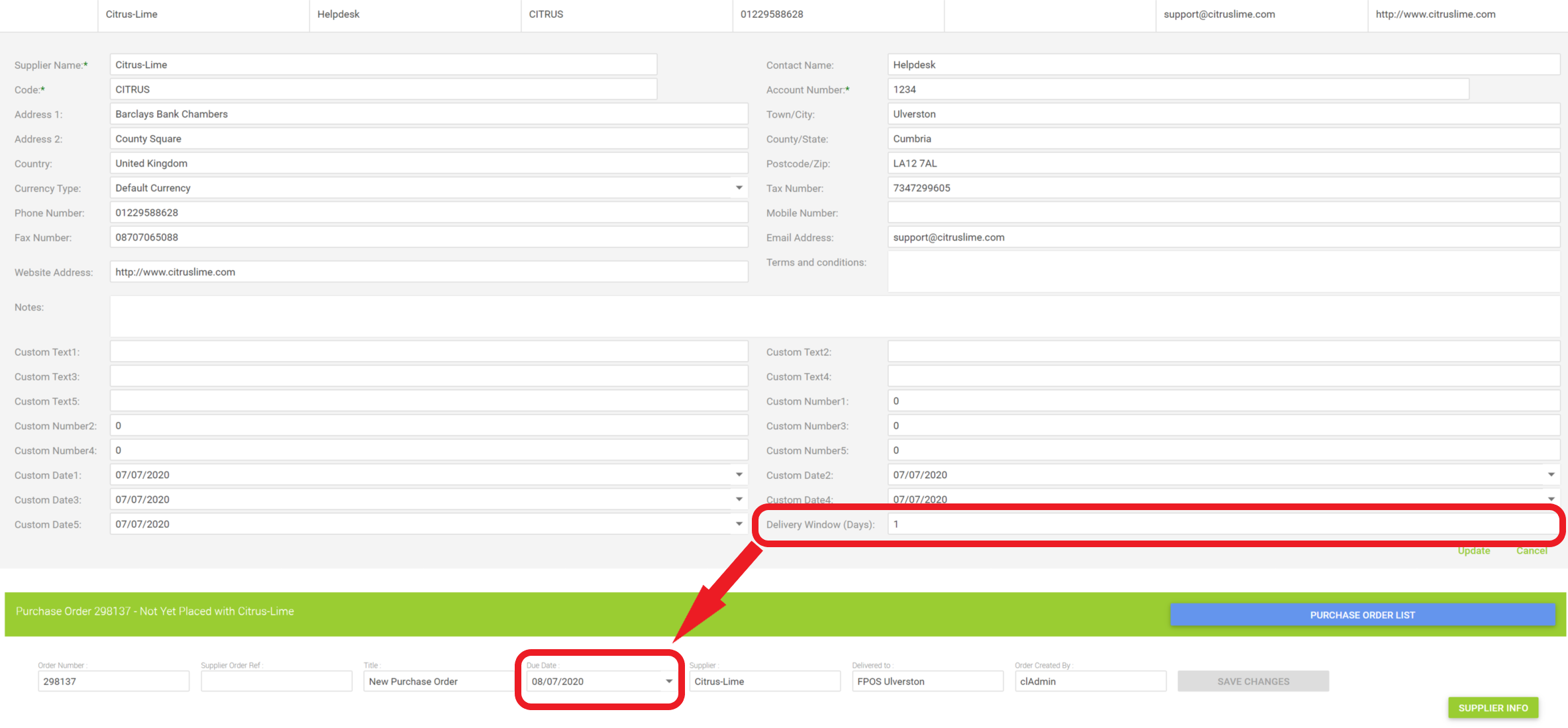
Matrix items Active Status now linked to its Child Items **Requested by users via our feedback forum**
Matrix items are now updated with an Active status on update/generation/addition of child items and their active statuses.
Items can now be marked as ‘Not Available From Supplier’ **Requested by users via our feedback forum**
Items can now be marked as ‘Not Available From Supplier’. This means that the item can be sold in single transactions, but not added to work orders or workshop jobs, to allow users to sell existing stock with the visibility to the cashier that further stock cannot be ordered for a customer.
The option is available on the ‘Advanced’ tab, along with the option to mark as ‘May not be placed on purchase order’.
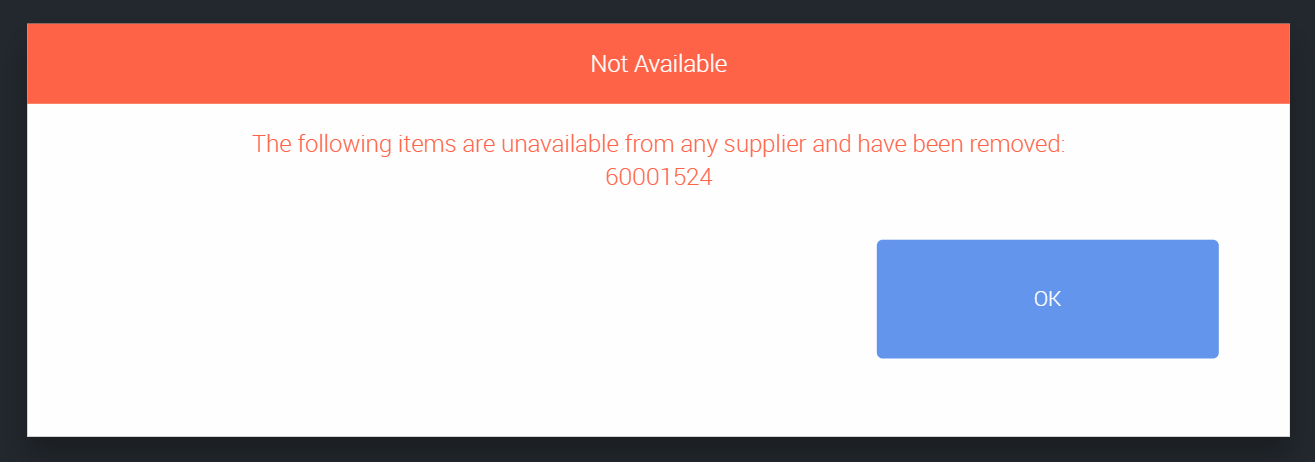
Klarna
Klarna Integration is coming this release! We are excited to be able to offer a full integration to Klarna, both online and directly in store through Cloud POS. Talk to the Account Management Team to find out more.
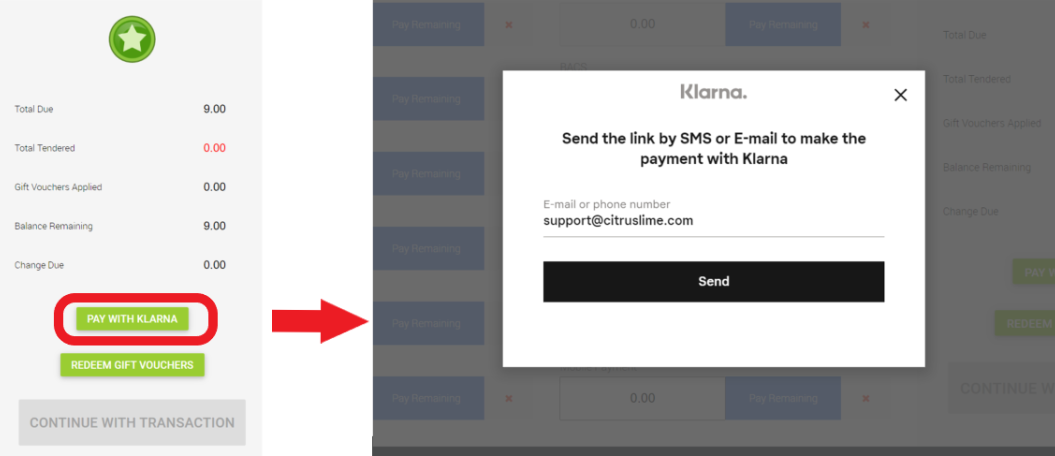
Back Office General
New Feature Developments
- View courier tracking details for orders in the back office of Cloud POS
- Support added for US Sales Tax
UI/UX Improvements
- Stock enquiry information is now tabbed to aid viewing information on smaller screen sizes
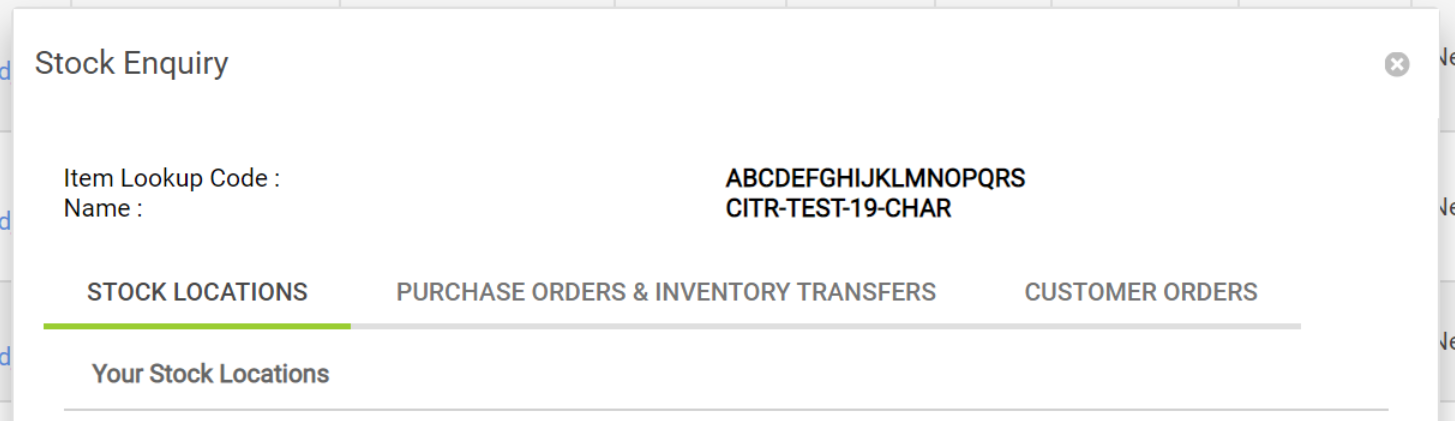
- Numbering added to SMS communications (1/2, 2/2 etc ) to assist with reading should they arrive in the wrong order
- Spacing on SMS messages improved
- On the customer card, Soonest PO and Soonest PO @ Store columns have been renamed to On Order and On Order @ Store to better reflect the information shown.
- When a voucher scheme is created on the configuration page, the page now updates immediately to reflect this change
- A supplier part code cannot be longer than 25 characters, the input box is now restricted to prevent more than 25 characters being entered
- Email validation added to API user setup on configuration page
- Styling of gift voucher cancellation alert box improved
- Customer date of birth will no longer be set to a default value
- Google business Id field added to store page
- Assembly items can no longer be added to a supplier
- Tenders can now be edited with an open batch
Bug Fixes
- Email address ending in .info now pass validation
- Improvements to error handling on the customer card
- Cashier security level no longer allows user permission to create/edit assembly items
- Images now show correctly on customer communication emails
POS
New Feature Developments
- X/Z report can now be viewed from within POS

- An option to edit or add serial number is now available on the item line in POS
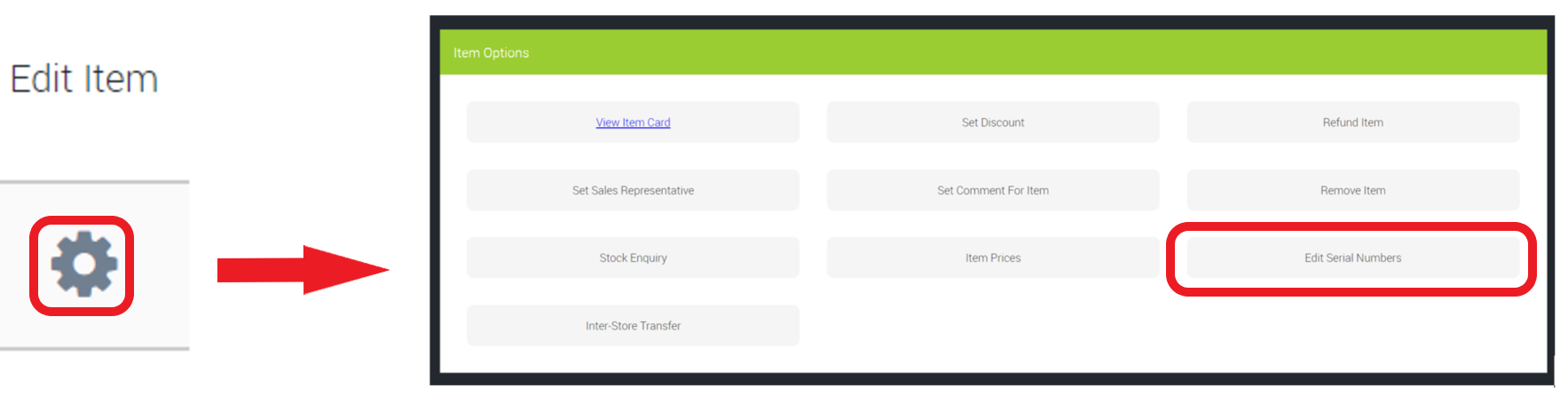
UI/UX Improvements
- Option to scan rewards card removed from Pay In/Out dialog
- Receipts:
- Discount text aligned correctly
- Account information aligned correctly
- "Paid to" heading removed from Pay In receipt
- Shipping line removed from X/Z report.
- Tax breakdown reintroduced onto A4 quote receipt
- Button styling updated.
- Improved error message when an order is updated elsewhere and is recalled in POS
- Numbers of redeemed Gift Vouchers have been added to sales receipts to assist with reconciliation
- Cursor now returns to scan box after hitting proceed with transaction in the out of stock warning dialog
- Feedback has been added when a gift voucher is being emailed
- Finance security information styling updated
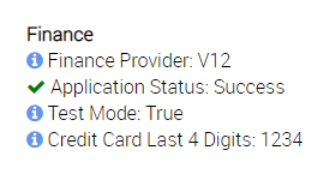
Bug Fixes
- A bug where tax would show incorrectly on the A4 invoice for a tax exempt customer has been fixed
- A bug where shipping lines were incorrectly marked for pick up when an incorrect item was scanned has been fixed
- Tender type of cash can now be used for account payments, with the change calculated correctly.
- A bug preventing some A4 transaction receipts from loading has been fixed
- Prompt to enter price now shows correctly when an item is added via task pad
- A timing issue resulting in missing tax information from an order receipt has been fixed
- A bug preventing a serialised item being returned on a work order has been fixed
- Work carried out to ensure the stock warning popup appears correctly in all circumstances
- A bug preventing the stock warning popup appearing when a transaction is converted from a quote has been fixed
- A bug which caused batches to be unbalanced when a deposit was refunded for a zero value transaction has been fixed
- White space is removed from fields when saving customer details in POS
Courier
UI/UX Improvements
- Supplier address details are now populated correctly when printing a courier label to send to a supplier
- Reference field added to the courier integration popup, this change allows for a tracked shipping service to be printed from the customer card
Bug Fixes
- Weights now adjust on multiple quantity orders, reflecting the amount picked up
Imports
New Feature Developments
- SIM Item Import now available as an import tool - import items from SIM in bulk by importing a list of ItemLookupCodes / reorder numbers with the relevant department and category
- Department & Categories import tool now available
- Supplier import tool now available
UI/UX Improvements
- Work to improve speed of the customer import
- Import examples updated/improved
- Message added to highlight when uploaded file is empty
- Supplier is now a required field when importing items
- Warning added if more than 100 single products are being imported - prompt to consider if the items should be in a matrix
Bug Fixes
- Validation added for ItemLookupCode being the same as a matrix ItemLookupCode when importing
- A bug where validation failed for a missing supplier part code after importing a file has been fixed
Items
New Feature Developments
- Commodity codes can now be set against an item, these are also settable in the item detail wizard.
UI/UX Improvements
- Maximum number of items that can be in a matrix now restricted to 70
- Quick search prevented when no information entered
- Customer rewards items generated by Cloud POS are no longer editable
- User feedback added on item card when length of ItemLookupCode will present an issue for printing labels
- The average weighted cost now updates immediately when updating an MPQ, regardless of the current stock level
Bug Fixes
- Special characters are now prevented from being used in matrix templates
- A bug where adding/deleting an item from an assembly when the customised price option was not ticked has been fixed
- A bug where an item could be left with a supplier id for a non existent supplier has been fixed
Purchase Orders
New Feature Developments
- Purchase order header now includes information logging if it has been sent to supplier. Sending an email, or raising an ePurchase Order, will mark the purchase order as emailed alongside the date it was sent.
- A button has been added to remove all items not in stock with SIM suppliers
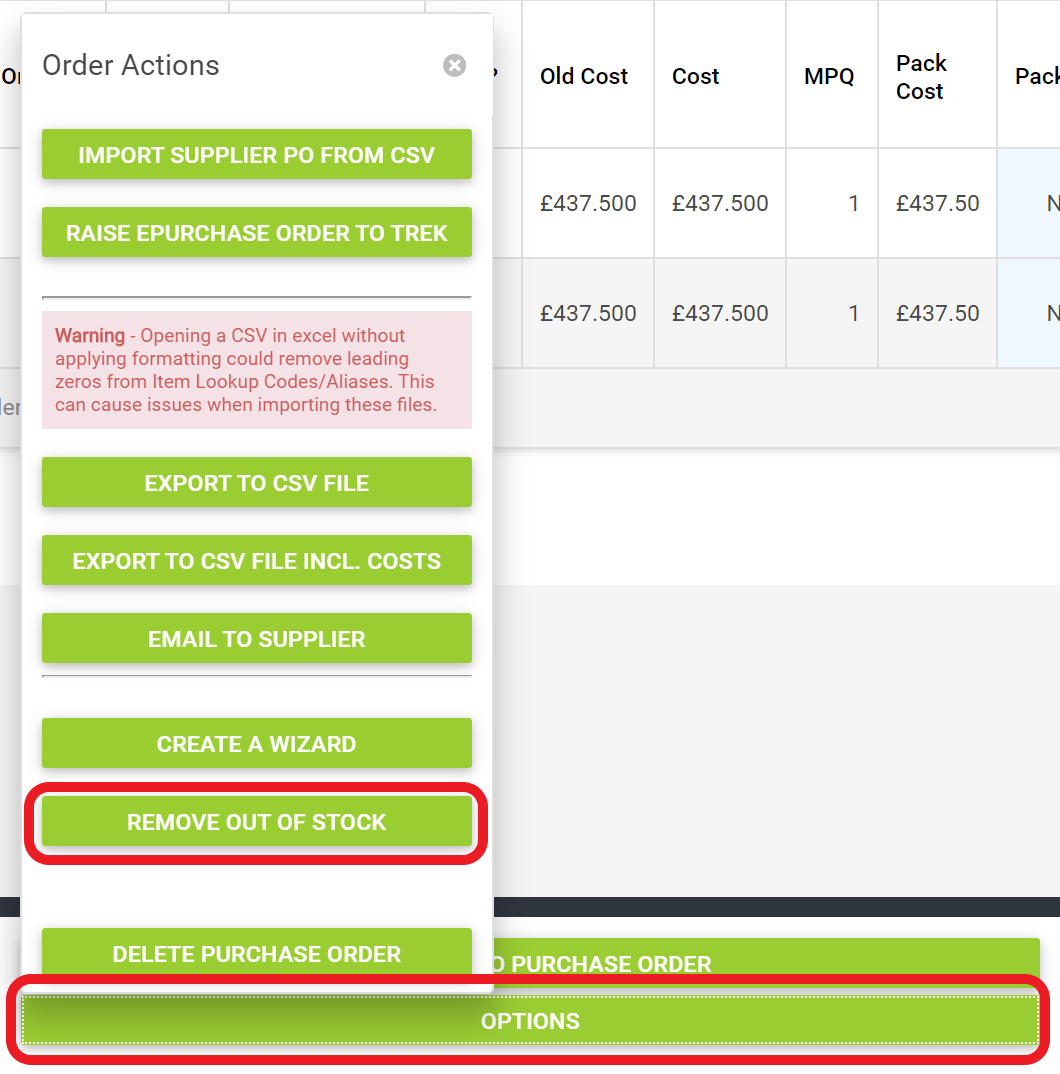
UI/UX Improvements
- Supplier contact details can now be viewed from the Purchase Order page
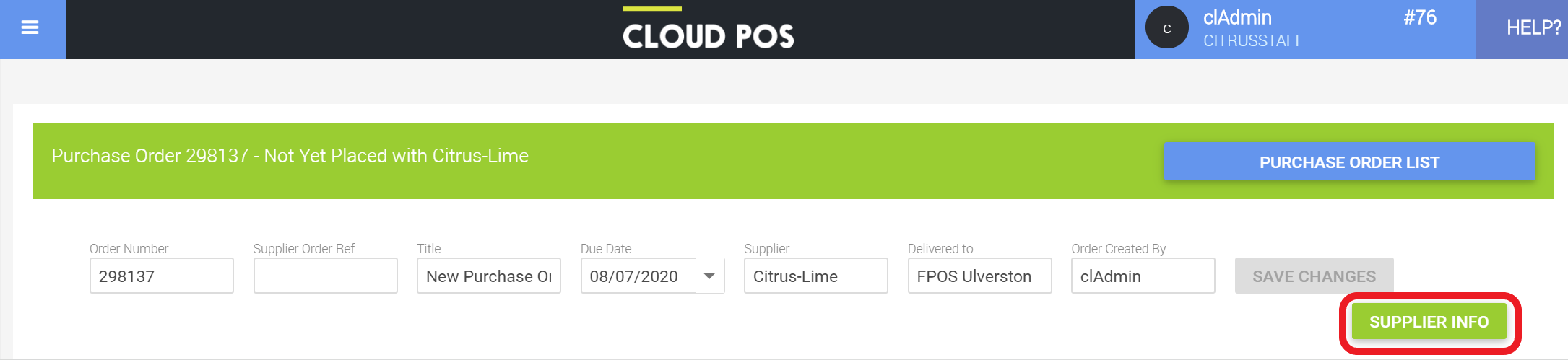
- Improved error handling when Title deleted
- ItemLookupCodes now removed from Quick Scan box after error
- Errors for failed ItemLookupCodes are now grouped together based on the reason they failed, instead of repeating the same error for every item
Bug Fixes
- Items flagged as "Do not add to PO" can no longer be added to a purchase order via a CSV import
- Message corrected to say purchase order committed rather than transfer committed
- Line breaks no longer removed when emailing a supplier from a purchase order
- Scenario where a purchase order could be updated after deletion has been fixed
- A bug which gave the appearance no items had been added to purchase order should an item have an error has been resolved
- Deletion of a supplier prevented if a purchase order exists for that supplier
SIM
UI/UX Improvements
- If a SIM supplier has set an item to have a negative cost, the cost of the item in Cloud POS will not be updated
- When marking items as obsolete, there will now be feedback to say x number of items have stock and couldn't be made inactive
- Overnight MSRP update now updates the matrix parent in addition to the child items
Bug Fixes
- Success message prevented from showing when a SIM licence does not exist for supplier when updating in a purchase order
Stock Take
Bug Fixes
- Non inventory items can no longer be quick scanned onto a stock take
- A bug where a specific order of events caused the page to hang when saving has been fixed
- Blank information can no longer be scanned in the quick scan
- Validation for counted quantity on the counted page grid is now consistent with the calculate page
- Error handling improved when a stock take attempted to be updated after deletion
- Right click to copy reason code to all feature removed
Wizards
New Feature Developments
- Ability to mark items as not available from supplier added to the item detail wizard
UI/UX Improvements
- Wizards are now restricted to a maximum of 10,000 items
- You can now scroll and navigate through historic wizards to view changes made
- Items updated in batches when updating with SIM on the revalue cost wizard, this is to prevent task timing out
Bug Fixes
- ItemLookupCodes that end in -1 up to -12 will now import correctly
Workshop Module
UI/UX Improvements
- Warning added if job scheduled outside of "working hours" shown on schedule
- Order reference can now be edited in the workshop module
Bug Fixes
- Scanning blank information in the quick scan is now prevented
- Bug where all jobs showed as overdue has been fixed
- A bug where line formatting on notes was removed has been fixed
- View on scheduler button will now move page focus to scheduler
API
- Bin location added to the inventory/stock call in the API
- ID now returned when a new department is inserted
- Customer last updated is updated when changes are made via the API
- Minor grammar/spelling changes
- Matrix dimensions added to required fields when creating a new matrix item
- Validation added to ChannelType when posting order
- The Put and Post methods for items now have a null check to make sure a valid object has been passed through, and will return a Bad Request with a useful message if it fails.
- Work to improve speed of CustomerOrderWeb lookup