With an item added to the transaction in POS click 'add' under the comment column on the item line
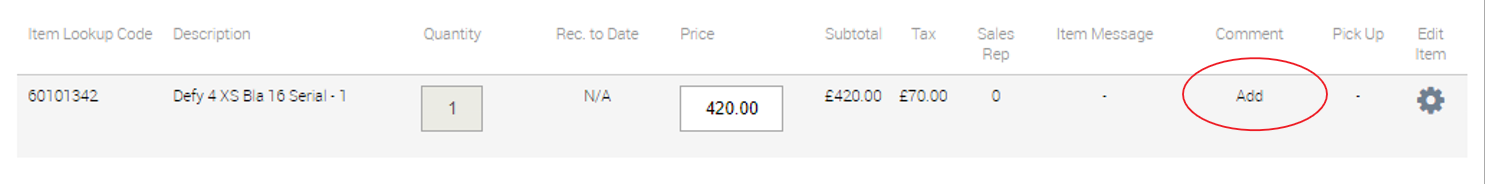
Type your comment into the text box and click 'apply comment'
The comment will appear on the line in POS and will print on the customer receipts.
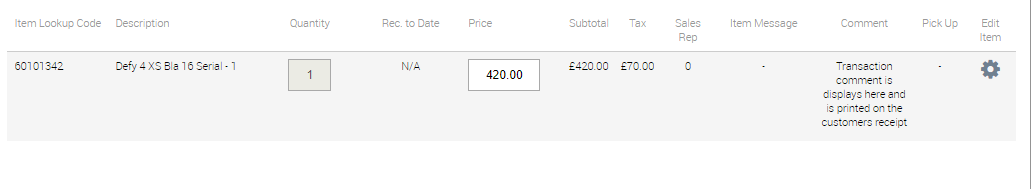
With an item added to the transaction in POS click 'add' under the comment column on the item line
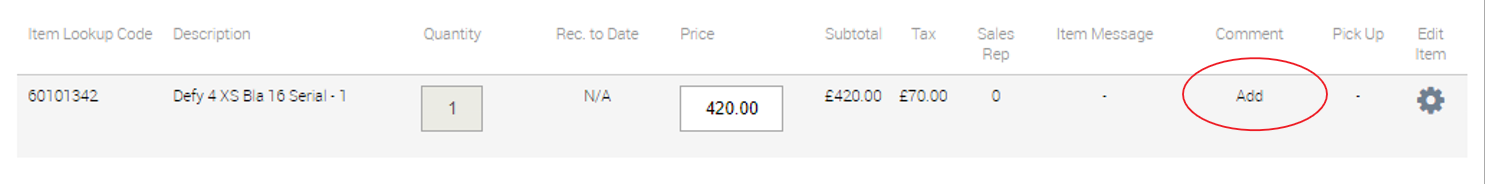
Type your comment into the text box and click 'apply comment'
The comment will appear on the line in POS and will print on the customer receipts.
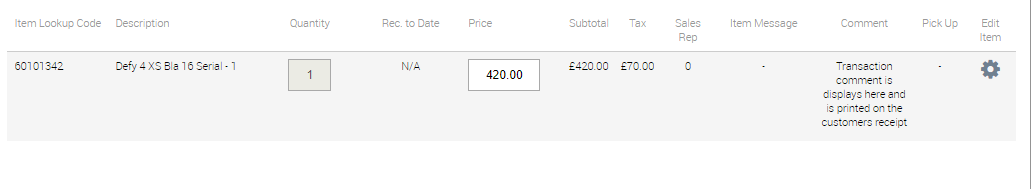
How do I create and filter a Picklist?
How do I use a deposit to fully pay for an item on a multi-item order?
Can I raise a Purchase Order directly to the supplier?
Workshop Module // How do I view the workshop calendar by mechanic?
Workshop Module // How can I find a customer's Workshop Job?
Workshop Module // Checking in a workshop job
How can I create segments in Omnisend based on the Cloud POS order channel?
How do I create a Matrix item?
Haven't found the answer you're looking for? Contact Support