The Customer Order Stock Detail report has colour coding to indicate the status of the stock required to fulfil a customer order:
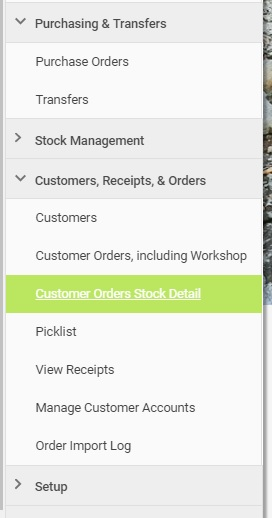
When the list is open, you will see that within the Free Stock (Store) column, each line has one of three different colours:
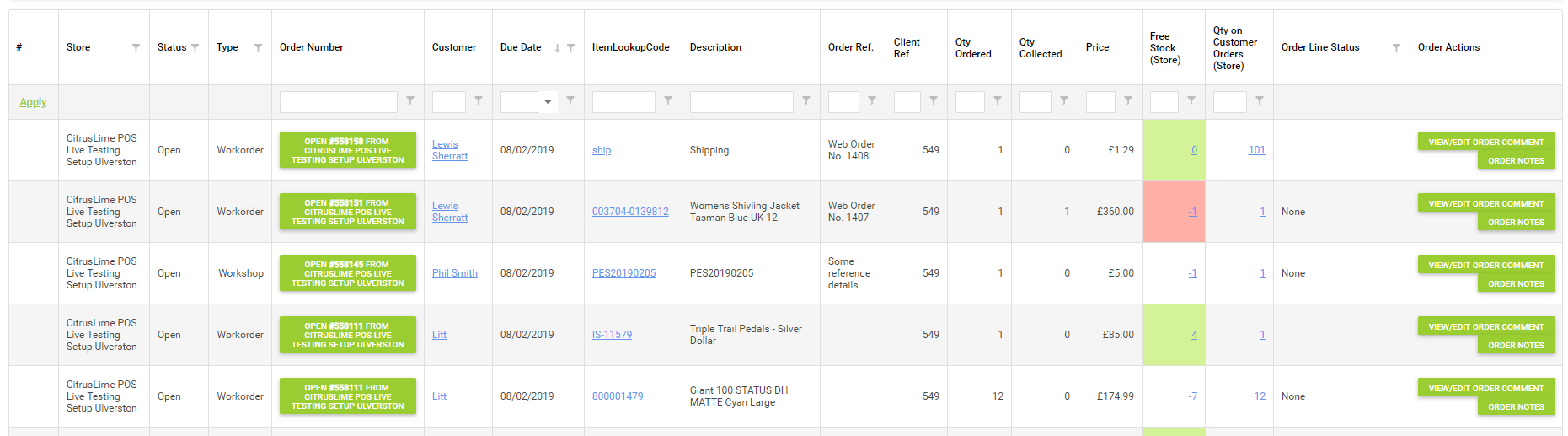
- Red = Negative stock amount and not enough stock to fulfil on placed Purchase Orders;
- White = Negative stock but there is enough stock due on existing placed Purchase Orders;
- Green = Enough Stock currently available to fulfil item.