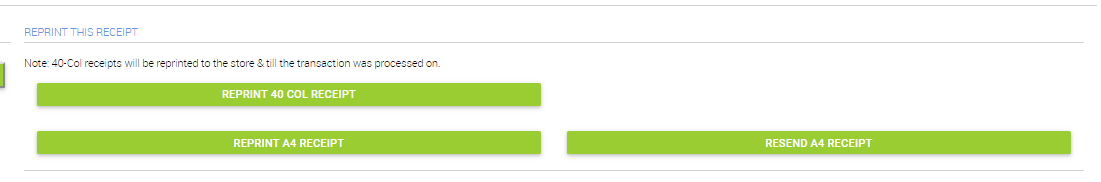From POS
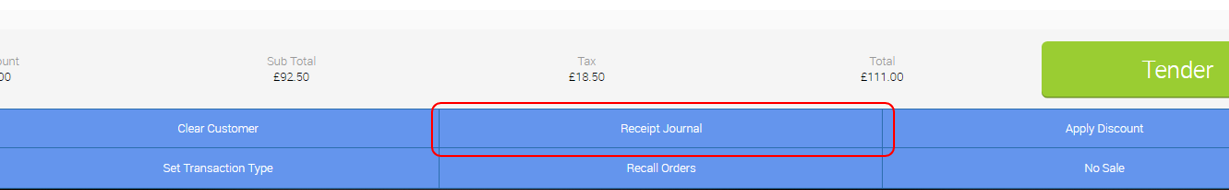
From Backoffice
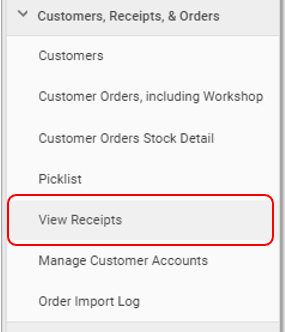
Viewing receipts
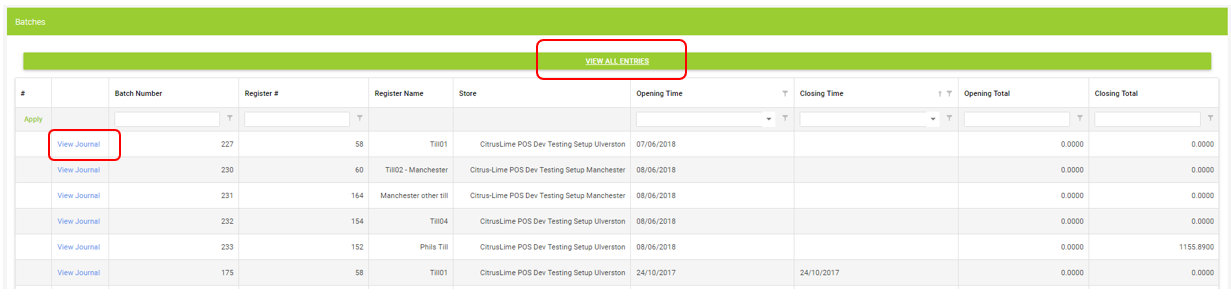
There are two options to find a receipt.
1. View all receipts (used for a quick view of the receipt on screen)
2. View receipts in a batch (allows you to re print and re send receipts)
View all receipts
From the batches menu click view all entries.
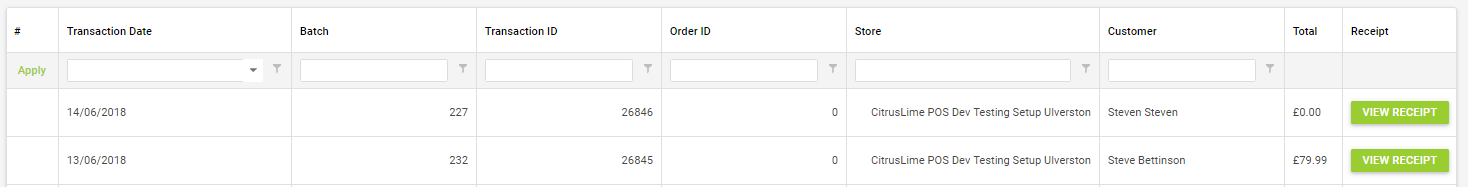
Use the grid filters to find the relevant receipt, then click view receipt for an on screen copy
View receipts in a batch
First use the grid to find the relevant batch, using the date, store and date fields. Click view journal for the batch view
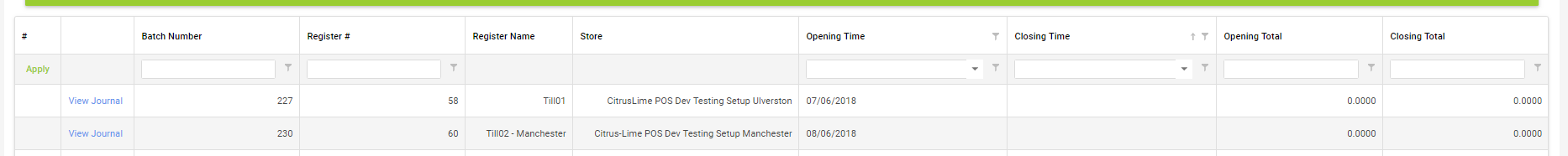
Using the left right arrows, you can scroll through the receipts within the chosen batch to find the required receipt
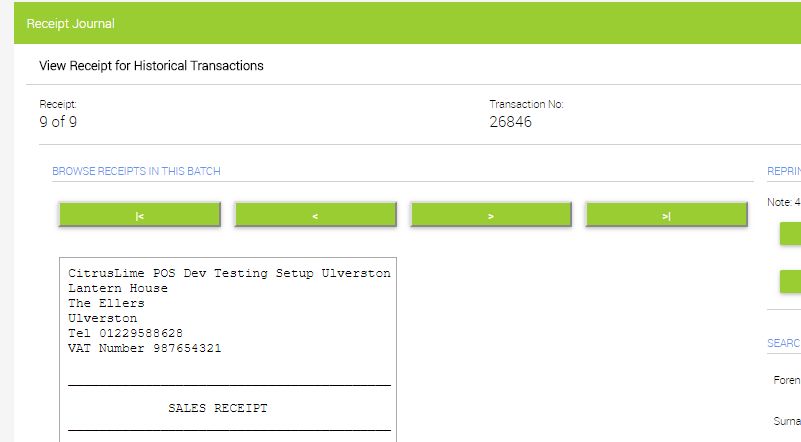
When you have found the require receipt you can view, reprint and resend the receipt