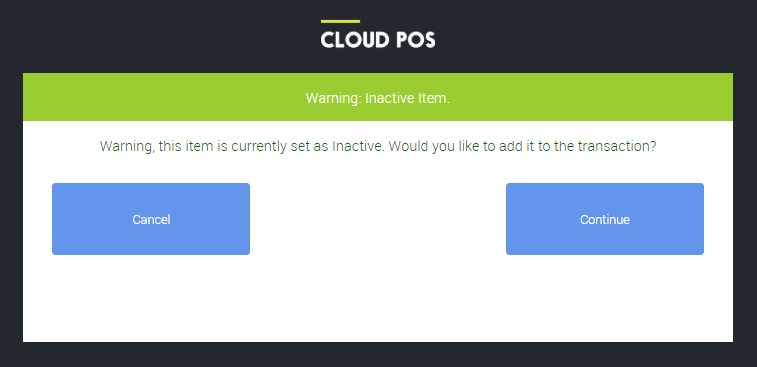It is possible to make an item inactive by going to the backoffice and finding the item. Once in the item, there is a tick box that can be un-ticked to deactivate the item. This will mean the item cannot be added to Purchase Orders or searched for from the Point of sale:
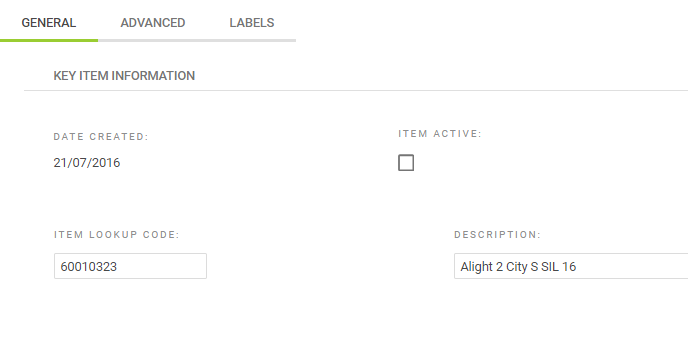
If we search for this item in POS, we will not find it, as below:
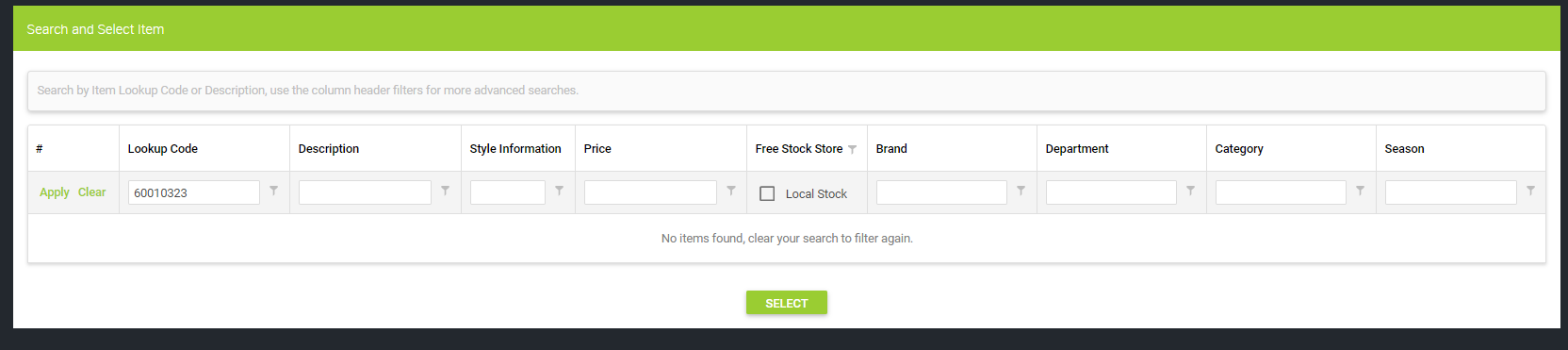
It is, however, still possible to add an offline item to the POS if you scan the item or enter the lookup code in the search field:
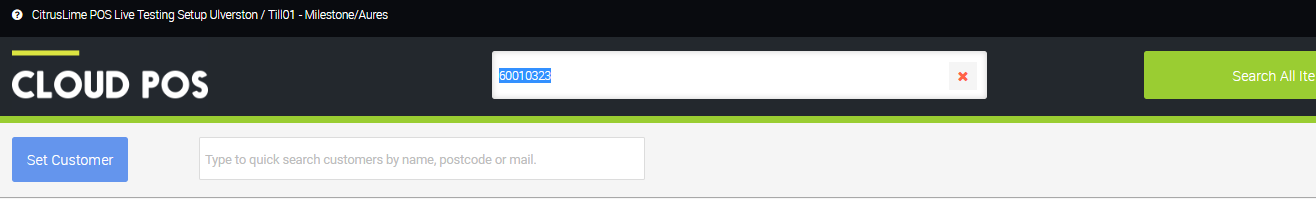
This will then warn you that the product is inactive and give you the option to add to the point of sale or not: