For multi store users, there is a note on each order to show its originating store, to ensure the correct order is opened.
From the main navigation menu, select Customer Orders Stock Detail:
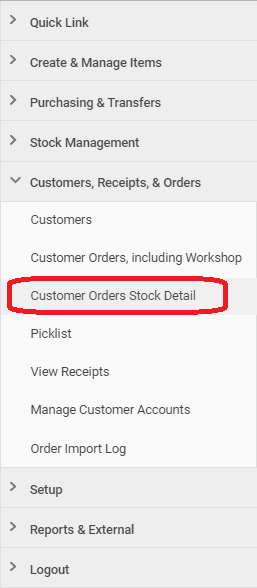
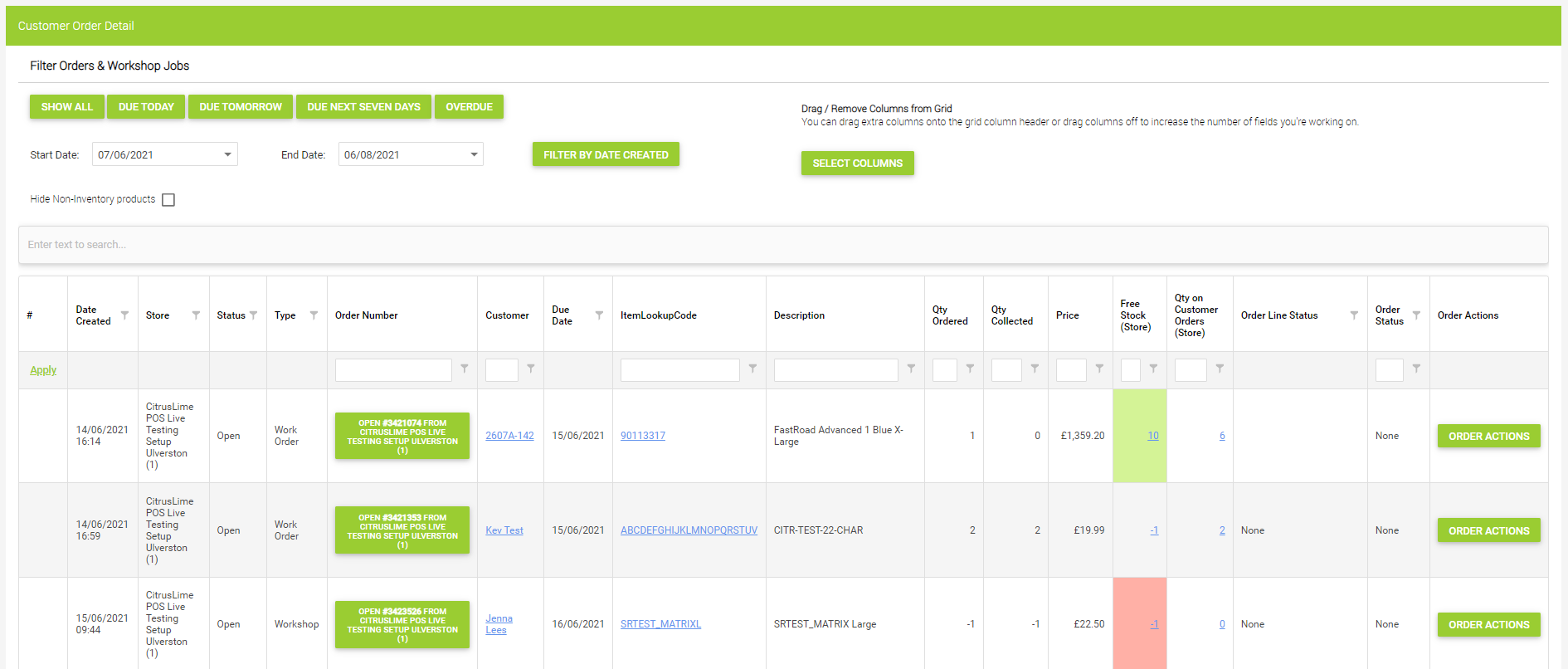
The Order Number button now shows the store the order was created in:

Selecting the required order will then recall and open it directly into POS.