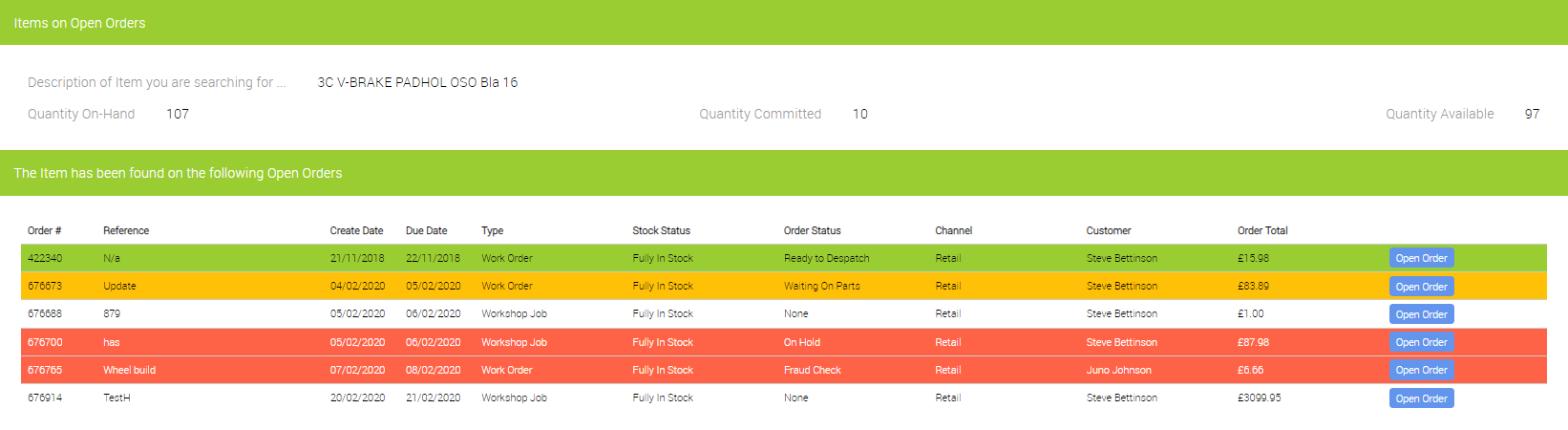If an order has been designated with an order status, colour-coding is used in the Point Of Sale to help quickly distinguish between the different types of status:
No colour: No order status set
Yellow: Awaiting Parts
Red: On Hold, or Fraud Check
Green: Ready to Despatch
There are two ways in which you can view the highlighted status of an order or workshop job in the POS:
When recalling the order
When you recall the order or workshop job into the Point Of Sale, a colour highlight will be given to the order if there is a status applied. In the example below, the order is Awaiting Parts:
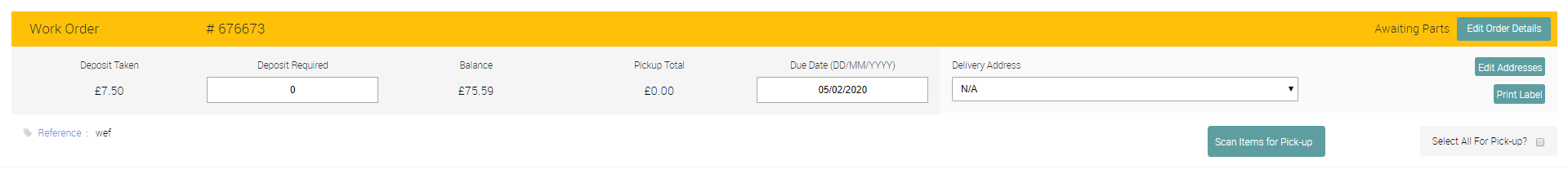
Using the Scan to Recall Open Order box
If you scan an item into this box in the POS, a list will be displayed of any open orders which contain that item. Colour highlighting is used to indicate the order status: