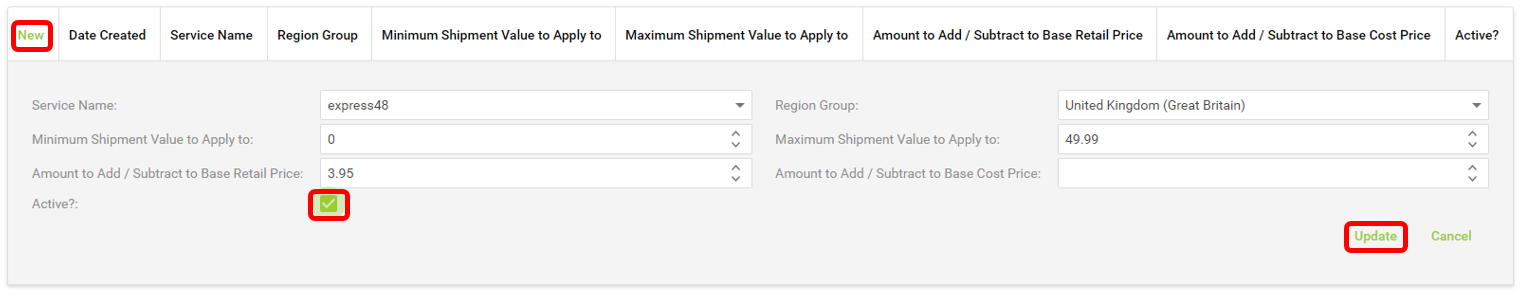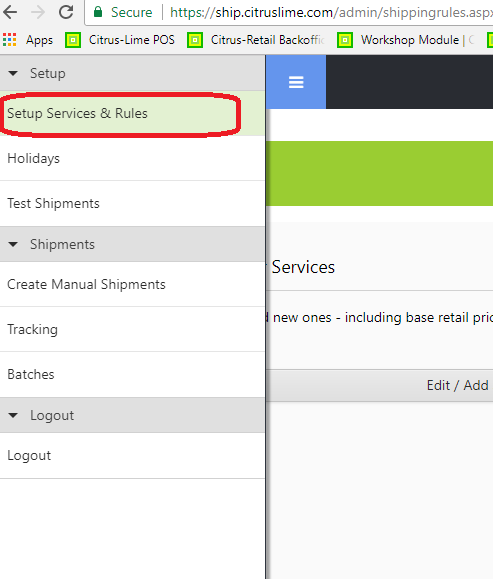The Courier Integration Module allows you to create subsidies for different locations. This is useful if you were to be charged a premium for shipping goods to certain locations, such as The Channel Islands, and would like to pass on some of the cost to your customers to maintain margin.
You can add subsidies for postcodes (LA, WN, IV, etc.) and for countries. These changes will take effect on your Citrus-Lime Ecommerce site at checkout.
You will initially have to create location groups to add subsidies, please click HERE and follow the steps in the article to do so.
Log in to ship.citruslime.com using the credentials that you have been provided with and from the menu on the left-hand side of the screen, select Setup Services & Rules :
On the next section click the Add Location & Order Value Pricing button.
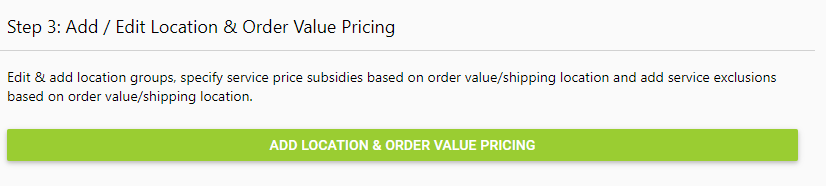
Beneath the Add/Edit Service Exclusions Based on Location click New, then select the service you'd like to add a subsidy to, a location group that you've created and the order value range you'd like it to apply to, i.e. you may only want to add a subsidy to a service for orders under £50 as below. Finally click Update to save the rule.