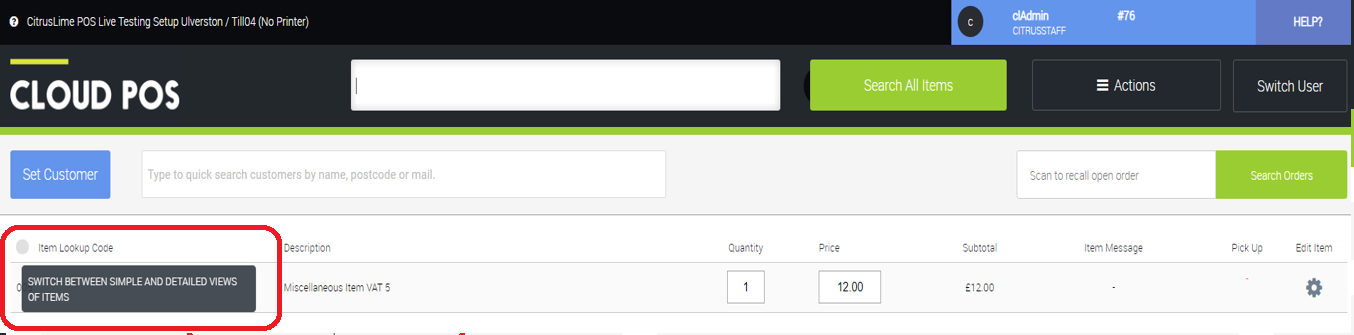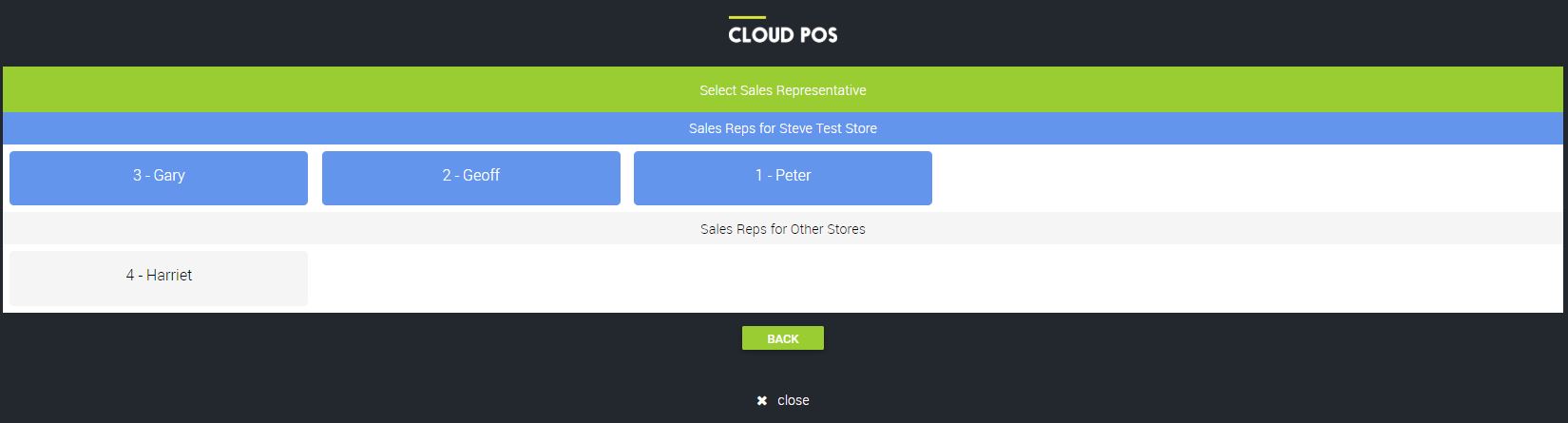Your customer may have a large workorder saved which has been added to by several different Sales Reps.
The Sales Rep can be set per line so that you are able to see who added each item.
The following can be done at any point up until the transaction is completed.
On any line on the transaction, click on the Edit Item cog, as shown below.
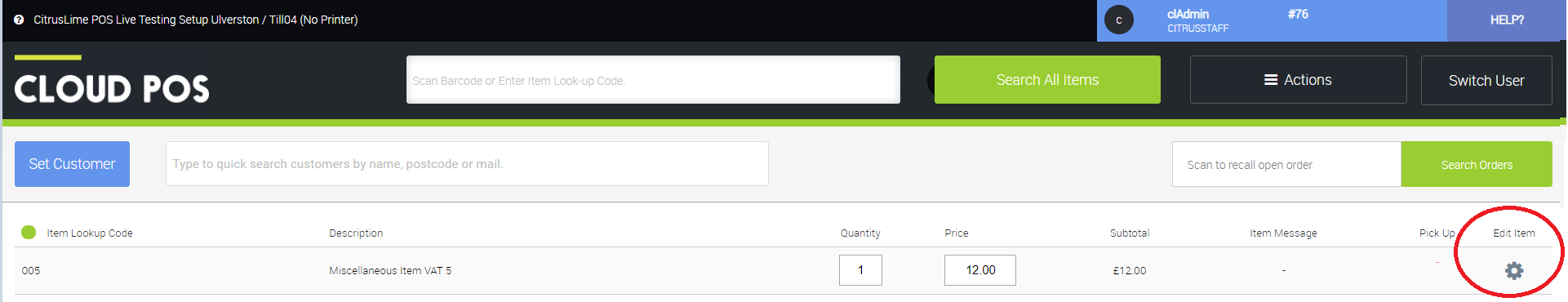
This will open a sub-menu, from which you can select Set Sales Representative
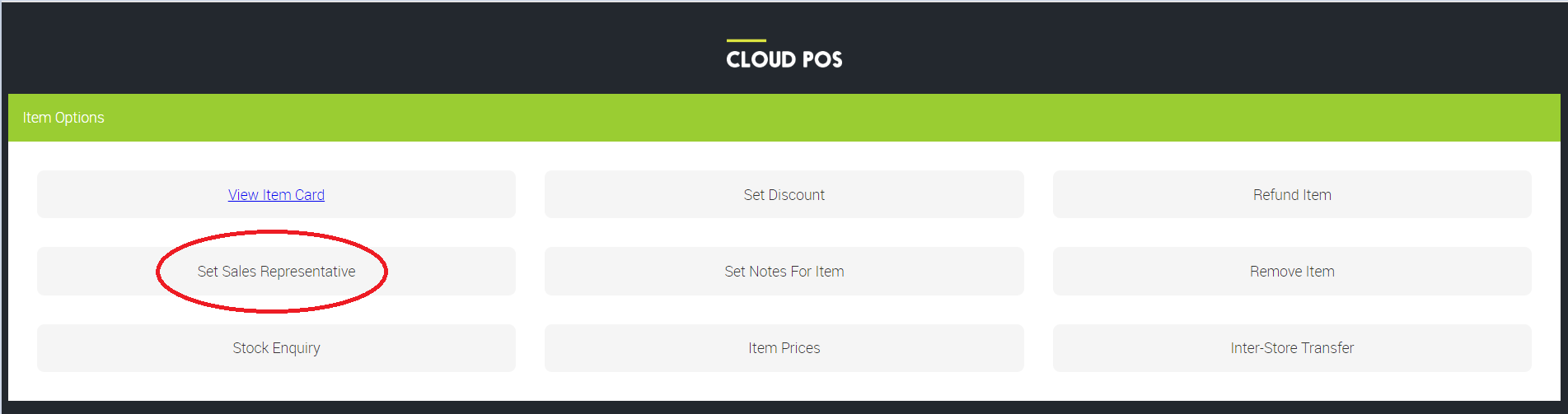
Set your required Sales Rep. You will be automatically redirected back to the Point of Sale Screen.
The Sales Rep. will not be immediately visible, as POS has two different views Simple & Detailed. To swap between views click on the green/grey dot shown in the image below.
When in the Detailed view is set you will be able to see which Sales Rep. is set against each item.