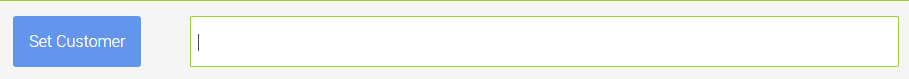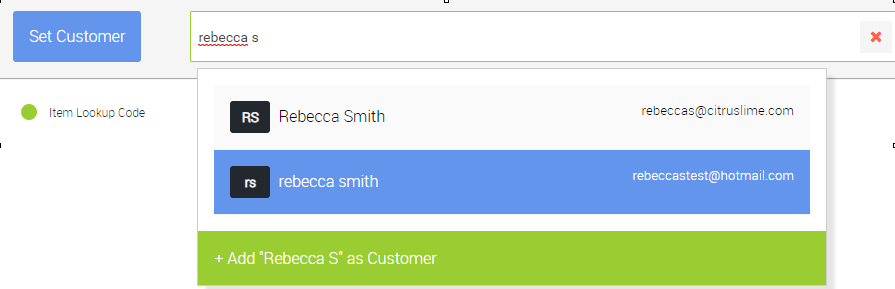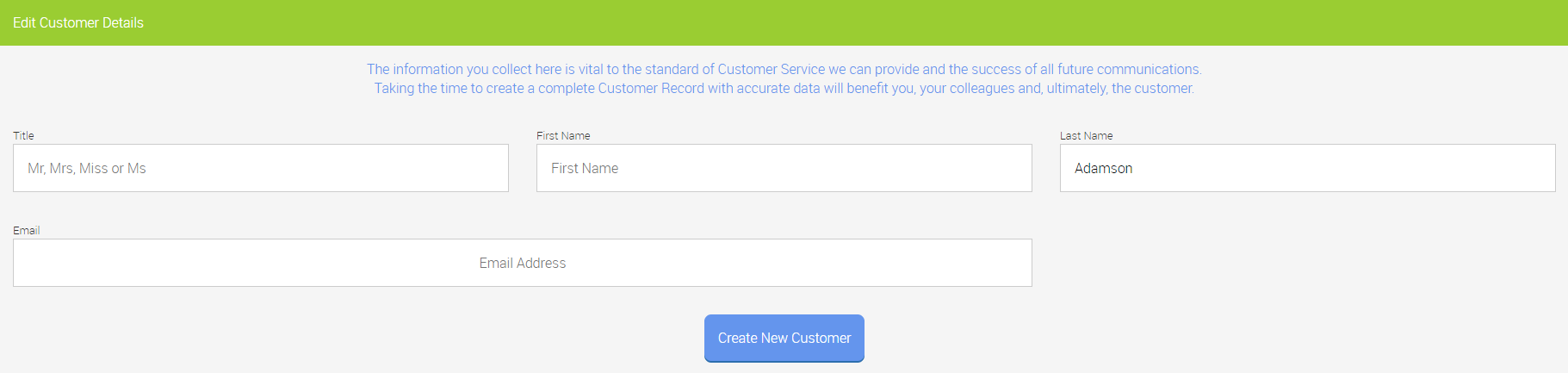In POS you are able to wildcard search for a customer by name, postcode or email address.
From the main POS screen, select the search field to the right of the 'Set Customer' button:
You can enter any part of the customer's details and the search will narrow down the records available. You are able to go through the results by either scrolling or you can use the up/down arrows on your keyboard, and you can select the correct customer by hitting enter or clicking on them:
Or, if not records are found, the same function gives a quick link through to create the customer:

Watch A Video: