1) Select the Actions menu in POS:
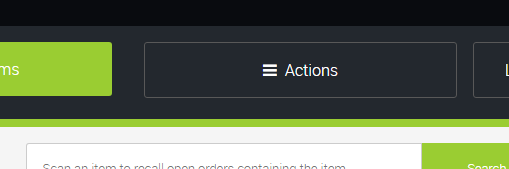
2) Select Reprint Last Receipt from the menu:
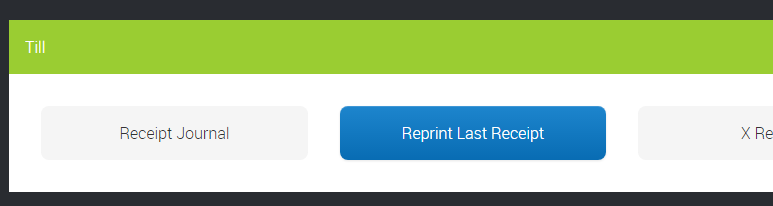
NOTE: this can only be done for till receipts.
1) Select the Actions menu in POS:
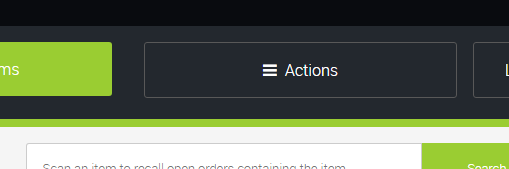
2) Select Reprint Last Receipt from the menu:
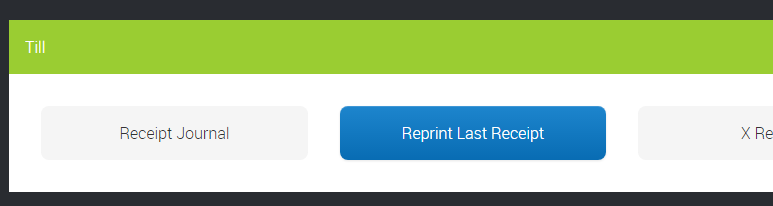
NOTE: this can only be done for till receipts.
Checkout V4 // Accessing Order Information
Can I raise a Purchase Order directly to the supplier?
Workshop Module // How do I view the workshop calendar by mechanic?
Workshop Module // How can I find a customer's Workshop Job?
Workshop Module // Checking in a workshop job
How can I create segments in Omnisend based on the Cloud POS order channel?
Haven't found the answer you're looking for? Contact Support