If you need to process a transaction for a new customer who is tax-exempt, the following procedure will allow you to do this.
1) Create the customer in POS, following the normal process to do this. See the Related Article for further guidance;
2) Click the View Customer Card button:
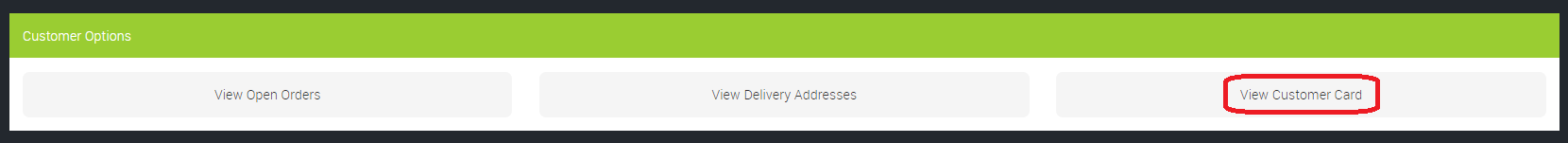
3) This will open the customer's record in backoffice. Scroll down to the General section and tick the Tax Exempt box:
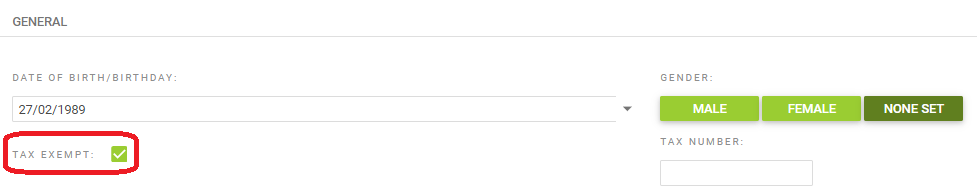
4) Scroll to the foot of the page and Save;
5) Return to POS and click the Clear Customer button to remove the customer from the transaction. This step is important, otherwise Cloud POS will not pick up the changes to the customer's account.

6) Now add the customer back onto the transaction, either by using the Set Customer button, or the quick search option. You will then see the following message; click OK to proceed:
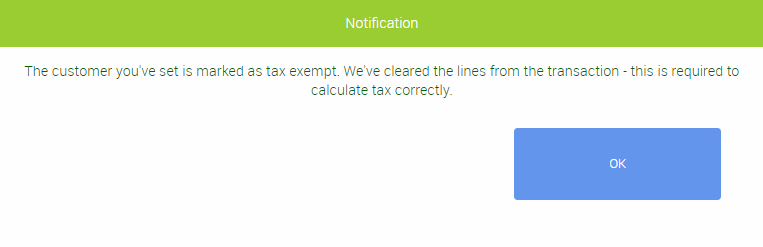
7) Any items you add to the transaction will now be added with the tax removed. Similarly, whenever this customer is selected in POS in future, VAT will be removed from the transaction.