Several of the POS functions are linked in menu across the bottom of the main screen:
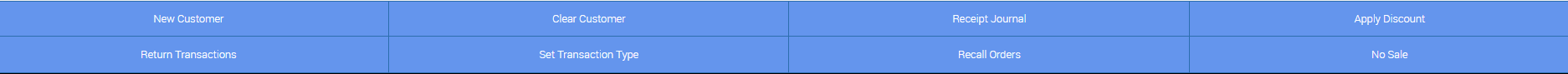
New Customer - Set up / Create a new Customer record
Clear Customer - Clear the currently set customer from the transaction
Receipt Journal - View batches and / or individual receipts, plus re-print receipts
Apply Discount - Discount transactions by Percentage, Value or Mark Up
Returns Transactions - Gives a filterable list of transactions processed through your system that can be easily returned / refunded
Set Transaction Type - Selectable list of Work Order / Workshop / Layaway / Quote
Recall Orders - Gives a filterable list of Open Orders in your system at that time
No Sale - Removes everything from the current POS screen, any unsaved changes will be deleted