A selection of POS functions can be found in the Actions menu, seen in the top right of the POS screen:

For the purposes of this article, we've broken down the menu into the three sub-headings:

Set Customer - Select and apply an existing customer to the transaction / order;
Clear Customer - Remove the current customer from the transaction / order;
Edit Customer - Amend a customer record;
Make Payment - Shows the current totals of the customer's account, allows selection of balances to pay off, or making ad-hoc payments to the customer's credit account;
New Customer - Allows creation of new customers;
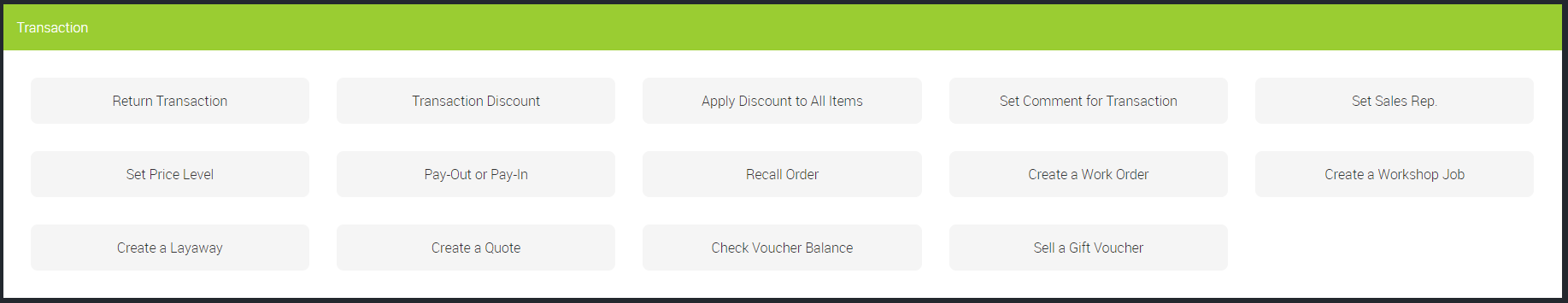
Return Transaction - Shows a filterable list of transactions processed through your system that you can select and refund / return;
Transaction Discount - Discount transactions by Percentage, Value or Mark Up;
Apply Discount to All Items - Discount transactions by Percentage, Value or Mark Up;
Set Comment for Transaction - Editable dialog which allows you to add a comment to the transaction;
Set Sales Rep - Apply a sales rep to the whole transaction;
Set Price Level - Set a predefined price level to the whole transaction (Price A, B, C, D, E);
Payout or Pay-In - Petty cash system for removing / adding money to the till outside of standard transactions;
Recall Order - Shows a filterable list of open orders currently in your system;
Create a Work Order - Creates a work order;
Create a Workshop Job - Creates a workshop job;
Create a Layaway - Creates a layaway;
Create a Quote - Creates a quote;
Check Voucher Balance - Enter a voucher number to check its current redeemable value;
Sell a Gift Voucher - adds the gift voucher item 'GIFTVOUCHER' to the transaction and prompts for the value;

Task Pad - opens the task pad function
Receipt Journal - View batches and / or individual receipts, and re-print receipts;
Reprint Last Receipt - Reprint the last receipt generated from the till;
Workshop Module - Opens the workshop module in a new tab;
X Report - Processes and prints out an X report;
Log Out - Logs out the current cashier;
Switch User - Logs out the current cashier and displays the quick login page;
No Sale - Removes everything from the current POS screen, any unsaved changes will be deleted;
Close Batch & Z Report - End of day processing of closing amounts and Z report generation / printing;
Open Back Office - opens the Cloud POS backoffice home screen.