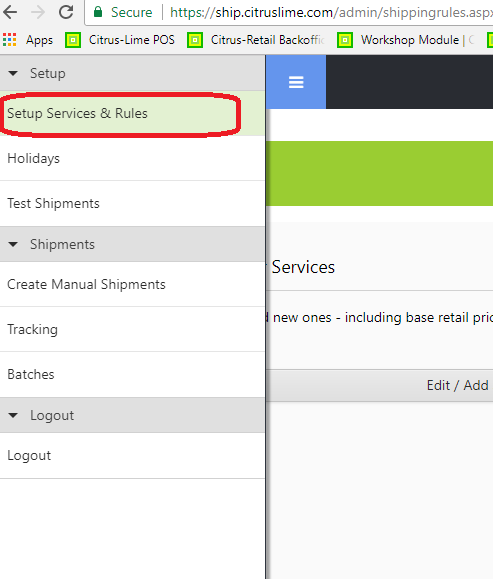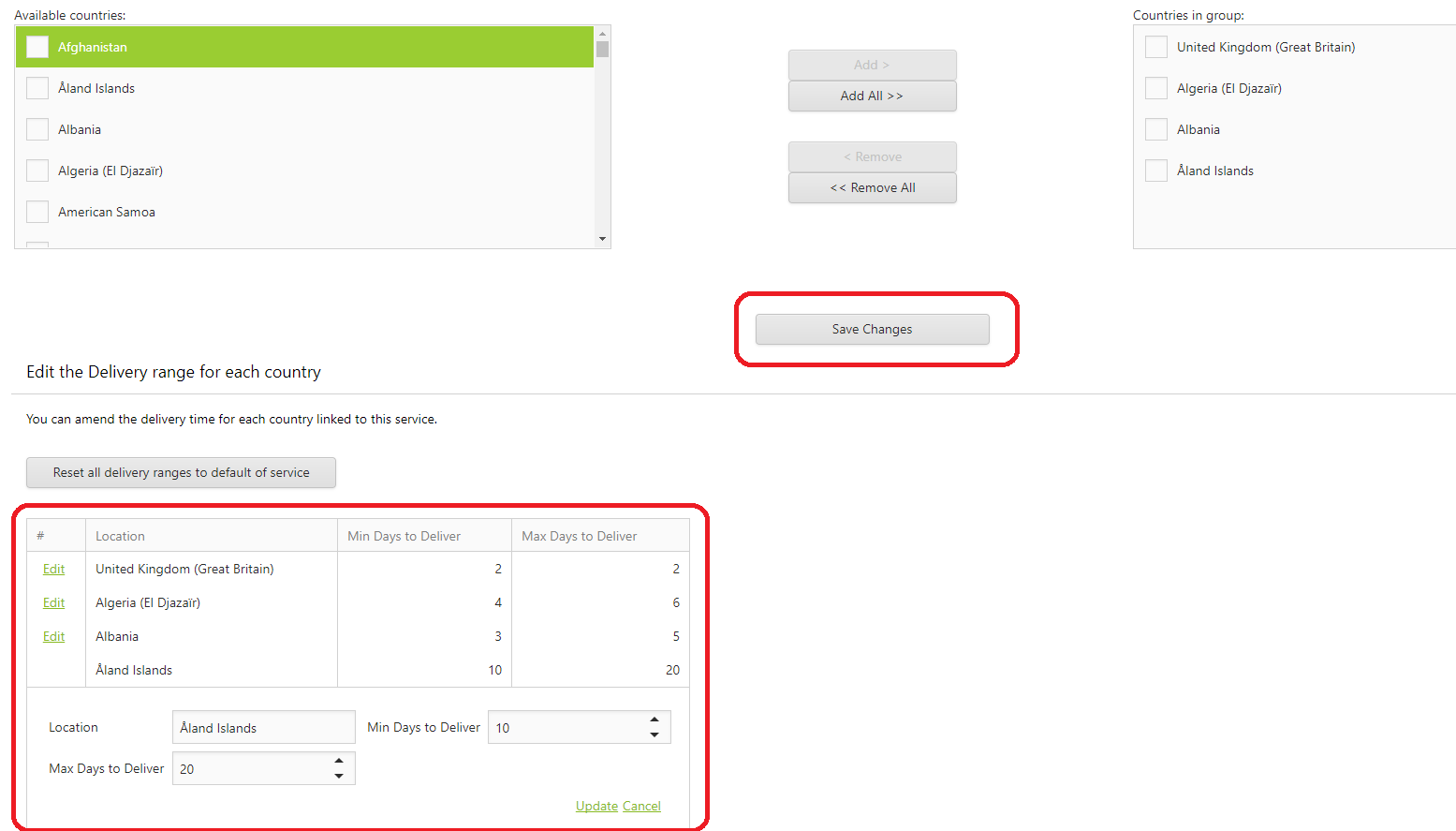Some courier services exclusively ship to specific countries.
This article will guide you through how to allocate those countries against the correct services in ship.citruslime.com.
If you need to add specific countries to your shipping services for your ecommerce setup and/or for when you book services, you will need to log in to your account on ship.citruslime.com, go to the menu and select Setup Services & Rules :
On the next section click the Edit / Add services button to take you to a list of all of the currently setup services.
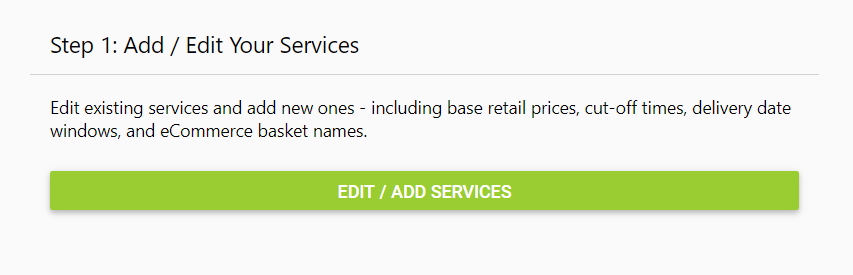
From the list, find the service that you wish to amend. Here you will see, in the very right-hand column, a button for Add Countries to Service

Click this button for the service you need to adjust, this will take you to the page where you can add the countries you want this service to be available to.
Tick those countries you want to add in the available countries box, once you have selected the countries click the add button. You can also do the reverse for countries that you would like to remove from the countries in group box and click the remove button.
Once you are happy with your setup make sure that you click save changes.
You will now notice that several countries have appeared with delivery timescales at the bottom of the page. You now have the ability to click edit and for you to adjust the Minimum and Maximum delivery for each country individually :
The service will now be available for customers in the selected countries and it will also show the amended estimated delivery times.