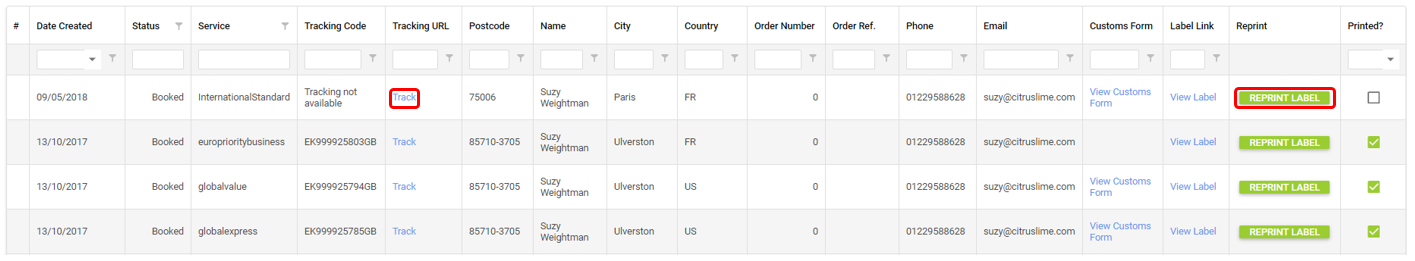The Courier Integration Module allows you to reprint labels without having to book a service with a courier for a second time. This is useful if the initial label becomes damaged or lost following printing, or if a customer is querying the location of a delivery.
Please note, if a label fails to print DO NOT continue to attempt to reprint without first checking that the courier label printing application is running, click HERE to find out how to do so. If the application is running and labels are not printing then contact us on the general support line.
Log in to ship.citruslime.com using the credentials that you have been provided with and from the menu on the left-hand side of the screen, select Tracking :
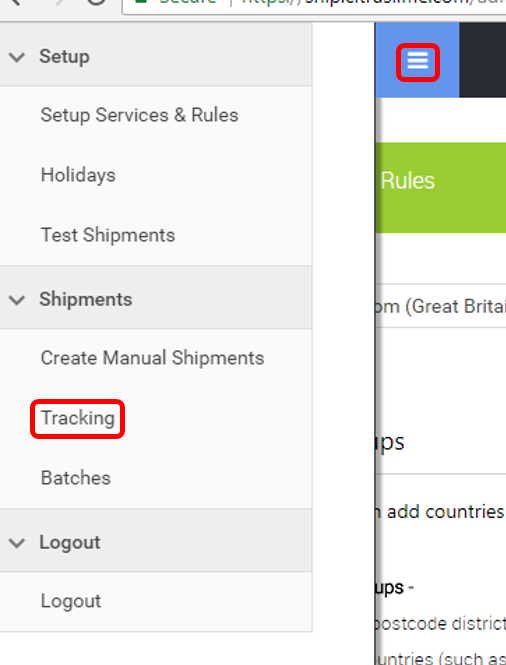
The following page contains a complete list of printed labels. You can find useful information such as the customers name location and contact information, and can complete useful processes such as tracking (where available with the service) and reprinting labels. You can filter by the customers name, email address or telephone number to locate their label quickly.