1) In Backoffice, go to Setup > Tender Types;
2) Select New (this option will be greyed out if you still have open batches);
3) Enter the details as in the example below;
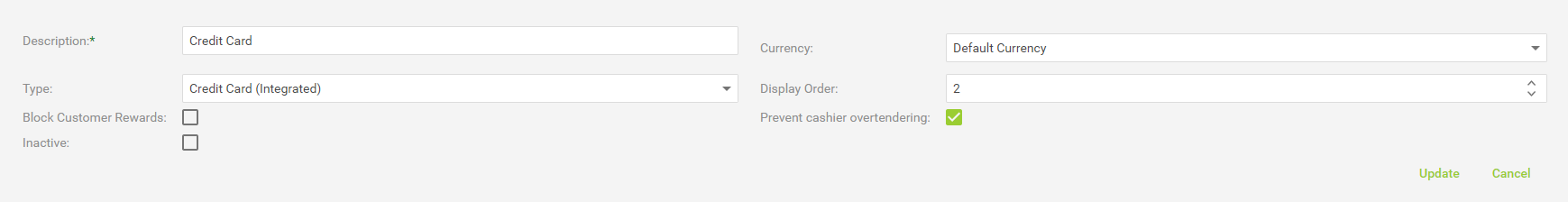
NOTE: 'Type' is the only value which must be set as in the example above; everything else can be modified if required, so you can use a different description or display order, for example.
4) Click Update to save your changes;
5) Open POS and a new batch;
6) Complete a test transaction using the new tender type. Ensure that the PIN Pad works and that the payment is taken;
This completes this process.
If you should run into any difficulties just get in touch with the Citrus-Lime Support Team via Live Chat. Just click on the Help widget, in the top right corner of Cloud POS and select Live Chat. We are available to chat Monday to Friday, 08:30 to 17:30 and Saturday 09:30 to 17:30.