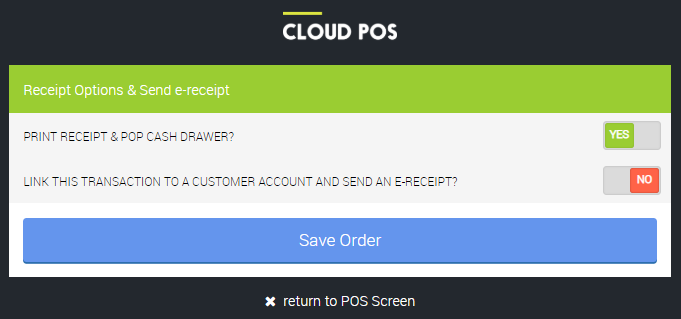If you wish to cancel a Quote or Work Order which contains multiple items, it is possible to remove all items from the transaction in one operation, rather than removing each item from the transaction individually:
1) Recall the order into the Point Of Sale, then click on the 'Actions' button. You will then see the option to 'Remove All Items and Tender', as shown below:
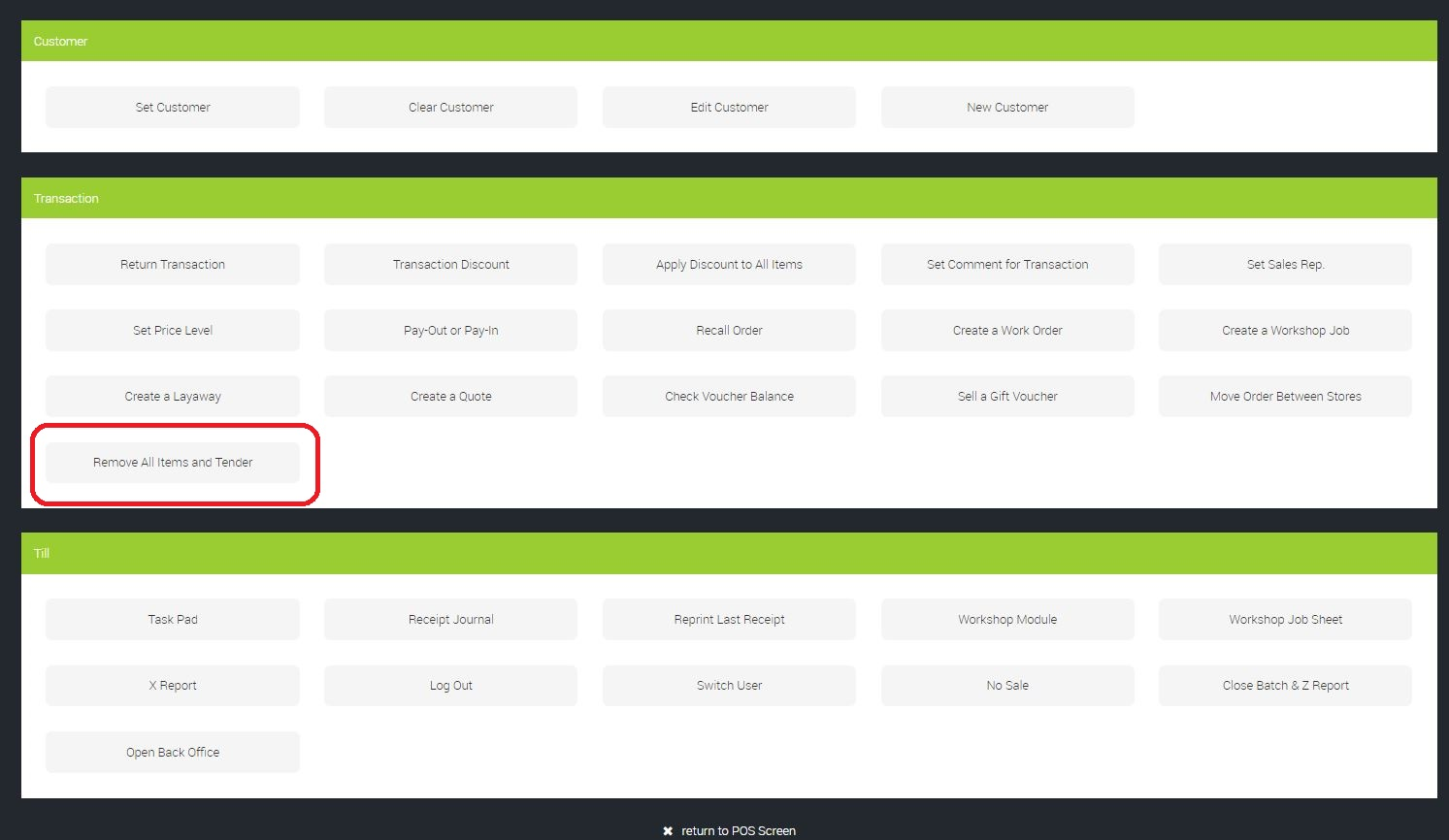
2) You will then see a warning that this action will cancel the order. If you are happy to proceed, click Yes:
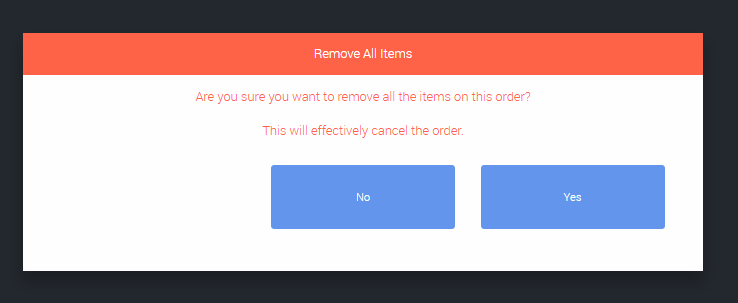
3) You can now click Save Order to remove this order from the system, with the option to print a receipt / pop the cash drawer, and send an e-receipt to the customer on the transaction: