After you've scanned the items to pickup, the following keyboard shortcuts can be used to speed up the process of completing an eCommerce order:
1) Select Ctrl+Q on the keyboard to go to the Tender screen;
2) The tender field will be auto-populated, so select Enter to Continue with Transaction;
3) If you have your till set to "Auto-pop A4 receipts" (configurable through the Registers & Label Printers page) - then you can select Ctrl+P and then Enter to print the receipt;
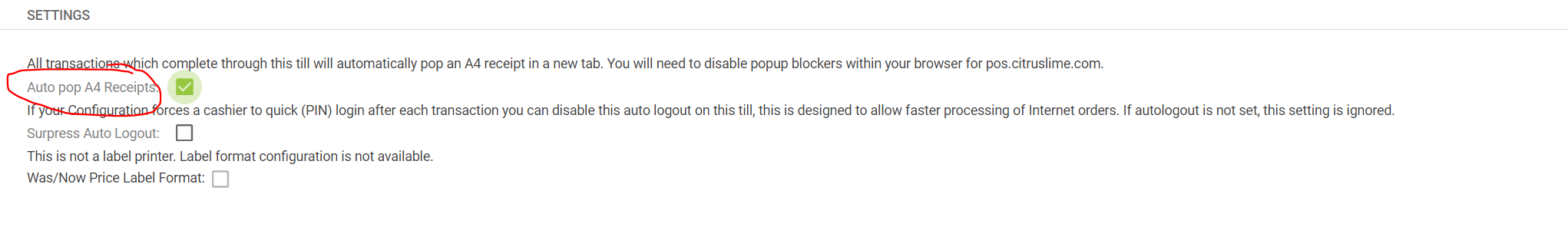
4) Then select Ctrl+W to close the receipt tab in your browser;
5) Select Enter to return to POS screen.