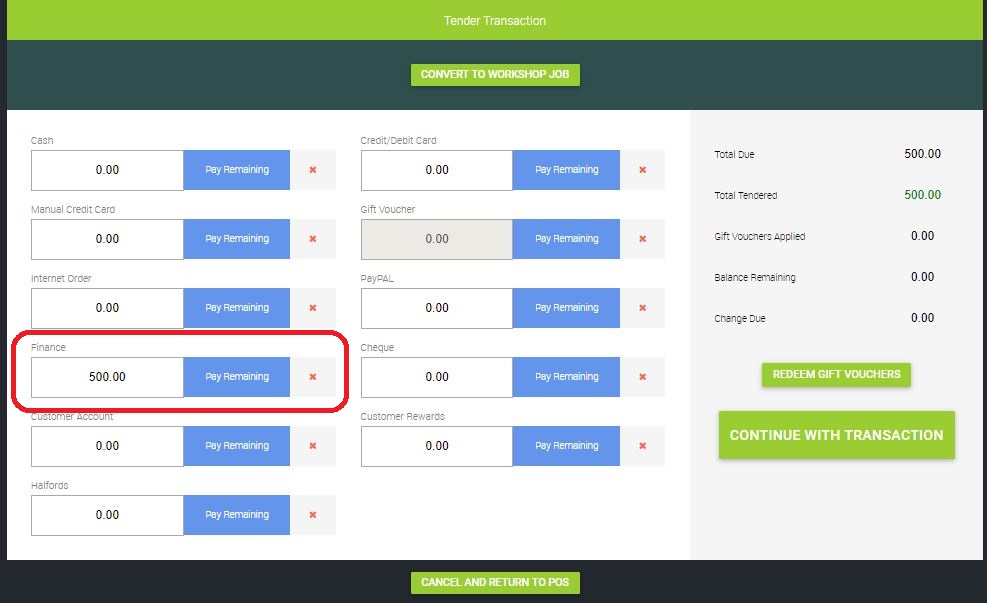When using Hitachi Finance on your Citrus-Lime Ecommerce site, there are a couple of things of which you need to be aware when it comes to setting up your finance offerings and processing the order through the Point of Sale.
Setting Finance Option Minimum Deposit
1) From the main menu in Cloud MT, navigate to Site Management then Finance Products (https://cloudmt.citruslime.com/#/finance-products):
2) Once you have navigated to the relevant finance product, click the Edit option as highlighted above. You need to make sure that every Hitachi finance product has the minimum deposit percentage set at zero, as shown below:

3) Click Save to commit the changes.

Processing the Order within the Point of Sale
Treat the order as any other web order. You will notice that the full value of the order will be pre-populated in the Finance tender type.