The following keyboard shortcuts exist within the POS screen:
Quick Shortcuts
Striking 'Esc' will close out of most dialogue boxes.
Ctrl+H - Set Customer
Ctrl+J - Create Customer
Ctrl+K - Edit Customer
Ctrl+L - Clear Customer
Ctrl+D - Transaction Discount
Ctrl+G - Transaction Comment
Ctrl+S - Set Sales Rep
Ctrl+U - Turn the transaction to a Quote
Ctrl+I - Turn the transaction to a Work Order
Ctrl+O - Turn the transaction to a Workshop Job
Ctrl+P - Set the transaction to a layaway
Ctrl+R - Recall a worksorder
Ctrl+Q - Tender/Save
Ctrl+E - No sale
Ctrl+B - Open close batch
Ctrl+Y - Item search
Alt+T - Launch taskpad
Tendering
Within the tender screen, selecting a tender box (e.g. cash) and then striking the plus key '+' will populate the tender value with the outstanding balance of a transaction.
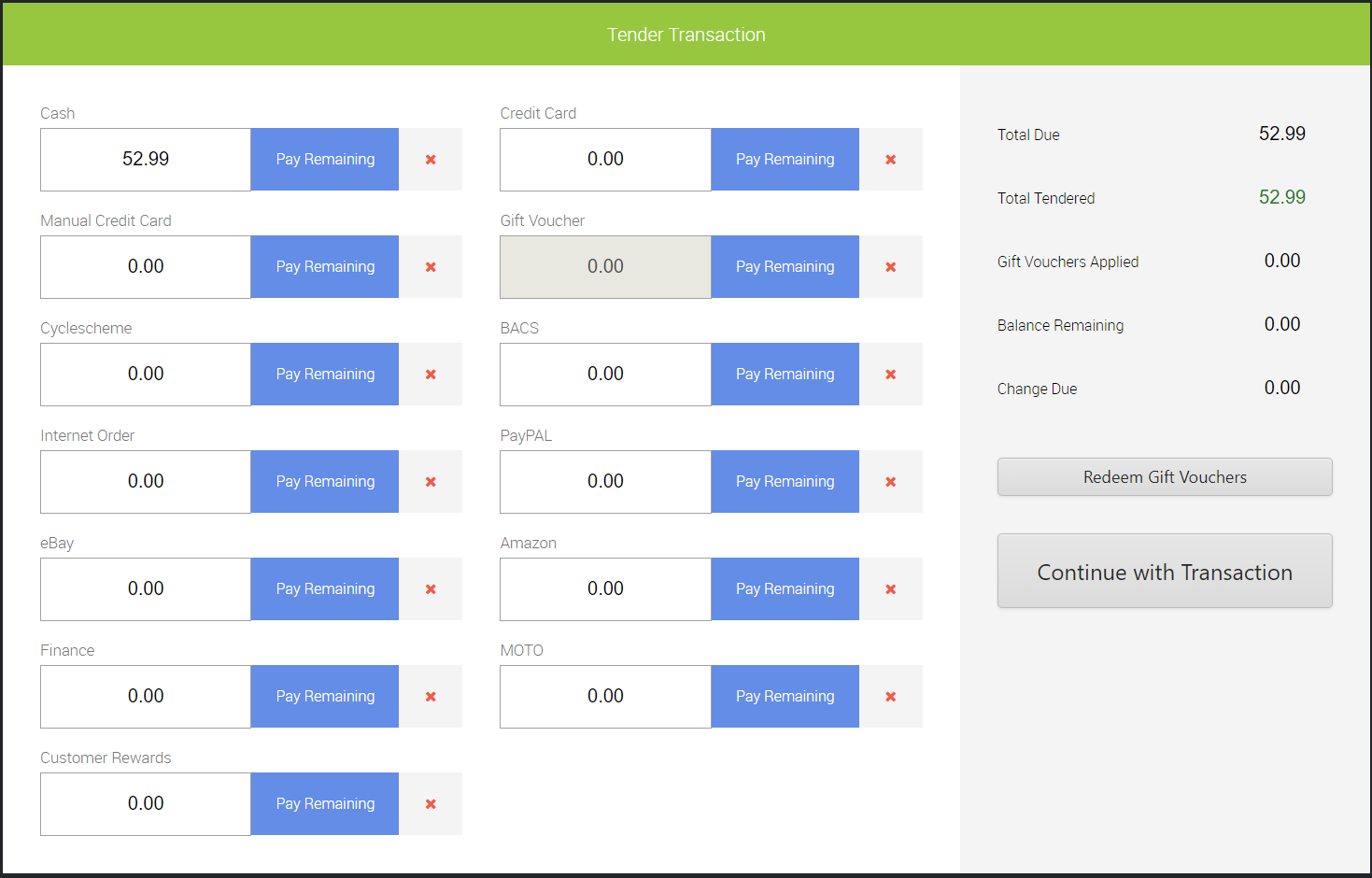
Once payment has been entered (in the screen shown above) hitting Enter will 'Continue with Transaction'.
Return can be used when all required fields are filled in, in each step of the tender process to make progression faster.