Any items set as 'Item is not discountable at POS' (as in the example below) will display a warning if the 'Apply Transaction Total' discount function is used in the Point of Sale. You will not be able to use this functionality in this instance.
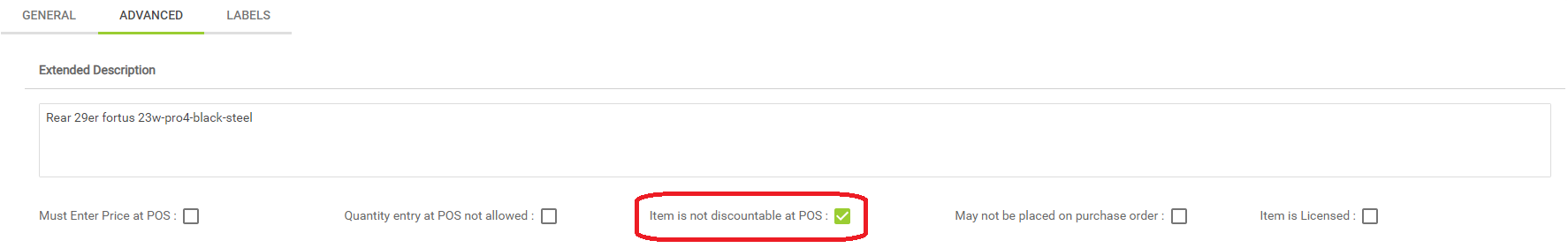
The example below shows how this will appear during a transaction.
1) From the main POS screen, with an item added that cannot be discounted at POS, we can see this item highlighted with the Price field greyed out and the red 'X':
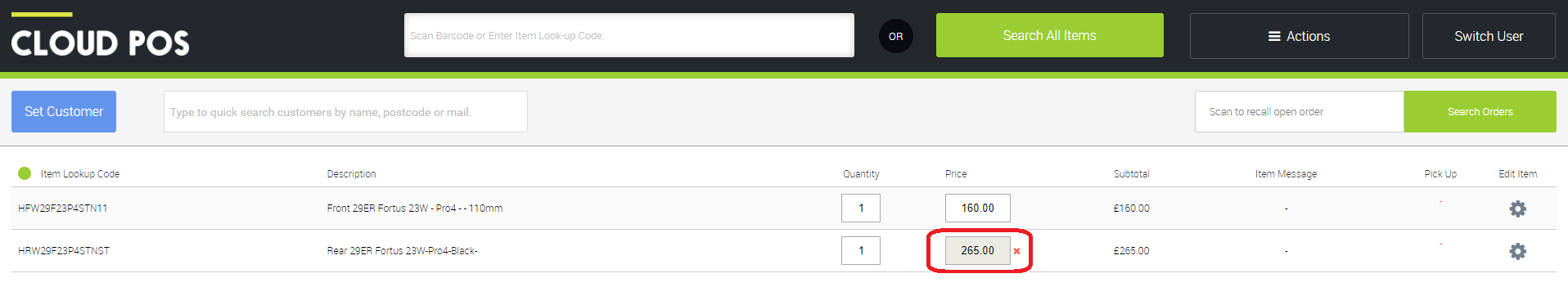
2) Select 'Actions':
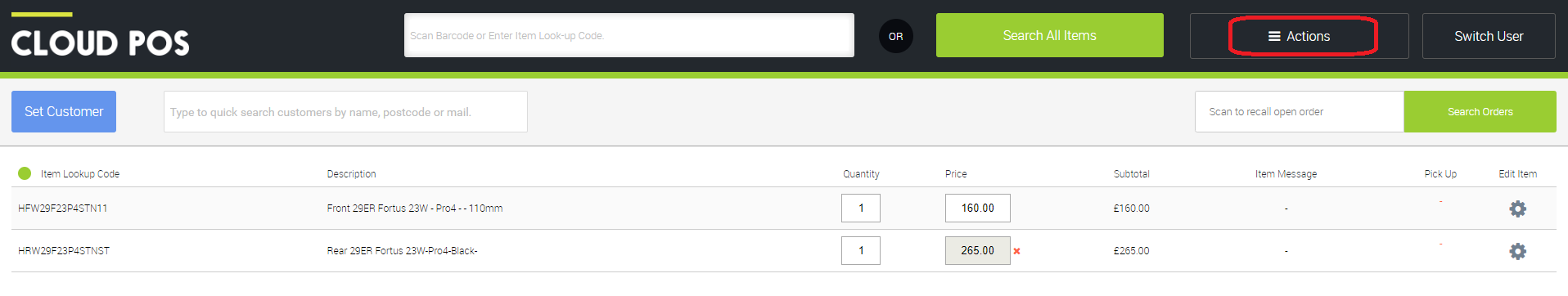
3) Select 'Transaction Discount':
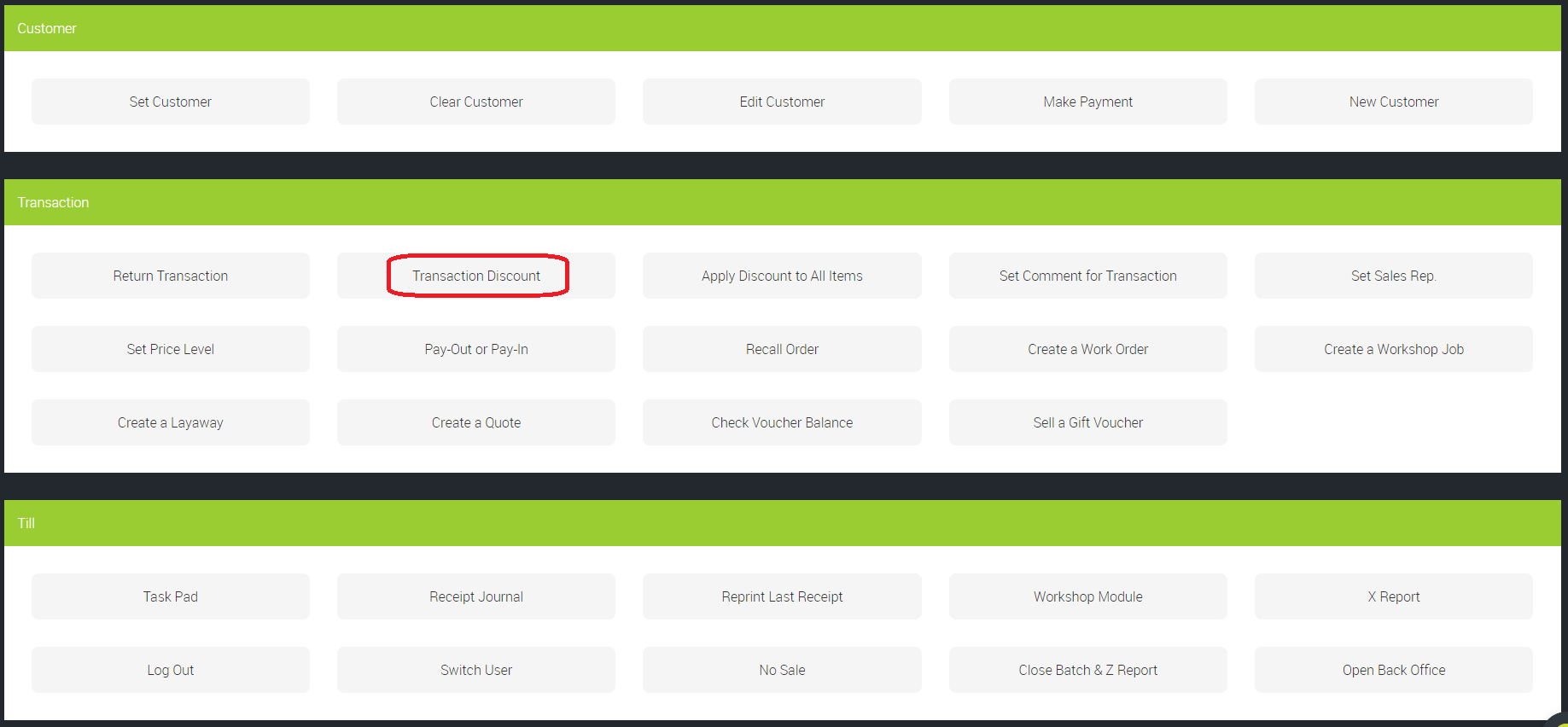
4) Click 'Set Total for Transaction', then enter the amount in the 'Set Total' field and click 'Apply Discount':
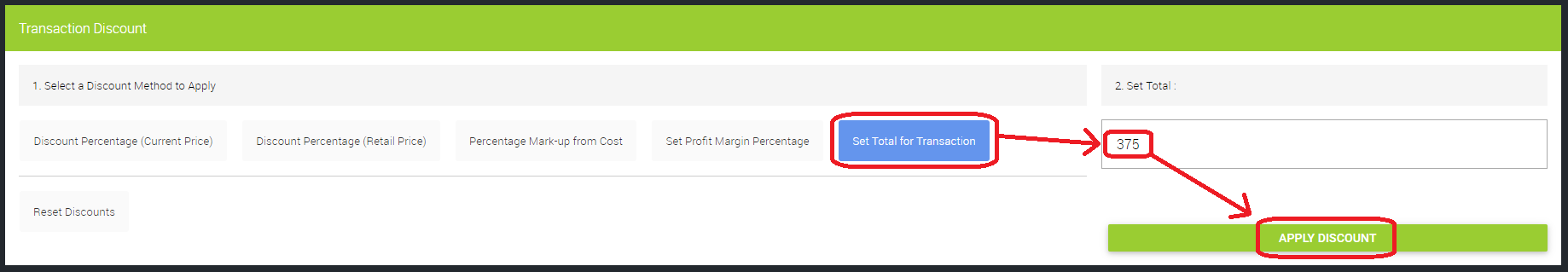
5) You will see the following warning advising that this type of discount cannot be applied to the transaction:
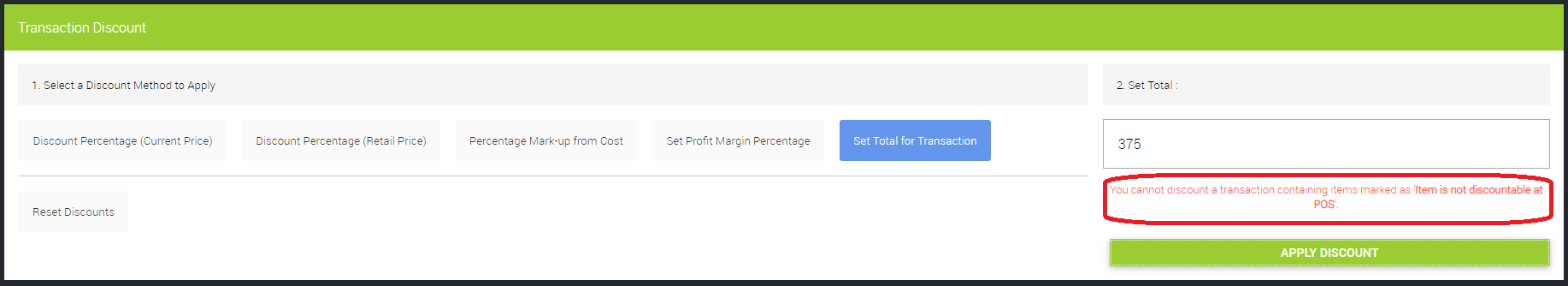
If you still wish to apply a discount to the transaction, you would need to select one of the other discount methods. These will apply the discount to any other items within the transaction that are discountable at POS, but will not affect the price of any items which cannot be discounted at POS.
If all items within the transaction are set as 'Item is not discountable at POS' it will not be possible to apply any discount.