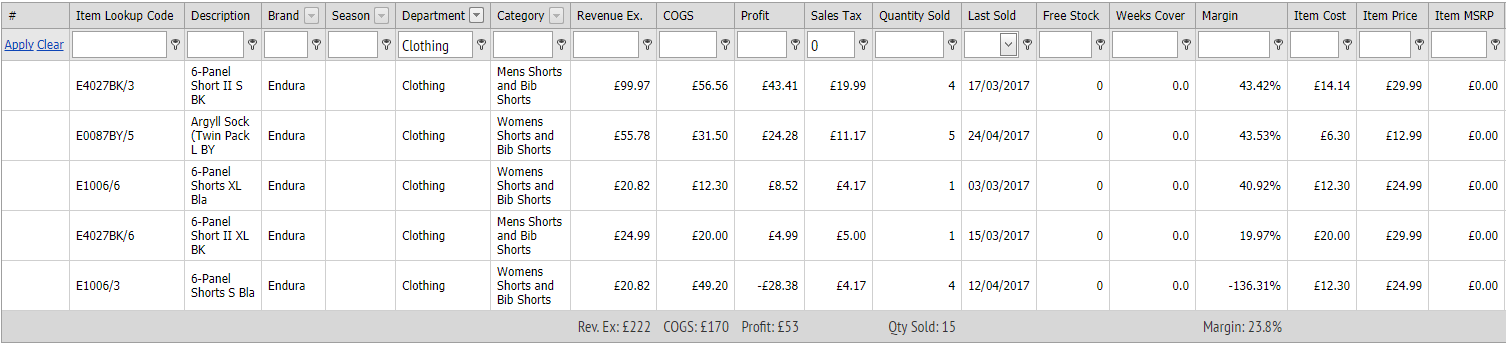You can now use the Sales Tax field in this report to filter for 0 or greater than 0 taxed item sales, allowing a greater level of filtering when drilling into sales performance on any of the variety of sales channels available through Citrus-Lime Cloud POS:
From the Day 2 Day financials menu on the Cloud Reports dashboard, select the Item Sales - Super Channel Detail report:
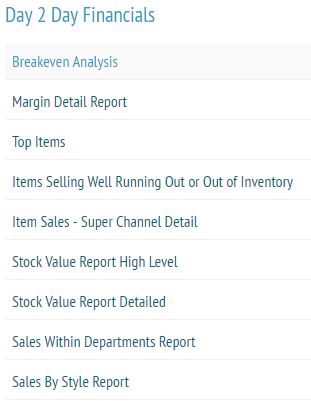
The report will open to a screen allowing you to select the date range you wish to report on, then select Generate Report and the grid view beneath this will populate.
Using the key symbol, on the right of each column headers search box:

You can select the operator fro the filter function:
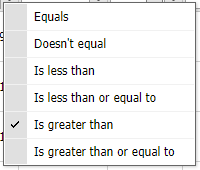
You can filter in the normal way from here, adding greater levels of definition to the figures you are wishing to interrogate: