Per poter utilizzare il POS o il Back Office, dovrai effettuare il login.
Utilizzando il browser Google Chrome, vai su https://pos.citruslime.com
Inserisci l'indirizzo e-mail e la password che ti sono stati forniti quando è stato creato il tuo gruppo Cloud POS , quindi fai clic sul pulsante Accedi .
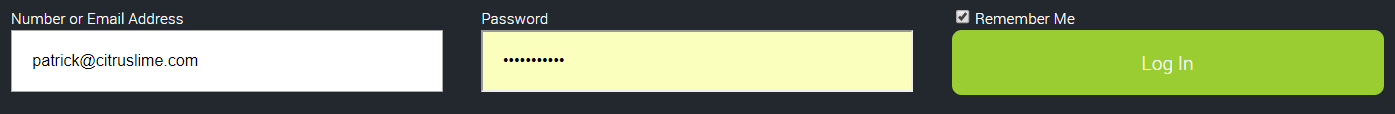
Cloud POS è ottimizzato per funzionare in Chrome di Google. Potresti scoprire che i dati non vengono salvati correttamente, prestazioni più lente e più bug in altri browser. Si prega di utilizzare Google Chrome. https://www.google.com/chrome/