Para usar POS o Back Office, deberá iniciar sesión.
Con el navegador Google Chrome, vaya a https://pos.citruslime.com
Ingrese la dirección de correo electrónico y la contraseña que se le proporcionó cuando Cloud POS , luego haga clic en el botón Iniciar sesión .
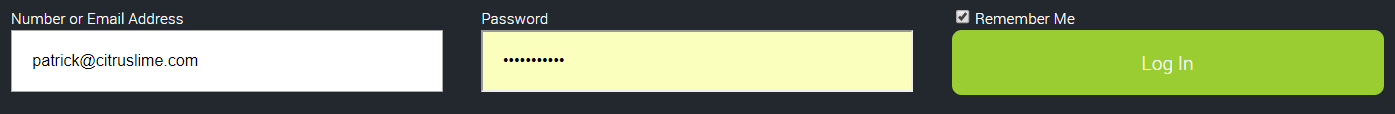
Cloud POS está optimizado para funcionar en Chrome de Google. Es posible que los datos no se guarden correctamente, un rendimiento más lento y más errores en otros navegadores. Utilice Google Chrome. https://www.google.com/chrome/