Para utilizar el Punto de venta (POS) y realizar transacciones, deberá iniciar sesión.
Tienes dos opciones para acceder al TPV:
1) Usando el enlace directo: https://pos.citruslime.com/posux/pos.aspx
2) A través de la opción de menú en el backoffice de Cloud POS
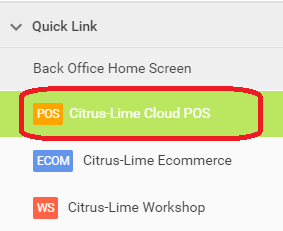
Ingrese sus datos de inicio de sesión, luego haga clic en el botón Iniciar sesión.
El siguiente paso es seleccionar un registro. Puede leer más instrucciones sobre cómo hacer esto aquí: Selección de un registro
