You can add comments to individual item lines in the Point of Sale or to the whole transaction.
Warning
Item comments and transaction comments will both print on receipts. If you are working on a customer order or quote and wish to add some internal comments, you can do so using Notes field. Please see this article for further guidance: How do I add internal notes to a customer order?
Adding a comment to an item line
When viewing an item in a transaction, click the Plus icon in the Comment column to add your text:
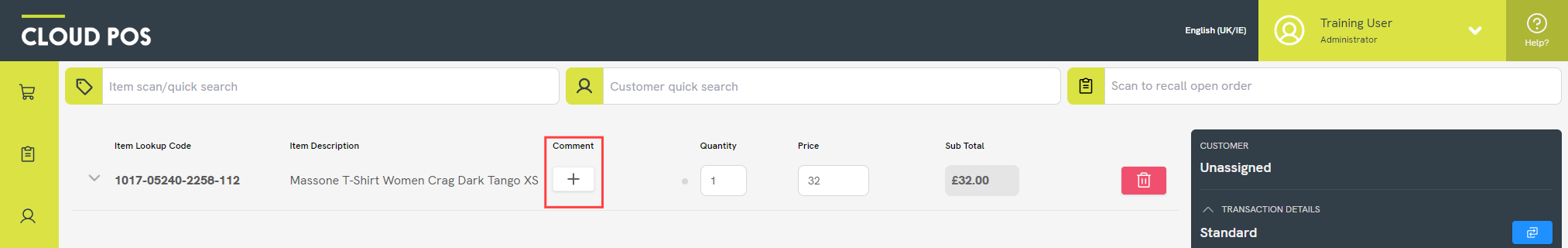
You can also add comments by clicking into the drop-down menu, and then Add Comment / Edit Comment:
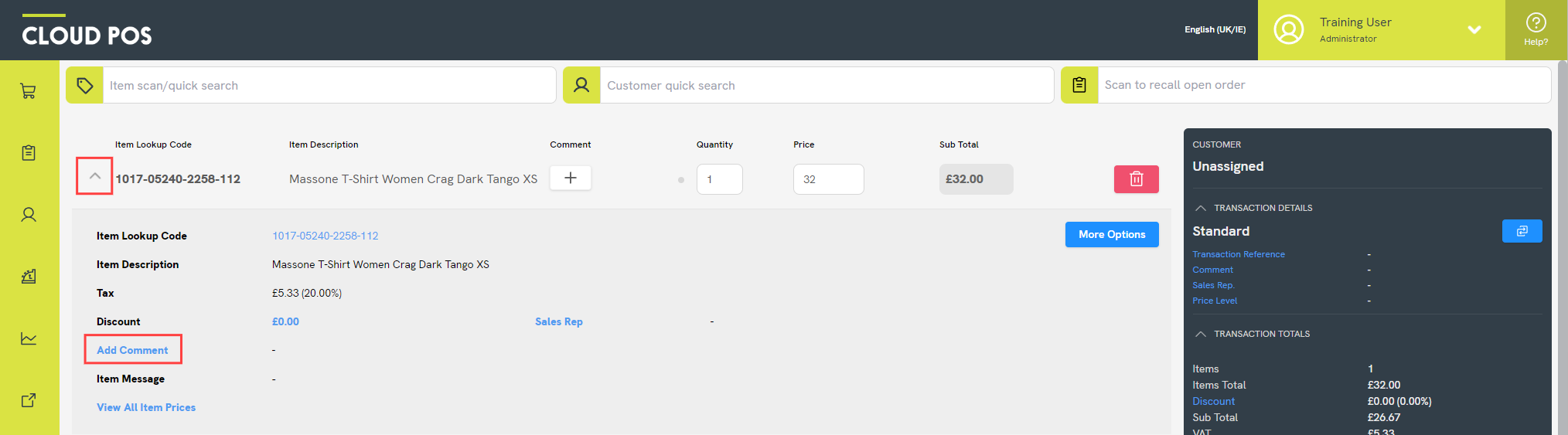
Type your comment into the pop-up box, and then click Save.
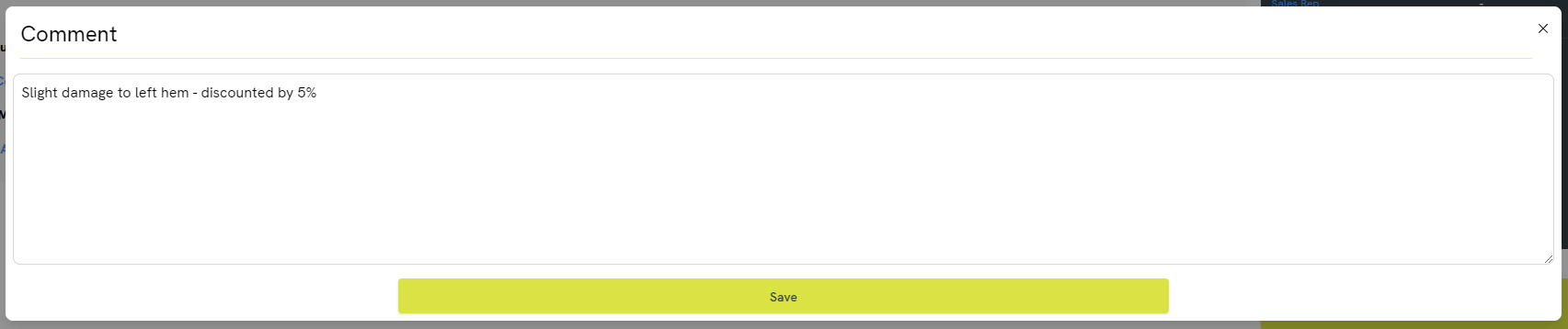
These comments will print on the receipt underneath the relevant item line.
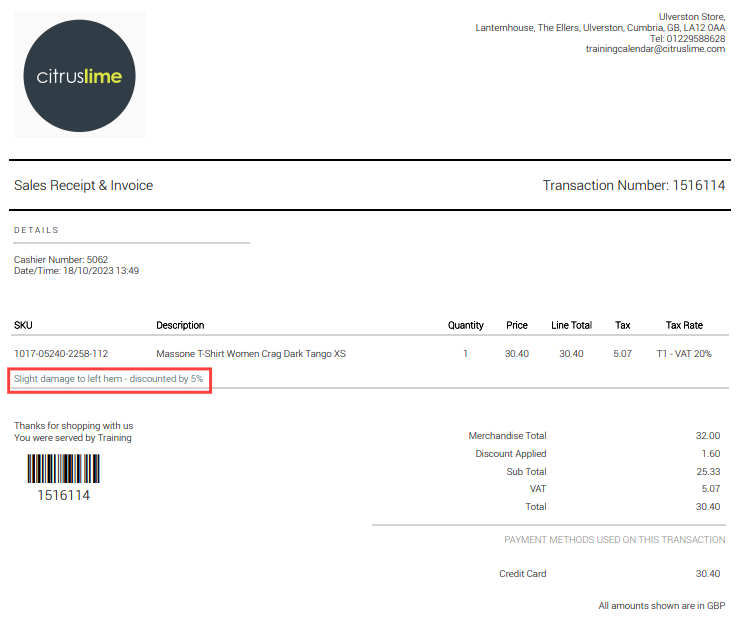
Adding a comment to the transaction
To add a comment to the whole transaction, rather than a comment linked to a specific item line, click into the Sales & Returns menu. Click Edit Comment and Reference.
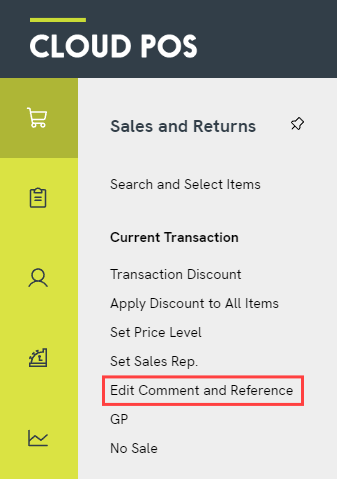
A new window will appear. Here you can add a transaction reference and/or a transaction comment. Click Apply and Close to save your changes.
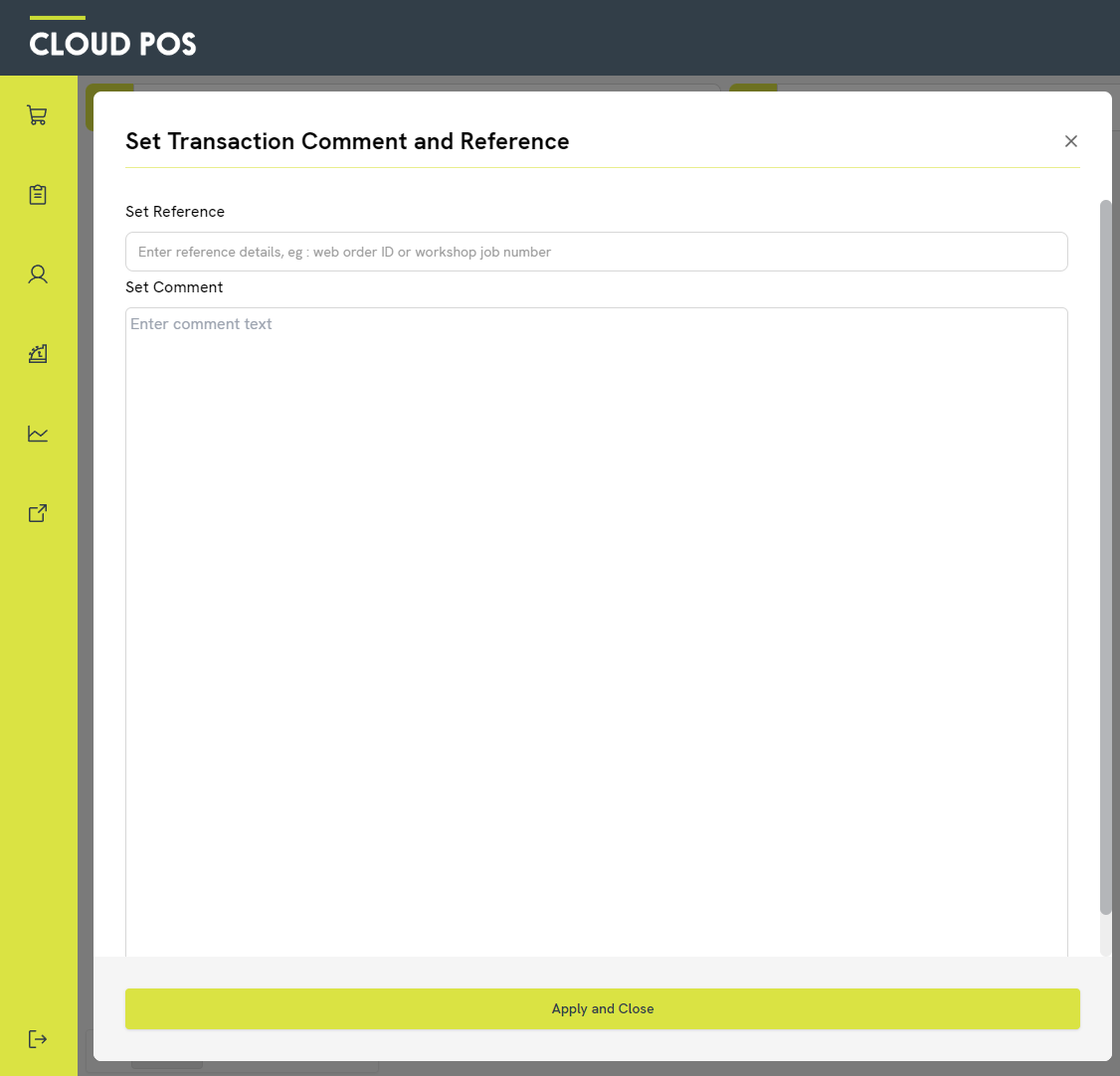
You can also edit transaction comments (and references) from the Transaction Summary Panel:
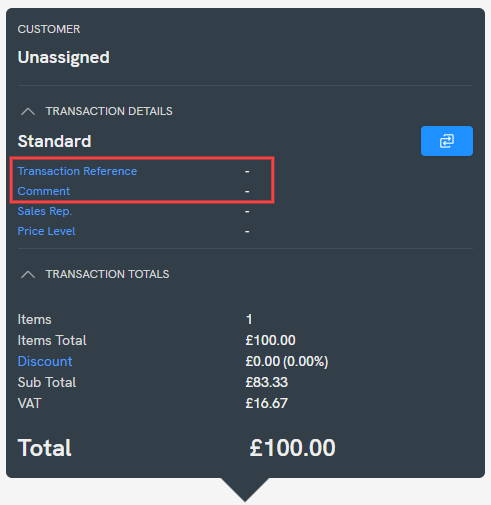
Transaction comments will print on the receipt underneath the item(s) information.
Transaction references will print on the receipt in the transaction information area.
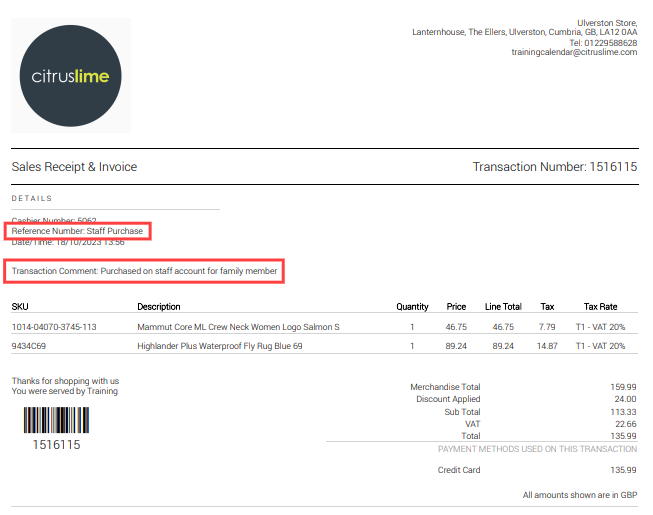
Frequently Asked Questions
What is the difference between a reference and a comment?
A reference is a title for the transaction. If you are using the Citrus-Lime Ecommerce platform, any orders placed on your website will have automatic references in the format ‘Web Order No. XXXX’. If you are creating orders or transactions in the Point of Sale, you can choose your own references (these are optional). For example, this could be an ID number used by your Workshop team, or a more descriptive title reflecting the most expensive item on an order, such as ‘Montane Phase Jacket'.
Comments can be used to make general notes about the order. For example, if the customer has discussed sizing options with you in store, or if they have asked to delay their collection date due to a holiday.
Can I add comments to my receipts so that they show for all transactions?
Yes, you can add additional text to both 40-Col receipts and Full Size Receipts. Please refer to the following articles:
