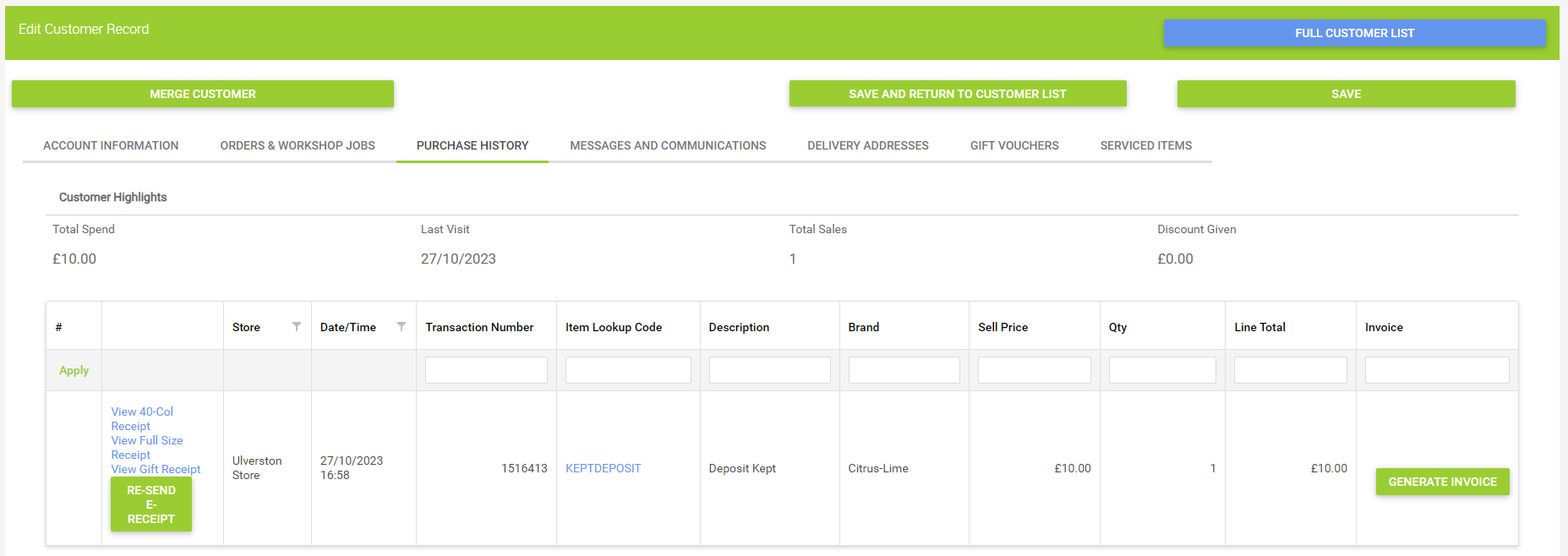If you wish to keep the deposit for a cancelled order (for example, if you have a non-refundable deposit policy), we recommend creating a non-inventory item for this purpose.
For example, the Item Lookup Code could be ‘KEPTDEPOSIT’ and the Description ‘Deposit Kept’. You can also set this item to require a price when added to a transaction — this option is under the Advanced tab of the item record. The setup could look something like this:
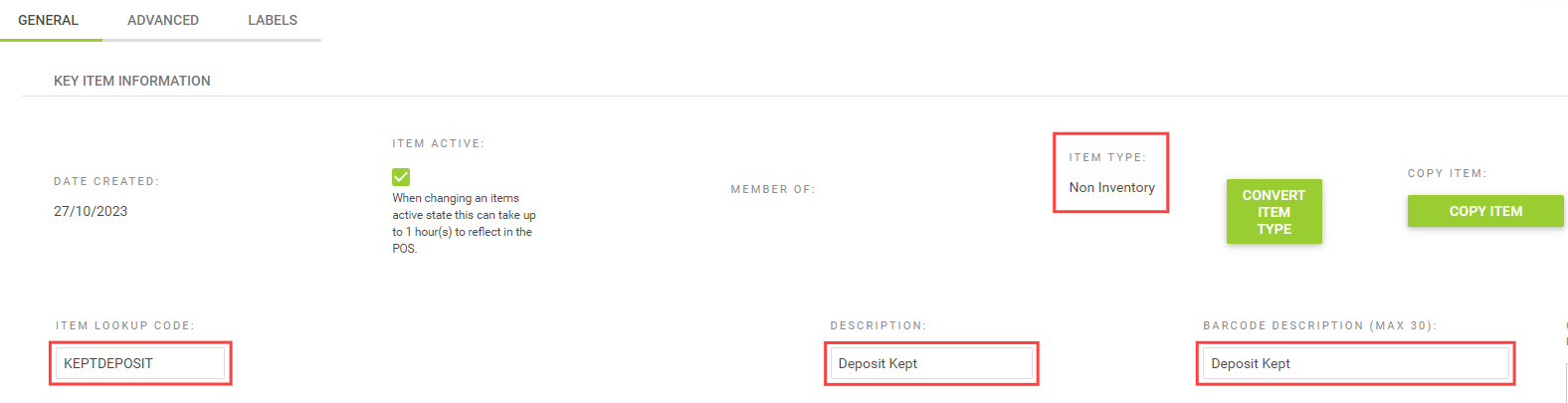
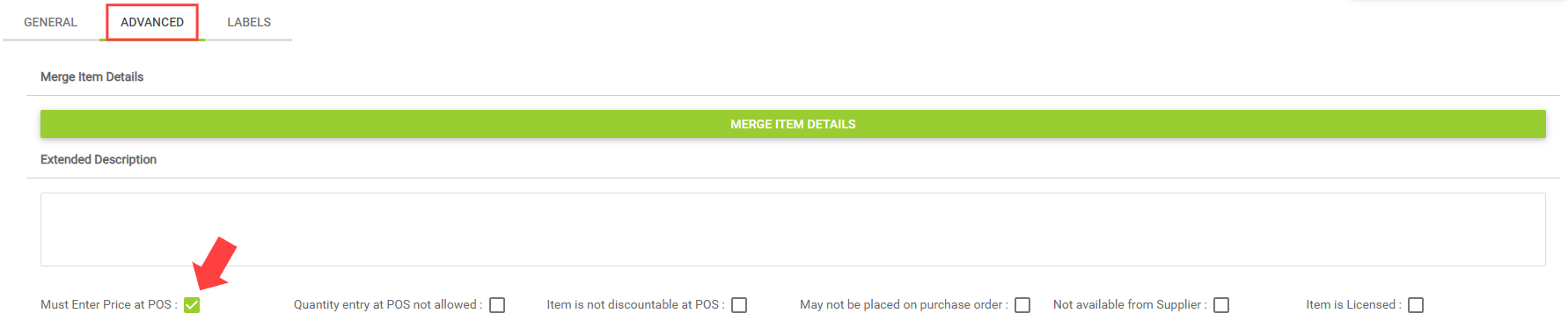
1) In the Point of Sale, recall the order that the customer wishes to cancel.
2) Add the non-inventory item to the order.
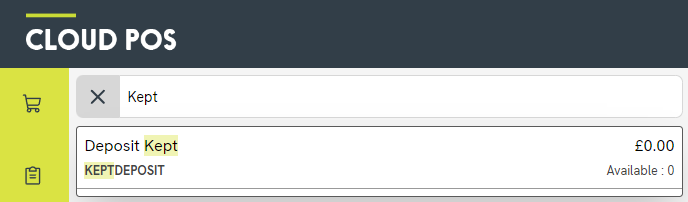
3) Set the value of this item to match the overall value of the deposit being retained.
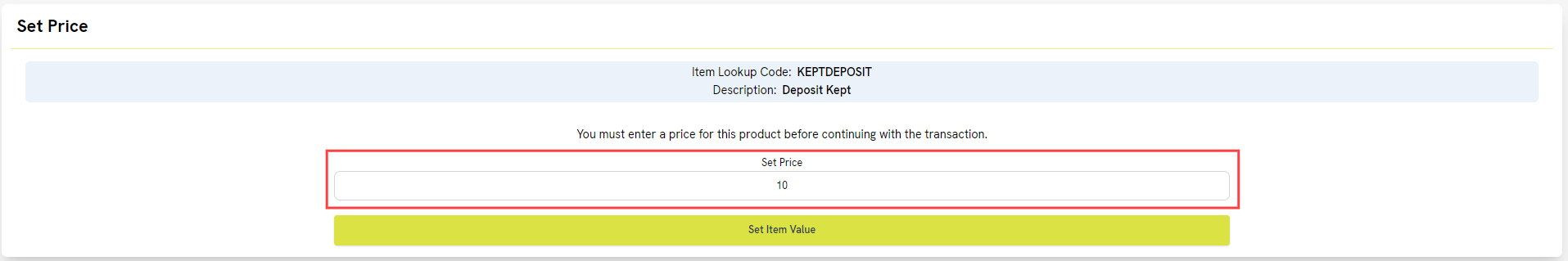
Keeping part of the deposit
If you ony want to keep some of the deposit, just set the value to the amount you want to retain. For example, if the customer paid a 50.00 deposit, and you are keeping 10.00, set the value of the non-inventory item to 10.00.
4) You then need to remove the other item(s) from the order.
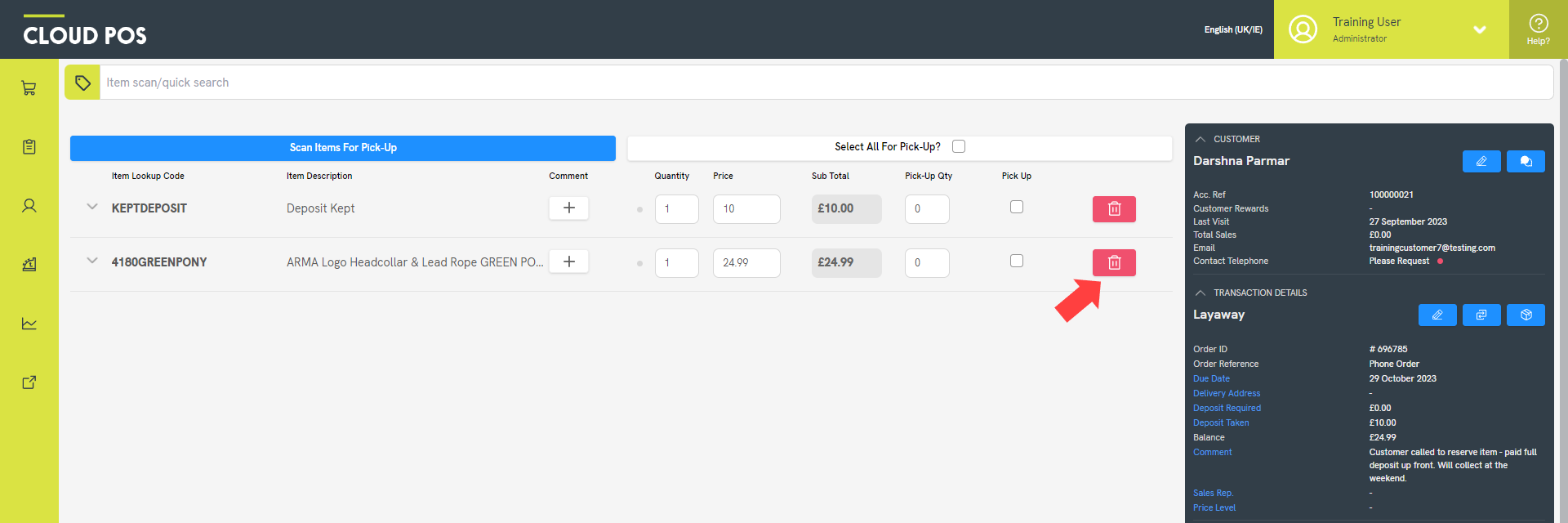
5) Select the non-inventory item for pick-up.
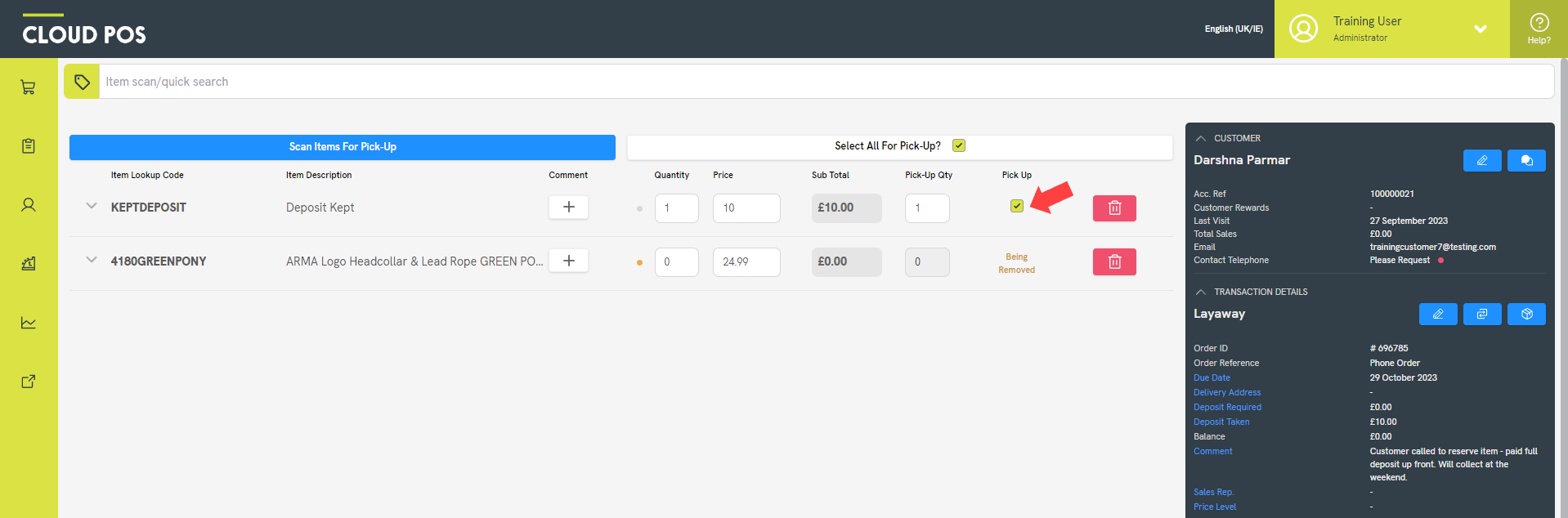
6) Click Tender.
There should be 0.00 Total Due, and the value of the deposit you are retaining should show as the Deposit Being Applied:
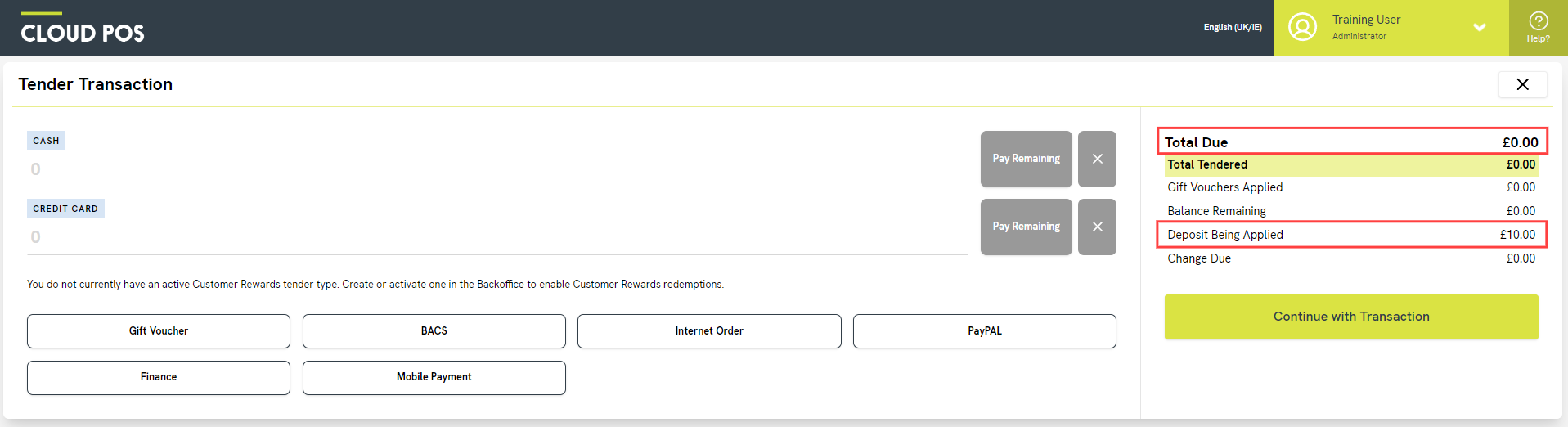
Keeping part of the deposit
If you're keeping part of the deposit, the full deposit value will still show in ‘Deposit Being Applied’, but Cloud POS will then show that an amount is due for refund, which you can assign to a tender type.
7) Click Continue with Transaction.
8) Choose your receipt options.
9) Click Complete Transaction.
This will be saved to the customer's purchase history as a sale of the ‘KEPTDEPOSIT’ item (non-inventory), paid for by redeeming the previous deposit. You will be able to use Cloud Reports to find all sales of that non-inventory item over time, to show how many deposits have been retained and from whom.
For example: