If you make use of the Supplier Integration Module (SIM) to import product data into your Cloud POS database, you'll have access to thousands of product records from the suppliers you work with.
However, you may occasionally find that the particular item you're looking for doesn't appear in SIM, even though you know the supplier carries that item.
There could be several different reasons for this, and we'll explain the most common of these in the course of this article.
Firstly, though, it's worth us briefly explaining how product data finds its way into SIM.
How does SIM work?
In simple terms, Citrus-Lime take the product data made available to us by suppliers and write this information into the SIM database, from where you can import the data into Cloud POS and Cloud MT.
But, that is a very simple way of describing what is a highly complex process.
For example, some suppliers have the capability to provide us with more information than others, so we need to be able to account for differences in the product data we receive.
Behind the scenes, there are dozens of individual automated processes, specific to each supplier, and each one carrying out a different task in order to work with the supplier data and transplant this into the SIM database.
We also run a variety of automated checks on the data before it is added to the SIM database, to ensure a high level of data quality and to help guard against any conflicting information finding its way into the database.
Okay, so why can't I find an item?
If you're looking for an item in SIM and are unable to find it, the best course of action is to reach out to our Helpdesk Team so we can investigate this for you.
We've detailed below some of the reasons why the item may not be available.
Potential Reason 1: The item isn't included in the supplier data
The most common reason an item can't be found in SIM is that the supplier isn't including the product data in the file made available to us.
Understandably, we can only work with the data with which we are provided so if, for some reason, a supplier hasn't yet included an item in their data (either intentionally or unintentionally) then in effect, SIM doesn't know that item exists.
Generally speaking, suppliers don't tend to provide advance warnings about when new product information will be available in their data. Exceptions to this might be when an embargo is placed on certain data ahead of a new product launch but, most commonly, suppliers will add and remove data without announcing it.
Some of the major suppliers have tens of thousands of items in their inventory, so it's not feasible for them to notify us about each change they make to their data.
When we become aware of missing product data, we may be able to reach out to the supplier to make enquiries.
Potential Reason 2: There's an issue with the supplier data
As we read product information into the SIM database, we conduct various automated checks on the data.
These checks serve different purposes, but the common aim is to ensure that we don't introduce data that's going to cause a problem once you import it into Cloud POS.
For example, you may be aware that in Cloud POS you cannot create two different items from the same supplier and give them both the same supplier part code, so likewise we need to make sure that the same thing doesn't occur in the SIM database.
This means that whilst we're reading new product information, we also have to cross-reference this with the data that already exists in the SIM database.
So, we may encounter situations where an item is included in the supplier's data, but the checks we carry out identify a possible problem and therefore the item is blocked from being written into the SIM database.
Potential Reason 3: 'Non-Unique Attributes'
If an item is supplied in different sizes or colours, then the supplier might list those items grouped together by a style code.
This is the same principle as a matrix item in Cloud POS, where the style code is the equivalent of the matrix parent. When items are grouped by style code by the supplier, they will import into Cloud POS in matrix form.
As product data is read into the SIM database, the two attributes that we look for in the data are size and colour. We need to be able to distinguish how each product is different from the others grouped by the same style code.
Where issues can arise is when we're not able to do this. Here's a very basic example of how this might occur. Imagine the supplier data file contains this information:
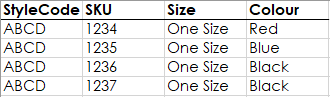
If we look closely at the data, we can see that two of the products share the same size and colour information:
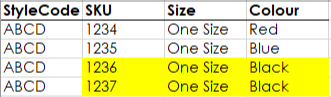
Therefore, from the size and colour attributes, we are not able to distinguish between the two items and understand how one is different from the other.
For example, SKU 1237 might actually be Green and has been listed as Black in the supplier file in error. Physically, the two products may be completely different to each other, but we can't establish that from the data.
Why is it necessary to be able to do that? In Cloud POS, it's not possible to create a matrix item where two child items share the same attributes, so we don't allow that in the SIM data either.
This is particularly important when considering e-commerce and how products will be displayed online. Let's assume we've been able to create the items shown in the example supplier data above. This is how the product would be presented to the consumer on our e-commerce site:
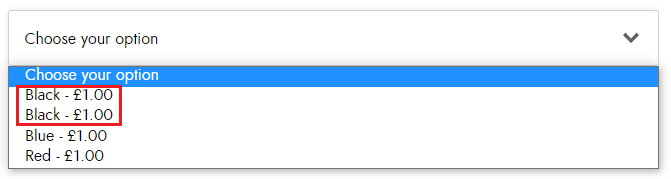
When there are items in the file that we cannot distinguish between, we refer to these as 'non-unique attributes'. What will tend to happen is that one of the attributes will be read into the SIM database, but the others will be excluded.
Potential Reason 4: The item has been made obsolete
Whilst some products are perennial and are available year after year with no changes, the nature of retail means that many items have an end of life.
This might be because they are superseded by a newer model of the same product, or because the manufacturer no longer produces the item.
To help keep the information in the SIM database relevant to what is currently available from suppliers, we use an automated procedure to handle obsolescence.
If the supplier excludes an item from their data, we will consider that the item is no longer available and mark the item as obsolete in the SIM database. This has the effect of making the item unavailable to import through the SIM basket.
If the item has available or committed stock in CloudPOS, the item will remain active in your system. When the stock reduces to 0 (and assuming the item is still absent from the supplier's file) it will then be marked obsolete as part of the overnight updates.
It's worth noting that if the supplier reintroduces the item in their data file in future, the item will be made active in the SIM database again.
Keeping obsolescence in mind, and with particular reference to ongoing issues in the global supply chain, it's a good time to reiterate our best practice advice with regard to creating purchase orders at the time you place an order with a supplier, rather than creating them only once the goods have physically arrived with you.
Here's an example of why failing to import items through SIM at the time you place an order can cause problems:
- You place an order with your supplier for Product X, knowing that the product won't be shipping for several months. You don't import the product through SIM or create a purchase order at this point in time;
- In the meantime, the supplier receives orders for all of the inbound stock of Product X they know they'll be receiving from the manufacturer;
- This being the case, the supplier removes Product X from their product file and, because they've already accounted for all the stock they know they're going to receive, the supplier shows zero stock available for the item;
- As the item is no longer present in the supplier's product file, and there's no stock available, the item is made obsolete in the SIM database;
- After several months, Product X is delivered to your store and you search for the item in the SIM data so you can add it to your purchase order. The item isn't available to import, because it's been made obsolete in the period since you placed your original order with the supplier.
If you import items using SIM at the time you place a purchase order, situations such as the above can be easily avoided.
What should I do if I can't find an item in SIM?
We've detailed above some of the common reasons why items may not be available to import through SIM. This isn't an exhaustive list, but it does cover the majority of situations.
If you are unable to locate an item in SIM, your first port of call should be to contact our Helpdesk Team so that we can look into this for you.
To be able to investigate, we'll need to know the supplier part code of the missing item, or some examples of supplier part codes if it affects a range of products, so it's helpful if you have these to hand when you get in touch.
