Cloud MT and Citrus-Lime Ecommerce new versions are being released on the evening of 11th January 2022. Cloud MT will be available immediately, and Citrus-Lime Ecommerce will be deployed to all sites the following morning. Below you will find a list of improvements and bug fixes that you can expect to see in this update.
Citrus-Lime Ecommerce
New Feature
- Mailchimp Integration can now upload Cloud POS Transactions, provided a customer is set with a valid email, and the items are active online. This means you can target more customers with Automailers based on purchases in-store.
- Note: This feature needs to be enabled the Support Team - as it will upload POS transactions which will include ecommerce orders. By default, Ecommerce orders are currently uploaded as they are placed. When this new functionality is enabled, Ecommerce orders are uploaded after they are despatched which is why we've made this a configuration option so people can consider timing on their MailChimp workflows. At the start of March 2022 this option will be removed and all sites will only upload transactions (ecommerce and retail) at the point of despatch.
- Mailchimp Integration will now upload all active ecommerce items.
Improvements
- We have reintroduced a Leadtime feature when adding personalised text to Backorder Delay Explanation. Simply include [[LEADTIME]] in the text added in the Backorder Delay Explanation field. When the item is added to the basket the ‘stub text’ [[LEADTIME]] is swapped for the number of days:
- Cloud MT - Backorder Delay Explanation
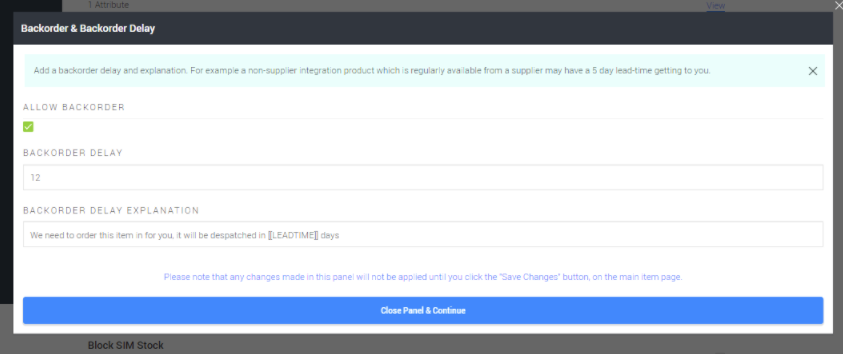
- Cart - Text includes number of days
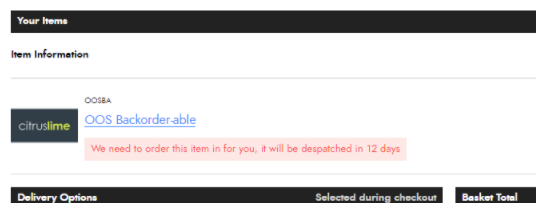
- Cloud MT - Backorder Delay Explanation
- Klarna minimum basket messaging now includes currency symbols.
- Text amendments on the Customer Profile page to correct grammar and remove duplicated wording.
- Maestro cards are currently being phased out by Mastercard, and are not supported by all payment processors, in response to this the Maestro Logo has been removed from sites. Processors which currently support Maestro will continue to allow these payments.
- Internet Explorer is no longer supported by Microsoft. In response to this a message has been added when users attempt to browse the site using Internet Explorer:
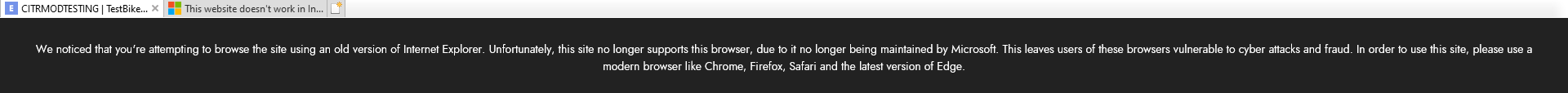
- GeoLocation functionality now works internationally.
- Styling improvement to "View all Click & Collect locations" button.
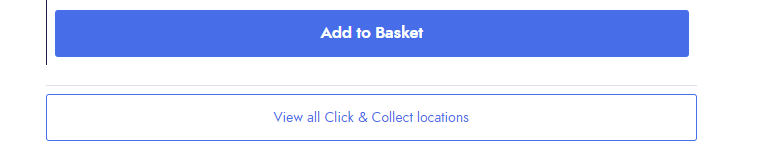
- Code improvements to Order Completion.
- Maintenance of the eBay integration in response to changes to the eBay API.
Bug Fixes
- Minimum Sale percentage added to Navigation option will no longer generate an invalid URL
- Click and Collect Settings now fixed and work as expected. Wording of features also updated to better explain use:
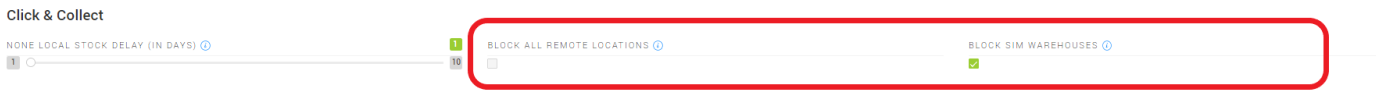
- Error logging improvements made to provide more information should an eBay order fail to mark as despatched
- Negative rewards balances no longer shown in the header of the ecommerce site.
Cloud MT
New Feature
- We have added the ability to control the Sales Threshold for the site from Cloud MT. The control for this is located on a new page within the Site Management section, called Site Display Options. The Sales Threshold is the point at which a discounted item presents as "on sale". Any items below this discount percentage will display as full-price (but using the discounted value); they will not show a saving or a "was and now" price. If you have multiple websites, you can set a different value for each one. Furthermore, if an item is discounted but below the minimum sale threshold, it will not appear on Find & Filter Sale (/onsale) pages. Further information can be found here.
- Sales Threshold set to 5%, so any discount greater than that shows
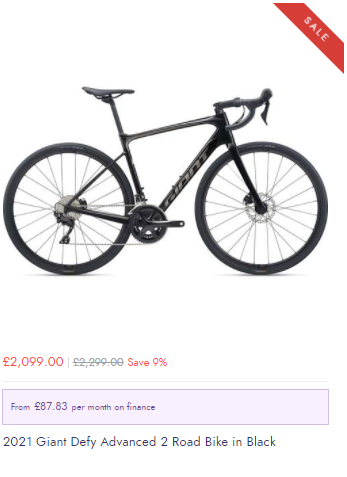
- Sales Threshold set to 10%, so the 9% discount is no longer shown
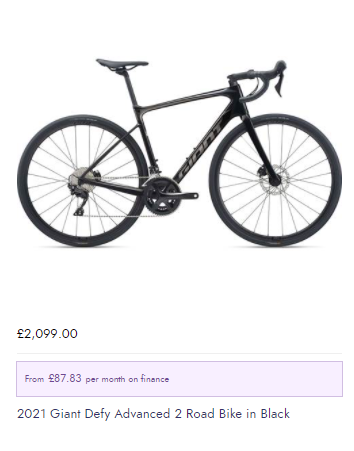
- Sales Threshold set to 5%, so any discount greater than that shows
Improvements
- Background work completed in support of future work.
- Fraud information now provided for failed CitrusPay Gateway payments on the Payments Page.
