There is no functionality to enable you to combine multiple orders on the system, however it is possible to use the customer account functionality to enable a customer to make one payment which would pay for multiple orders.
To do this you will need to make sure the customer has an account type set, go to the customers section on the backoffice and search for the customer you would like to combine payments for:
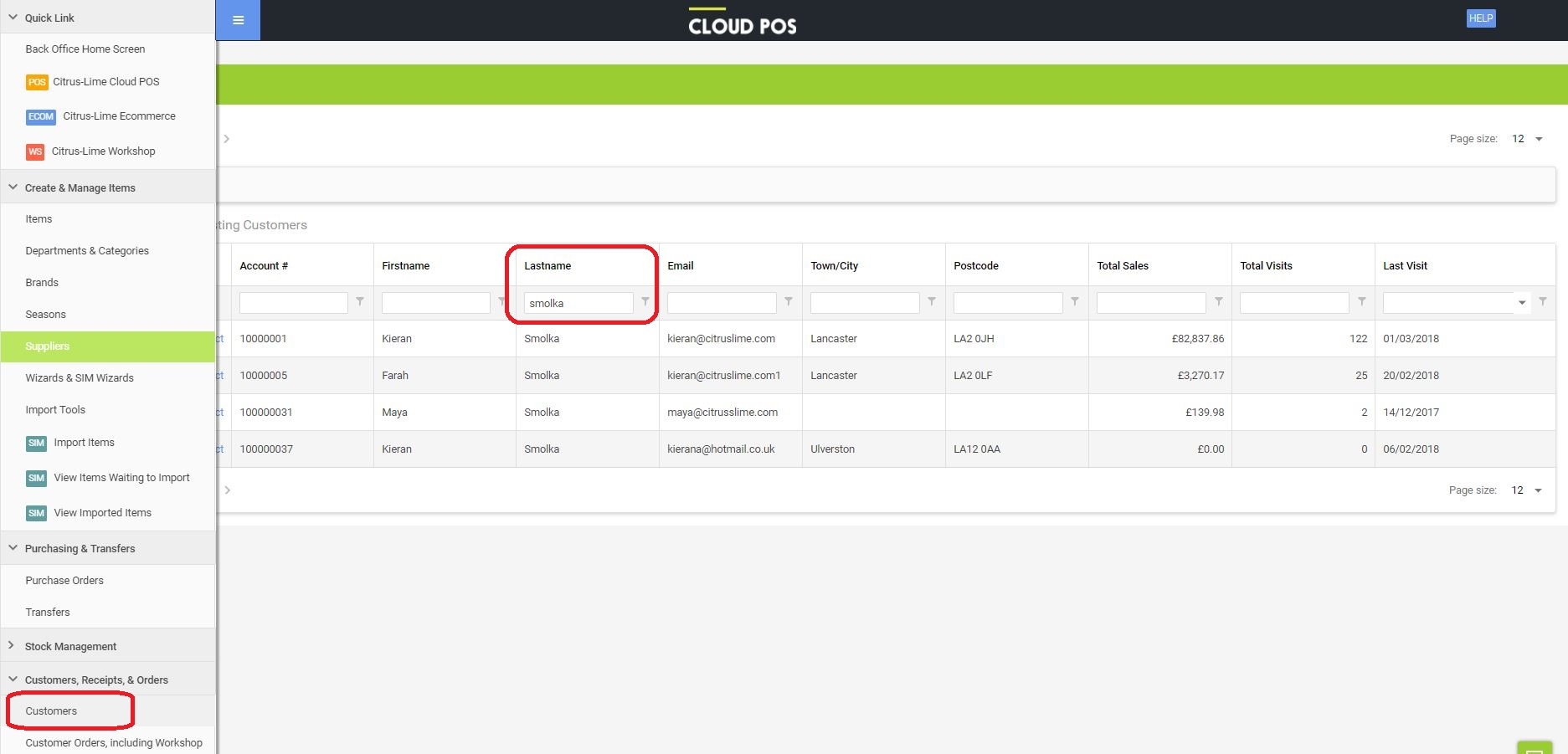
Click on 'View/Edit' for the customer and this will take you to the customer record, scroll down until you get to the 'Account Transactions' section, in here we need to make sure the customer has an account type set, this will then enable them to make a payment against their account rather than against individual transactions:
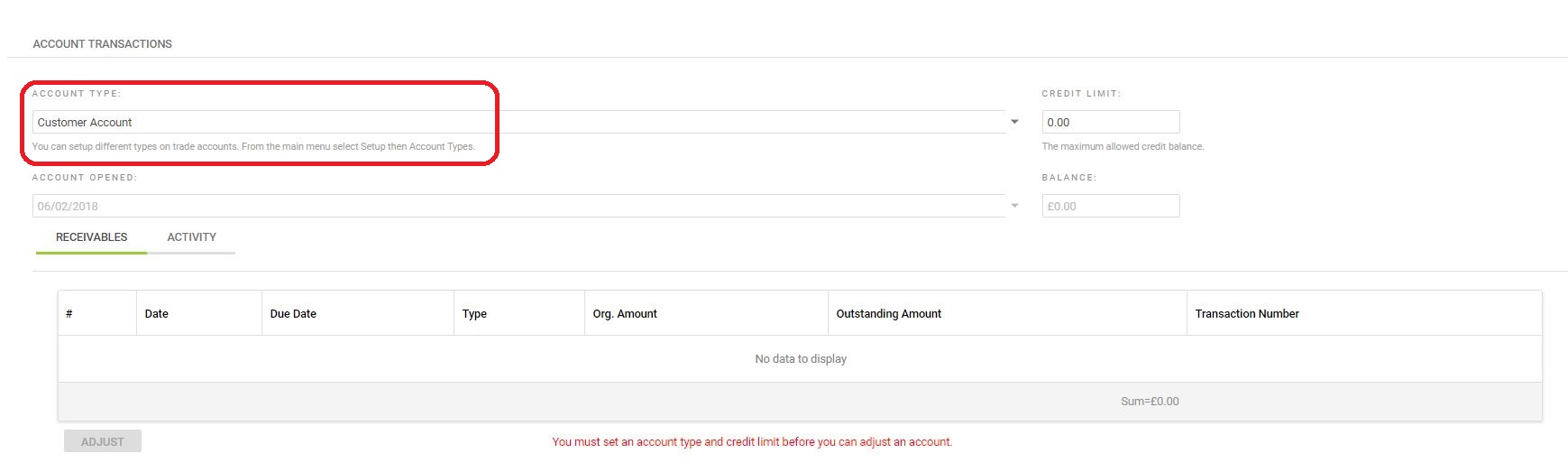
You can now go to the Point of Sale and assign the customer in question to the point of sale, at this point you may need to have a look at the open orders that you are wanting to combine payment for so that you can calculate the overall value of the orders that the customer is going to pay, once you have this figure go to the 'Actions' menu and then click on the 'Make Payment' button, within the Customer Account Details make an adhoc payment which covers the total payment for all transactions the customer wants to pay off that you previously calculated:
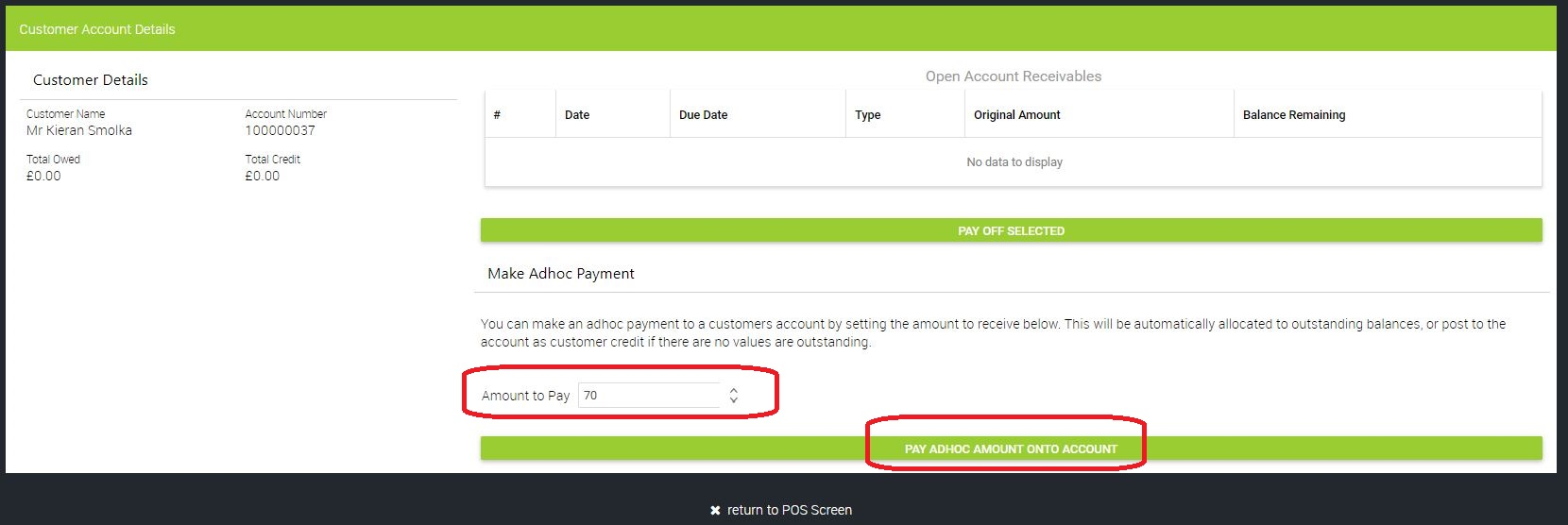
You will then be returned to the transaction screen, you can now tender through this adhoc payment, which will add the value to the customers account, once this is complete you need to get back to a blank transaction screen and once again select your customer, you should notice that the customer details now show they have available funds on their account:
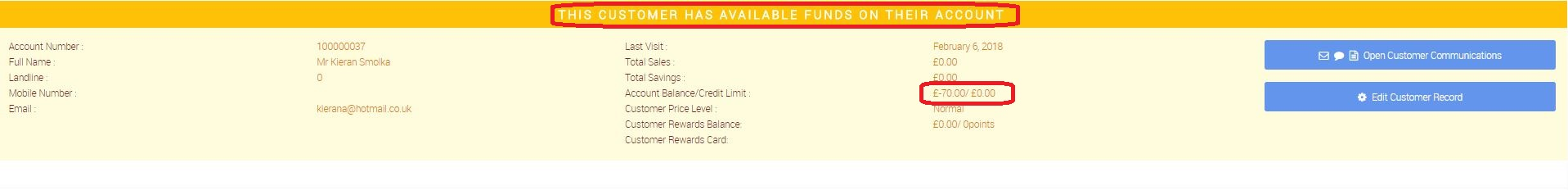
Now click the 'Recall Orders' button, this should show you all open orders for the customer, recall the first of the orders to be collected:
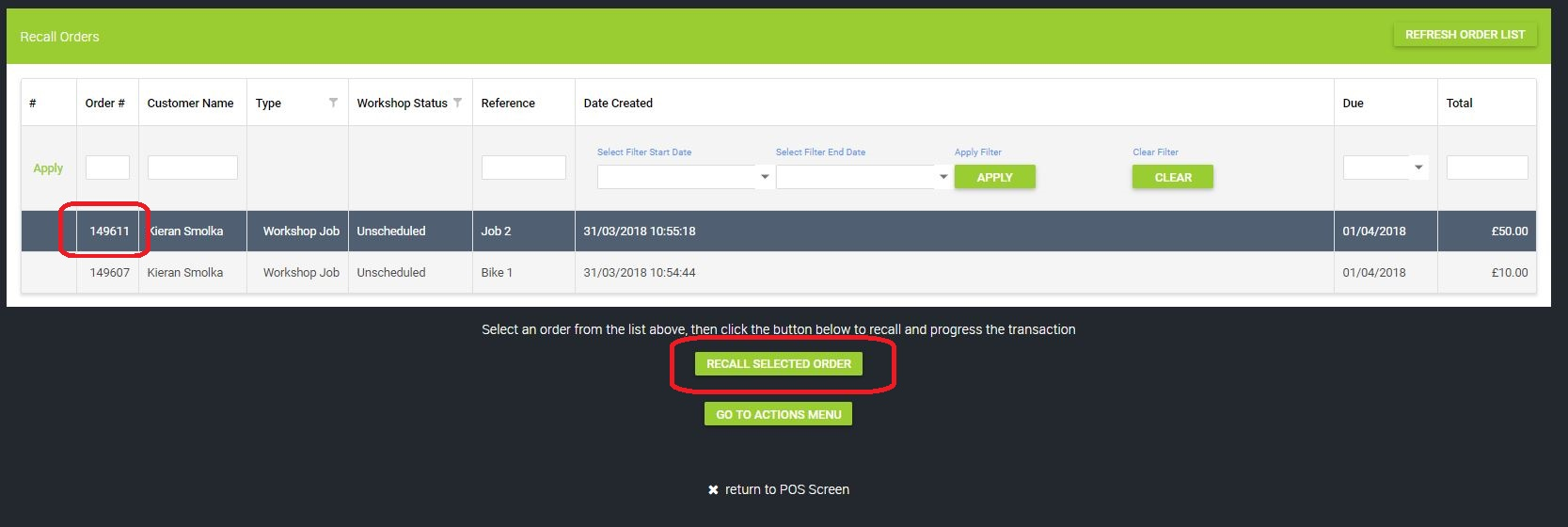
Now go through the process of tendering this transaction through, at the tender screen make sure you use the 'Customer Account' tender type as below:
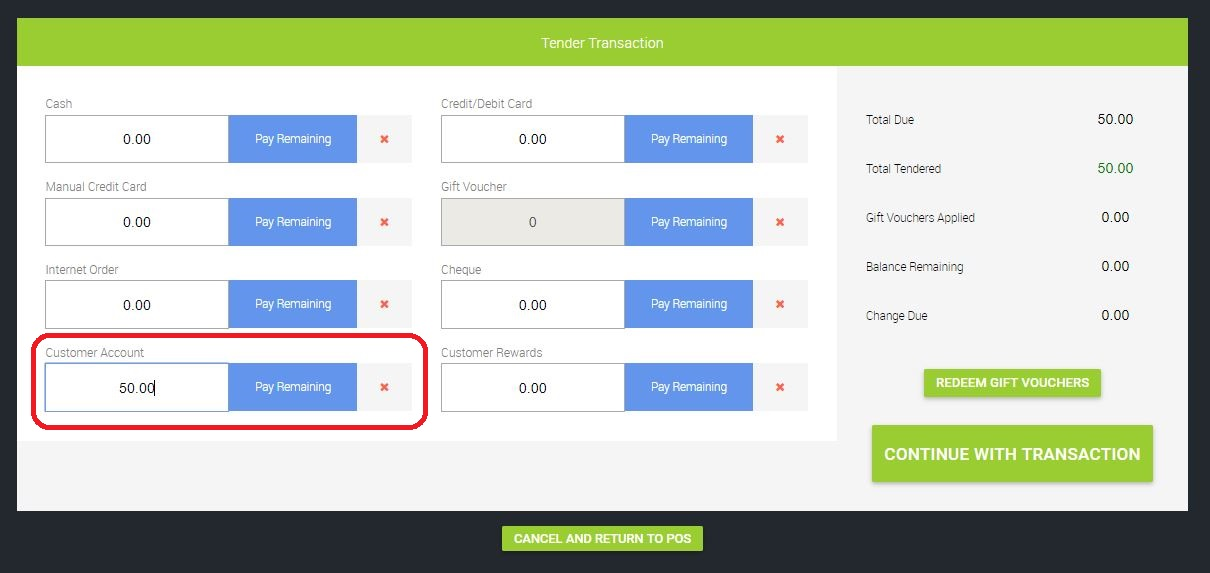
Once this is done you will need to go through the same process with each of the orders that you are combining into one payment.
If everything has been done correctly the customer will have used the entire account adhoc payment and all of the transactions will now be closed.
