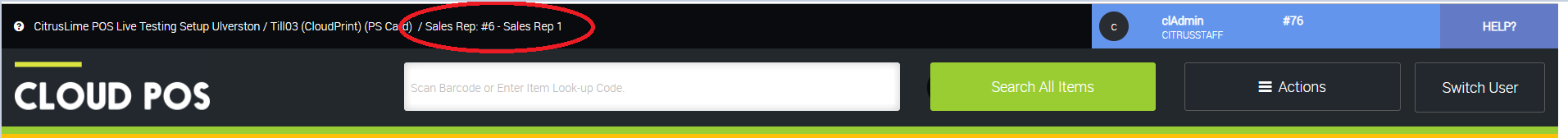Sales reps can be set on a transaction to allow for better reporting on which member of your team was involved in a transaction. It is possible to trigger and enforce a sales rep to be set at the start of every new transaction.
Setting up the Sales Rep prompt
1) Within Cloud POS backoffice, under the Setup option, click Registers and Barcode Label Printers;
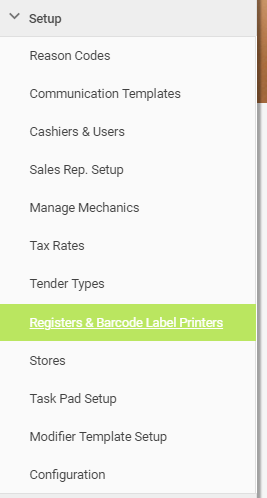
2) Search for the required register (till) and click Edit;
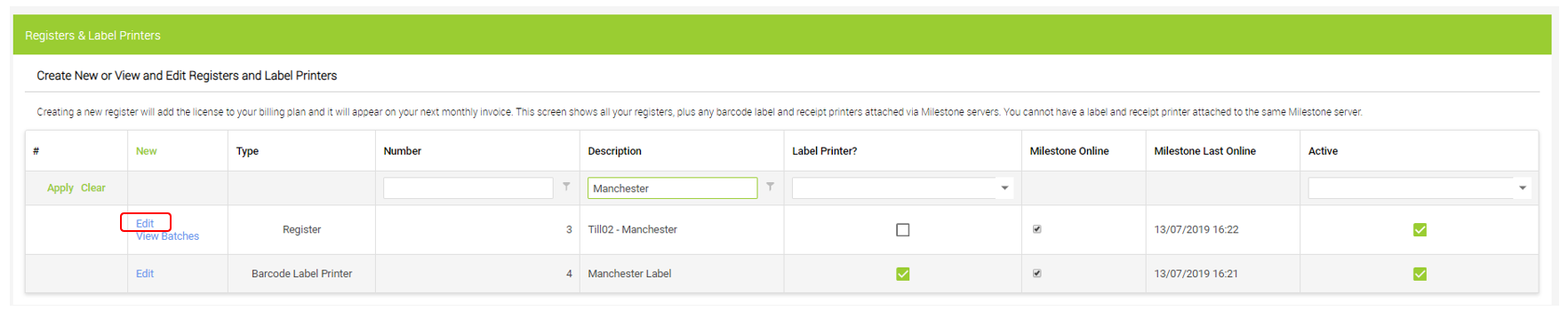
3) Select the option Make Sales Reps Mandatory and click Save at the bottom of the page
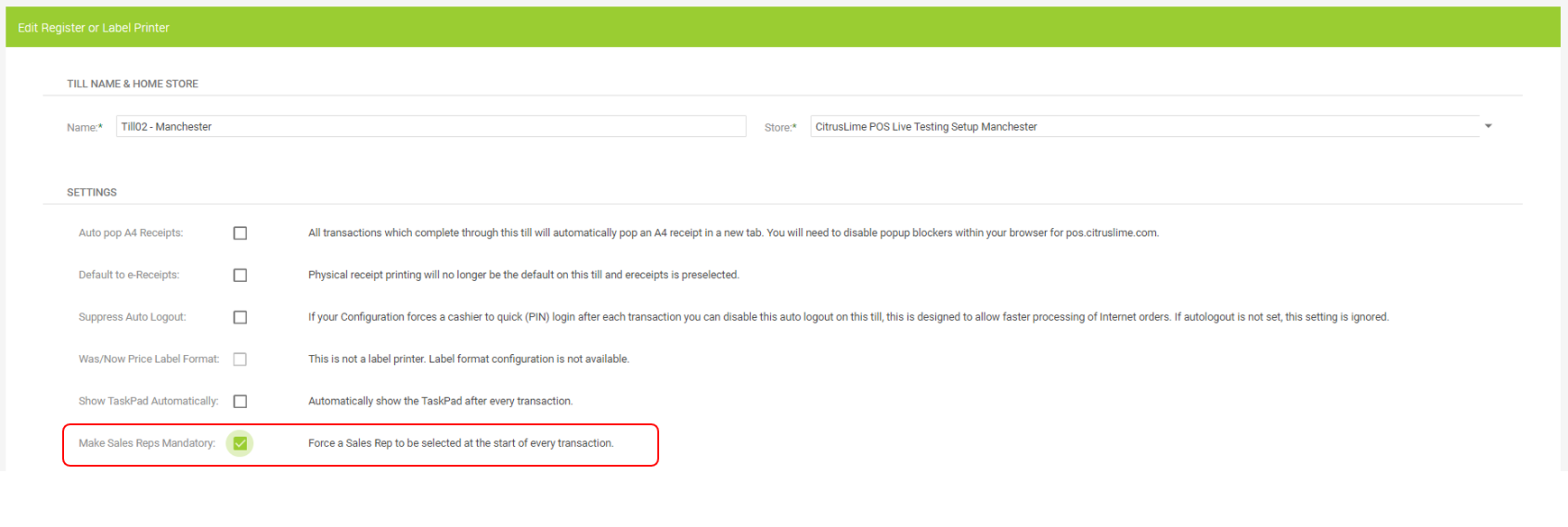
NOTE: Mandatory sales rep is set per register, it is not a global setting for all registers throughout the business. Therefore, you will need to carry out the above process for each register where you wish to make sales reps mandatory.
Setting a Sales Rep at POS
With the above setting in place, you will be presented with the select sales rep screen at the start of every transaction. Simply click the relevant name to continue to POS. It is not possible to bypass this step.

The Sales Rep set against the Work Order is visible at the top of the transaction screen: