You can set up Points Multipliers to allow specific customers to earn a non-standard value of points on any qualifying purchases they make.
This works by taking the standard rate of points offered on an item, and then multiplying this by the Points Multiplier value set on the customer's account.
A situation where you may choose to use this feature might be to offer a greater value of points to members of a local club or team, for example.
Care should be taken when using this feature, as it gives the potential to award a significant number of points in relation to the value of the item.
Setting a customer-specific Points Multiplier
Customer-specific Points Multipliers are set up in your Customer Rewards Store Interface.
The URL is https://customerrewards.citruslime.com/ (bookmark this page)
NOTE: You will need to have Administrator access to Customer Rewards to carry out this activity. Users with Viewer level access cannot edit any of the areas described below.
This type of Points Multiplier is applied on a customer-by-customer basis, so once you have logged into your Customer Rewards Store Interface, select Customers from the menu on the left.
Use the filters to locate the customer you wish to update, and click Edit next to their details. This will open their customer record.
Scroll to the section marked Points Multiplier:
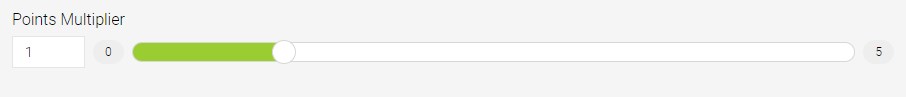
By default, this will be set to 1. This means that the customer will earn the standard rate of points offered on the purchase of any qualifying items.
You can either type a value or use the slider to set the multiplier value. The maximum value that can be set is 5.
Once you've set the Points Multiplier value, click Save Changes.
Things to keep in mind
- Setting a Points Multiplier value of less than 1 would reduce the value of points the customer will earn when they purchase a qualifying item. For example, if your standard rate of points equates to £0.02 earned with every £1.00 spent, then a multiplier value of 0.5 would reduce this to £0.01;
- A Points Multiplier value of 1 will have no effect on the value of points earned.
