Occasionally you may encounter a situation where you wish to add or remove a value of Customer Rewards points from the customer's account.
You can do this from your Customer Rewards Store Interface:
https://customerrewards.citruslime.com/
NOTE: You will need to have Administrator access to Customer Rewards to carry out this activity. Users with Viewer level access cannot add or remove points.
Once logged in, select the Customers option from the main menu, use the filters to locate the customer in question, then click Edit next to their record.
Scroll down the page to the section titled Award Bonus Points:
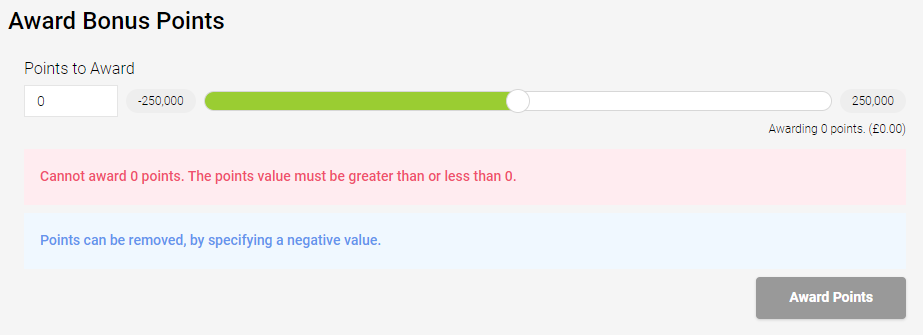
You can now use the slider to select the value of Rewards points to add or subtract from the customer's account.
If you need to add or remove a specific number of points, move the slider towards the left (subtract points) or right (add points), and then type the value into the Points to Award field. You'll see the cash value of the points displayed as you move the slider. You cannot add or remove more than 250,000 points at a time, but if you needed to award 300,000 points, for example, you could award 250,000 points and then 50,000 points.
In this example, we are awarding points:
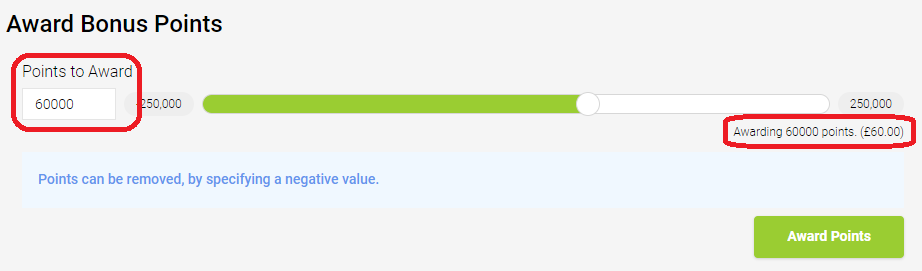
Here, we are removing points, so the figure is negative:
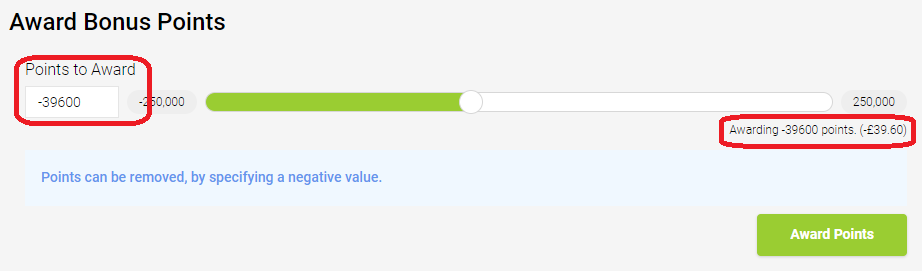
When you've set the value of points to add or subtract, click the Award Points button.
Further down the page, under the section Points Logs, you will see a sub-menu entitled Bonus Points. Here, you can see a record of all points which have been added or removed from the customer's Rewards account, the date this took place, and the user who issued the points:

